mobile gridder issues
-
Hello Armin,
I've recently migrated my WP from local to OVH.
I've noticed some minor issues like with hidden links in text that I've manually changed one by one, and reload all the pictures in my carousel pannels.
But the major issue is my mobile devices gridder appearence that changed quit in a bad way (like in the picture below)... So I can't Edit it... Any ideas on how to fix that ?Thanks a lot!
Pierre
(look below for the picture ;))
-
Dear @PierreFave
the mobile Gridder looks like he should look like, no?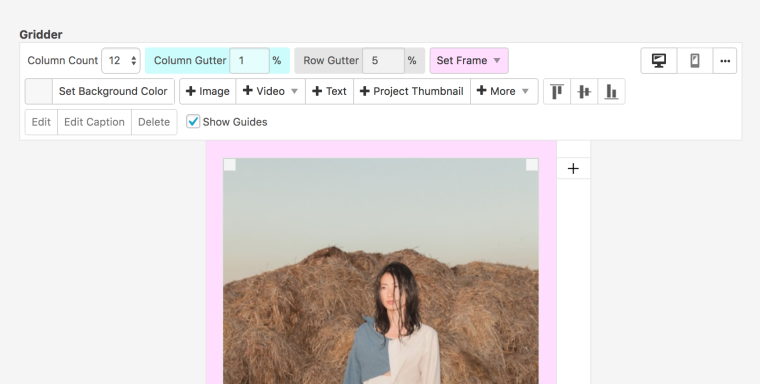
Or what do you think is weird?
Best!
Marius
-
It looks like the same,
but if you take a closer look,
it is not ;).All elements of the mobile layout layout are treated as if it were a computer layout grid inside a mobile devices box.
This does not allow me to catch some elements that I had originally formatted on the offline version, because everything appears on the width of a screen format (which does not really appear on the image below because the most items are out of the box).
-
Dear @PierreFave
ok. I think I understand.
Best is if you write an email to marius@thepeople.world and include your username, password and a link to this conversation.
Marius
-
Dear @PierreFave
ok. I think I understand.
Best is if you write an email to marius@thepeople.world and include your username, password and a link to this conversation.
Marius
Hi! @mariusjopen
I wrote you an email several days ago about this issue as you wished,
but I didn't get no answer (;_;).
For now I still have not found a solution, and it becomes really problematic for me... If you think you even have just one track to turn to, I'm a taker!
Have a good day!
Pierre -
Dear @PierreFave
you are right. I forgot to answer the mail.Can you also send me a link to the website? Then I will have a look.
Best!
Marius
-
Hi @mariusjopen!
I sent you an e-mail directly in which was the link and the logs for my site ... but still no answer 😉.
Do not hesitate to tell me if it's too long to repair, I do not have many contacts in the dev-game, but I can try to find someone else who could help me.Here is the link for my website http://www.forma-studio.fr
-
Dear @Pierre-Fave
ok. Your link was in the email signature.
I was not aware of that.I cannot login:

Best!
Marius
-
Dear @Pierre-Fave
I made a test project to have a look.
When creating the mobile Layout you can try this option:
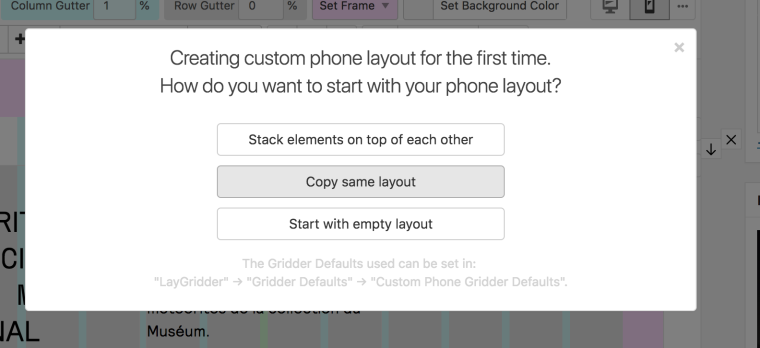
Hope that helps!
Marius
I also code custom websites or custom Lay features.
💿 Email me here: 💿
info@laytheme.com
Before you post:
- When using a WordPress Cache plugin, disable it or clear your cache.
- Update Lay Theme and all Lay Theme Addons
- Disable all Plugins
- Go to Lay Options → Custom CSS & HTML, click "Turn Off All Custom Code", click "Save Changes"
This often solves issues you might run into
When you post:
- Post a link to where the problem is
- Does the problem happen on Chrome, Firefox, Safari or iPhone or Android?
- If the problem is difficult to explain, post screenshots / link to a video to explain it