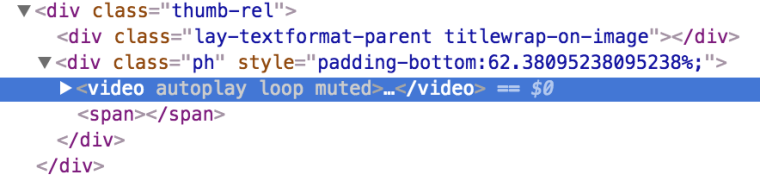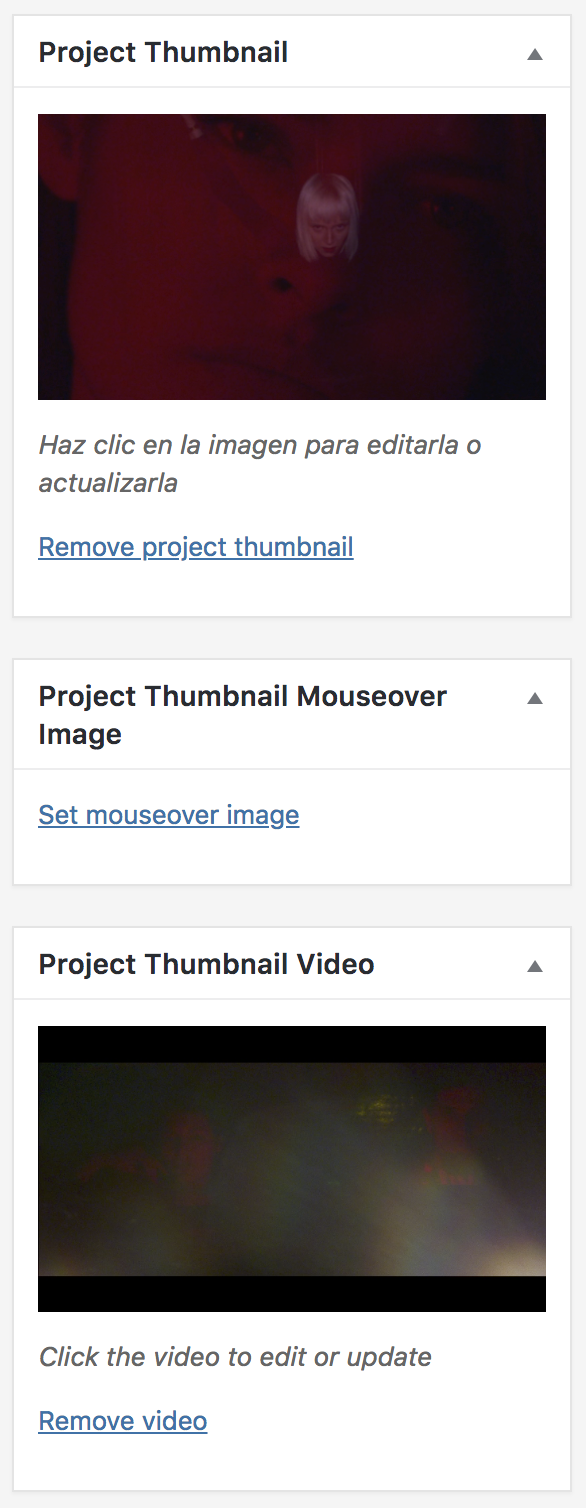Video thumbnails (Chrome)
-
Hi Adam,
I also use Chrome and for me it works.
Can you inspect the element and see if it looks the same like here:
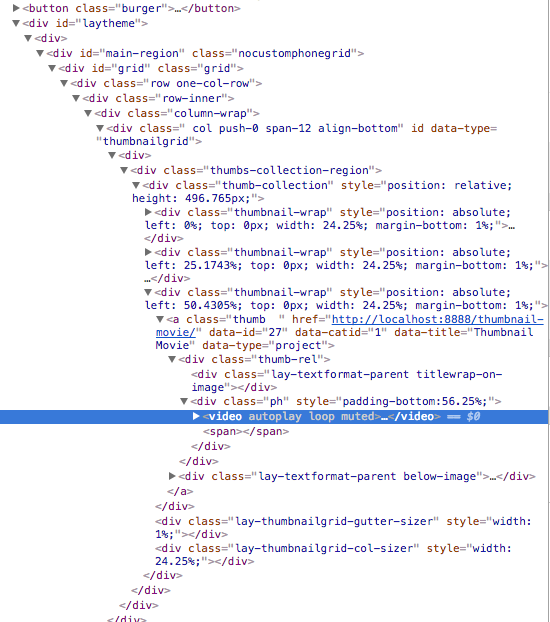
Best!
Marius
-
Hi Adam!
Best is if you write an email to armin.unruh@gmail.com and include your username, password and a link to this conversation.
Best!
Marius
-
Hey Guys!
The same is happening to me, have you guys could fix it?
-
Hi Silviaperez!
Sure! We are on it! Can you also write Armin about it?
Best!
Marius
PS: Can you both also post a link to the website? Otherwise it will be difficult to check.
-
Dear @huertels
can you post a link to your website?
On my temporary testing page you can see the video-thumbnail working well on autoplay:
http://www.laytheme.mariusjopen.com/It starts when it is loaded. Not on hover.
Best!
Marius
-
Please post a URL to where you have the problem, I can't reproduce the problem
-
yes u always need a project thumbnail, regardless of whether u use a video or not
-
i solved the video problem on your page and updated your website with the fix. the fix will be released for others with the next update :))
-
Thank you very much! As a recommendation for future updates, the client is asking for pause the autoplay when the mouse is not over.
This is a good example: http://manson.st/work
-
I also code custom websites or custom Lay features.
💿 Email me here: 💿
info@laytheme.com
Before you post:
- When using a WordPress Cache plugin, disable it or clear your cache.
- Update Lay Theme and all Lay Theme Addons
- Disable all Plugins
- Go to Lay Options → Custom CSS & HTML, click "Turn Off All Custom Code", click "Save Changes"
This often solves issues you might run into
When you post:
- Post a link to where the problem is
- Does the problem happen on Chrome, Firefox, Safari or iPhone or Android?
- If the problem is difficult to explain, post screenshots / link to a video to explain it