Fullscreen Slider Option: Clicking next in the last slide goes right to the first slide and vice versa - Doesn't work on mobile
-
Hi,
The option "Clicking next in the last slide goes right to the first slide" and vice versa - Doesn't work on mobile.
The option is checked and does work on the desktop (I've hidden the dots navigation on the desktop though).Another problem that I've experienced with the FullScreen Slider on mobile devices, that once in awhile, the screen appears white and the slider doesn't load.
In the console I can see a lot of errors (not found) regarding loading the sections' background images.
In order to fix it, I need to go to gridder, make a change and then "update" the page, and voila it works again after that.These are two very critical issues for me, as the website is supposed to be online by tomorrow morning.
url:aaeestudio.com
password:19581958Thanks in advance for your help!
-
Dear @spontans
I cannot reproduce the bug with the white screen and the console-error.Maybe you can send us a screenshot.
But I confirm that on the mobile the Fullscreen-Slider does not work continuously.
We will look into that.
Best!
Marius
-
hey not sure when we will have time to fix the continuos issue. not even sure if that would work in mobile at all.
-
hope you good! really great to work with the fullscreen slider. This issue seems to be still the case, any idea when this would be fixed? thanks
-
hey the library that i use for the fullscreen slider doesn't support this i think
thanks!!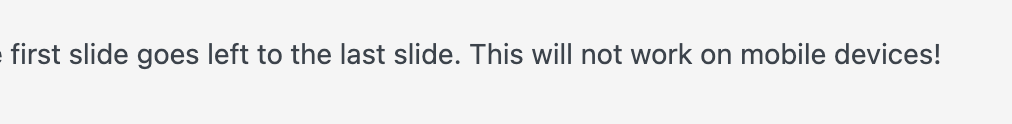
I also code custom websites or custom Lay features.
💿 Email me here: 💿
info@laytheme.com
Before you post:
- When using a WordPress Cache plugin, disable it or clear your cache.
- Update Lay Theme and all Lay Theme Addons
- Disable all Plugins
- Go to Lay Options → Custom CSS & HTML, click "Turn Off All Custom Code", click "Save Changes"
This often solves issues you might run into
When you post:
- Post a link to where the problem is
- Does the problem happen on Chrome, Firefox, Safari or iPhone or Android?
- If the problem is difficult to explain, post screenshots / link to a video to explain it