Horizontal lines w different strokes on one page
-
Howdy!
Is there any chance to customise horizontal line strokes using css?
So that you have different strokes for every line on one page..This is my page rn:
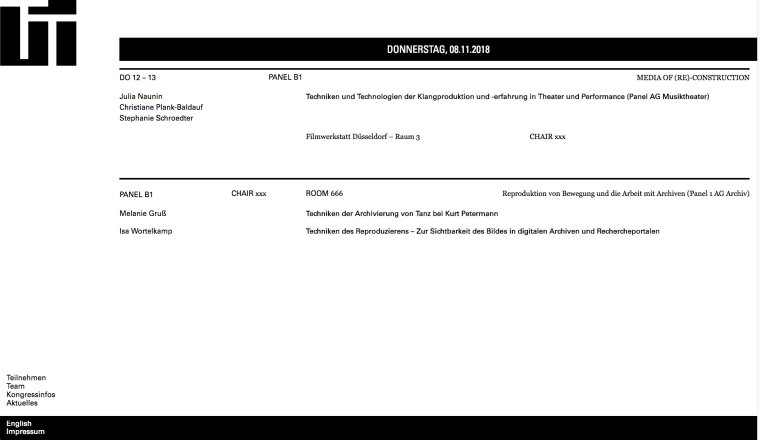
Greets, Paul
-
Dear @Paul_Moxie
yes. You can right click on a line and give it an ID or a CLASS.
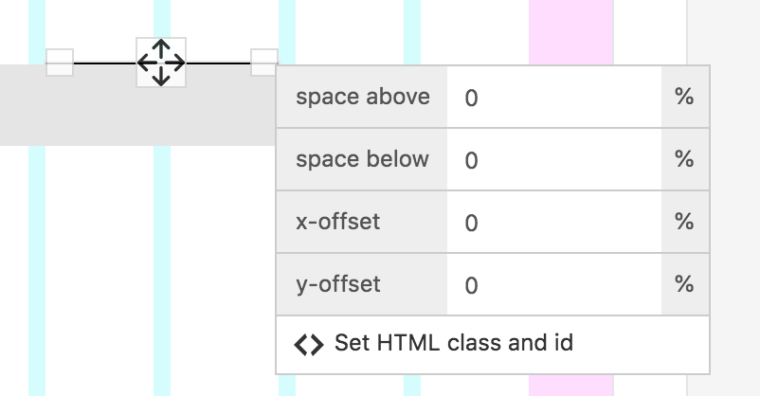
Then you can use the CUSTOM CSS to change it.
Hope I could help!
Best!
Marius
-
Hi @mariusjopen,
Many thanks for your quick reply!So i tried this css bit now:
.line{
stroke-width: 1px
}But it won't work... du you have any solutions for me?
Best, Paul
-
Hi @mariusjopen,
Many thanks for your quick reply!So i tried this css bit now:
.line{
stroke-width: 1px
}But it won't work... du you have any solutions for me?
Best, Paul
@paul_moxie to make your code valid you need a semicolon after 1px in your css:
.line { stroke-width: 1px; }On the other hand I'm not quite sure if
stroke-widthwill work at all for an hr-element. I’d try something along these lines:.my-hr .lay-hr { height: 1px; }Then add the class
my-hr(call it whatever you fancy) to the hr-elements in the gridder. Unfortunately I can’t really explain why thelay-hrclass needs to be there – But it needs to be – It’s something about that CSS-parent-child-thing I never really wrapped my head around.Hope that helps!
I also code custom websites or custom Lay features.
💿 Email me here: 💿
info@laytheme.com
Before you post:
- When using a WordPress Cache plugin, disable it or clear your cache.
- Update Lay Theme and all Lay Theme Addons
- Disable all Plugins
- Go to Lay Options → Custom CSS & HTML, click "Turn Off All Custom Code", click "Save Changes"
This often solves issues you might run into
When you post:
- Post a link to where the problem is
- Does the problem happen on Chrome, Firefox, Safari or iPhone or Android?
- If the problem is difficult to explain, post screenshots / link to a video to explain it