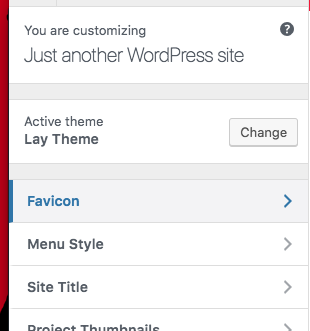Media Library not loading uploads properly
-
-
Hi Marius,
Sorry late reply. Yes that is where i'm trying to upload the Favicon.
I've also noticed that any image (.png / .jpg) I upload into the media library I am still having the same issue. Could this be to do with the php transfer when switching domains?
Best
Will
-
Dear @12b
that sounds a bit like a server issue.So you cannot upload any images?
Can you try to run Laytheme with a new install locally on your computer and see if it works there?Best!
Marius
-
Hi @mariusjopen
We've tried on a local version and it seems that we can upload images fine.
Would a fresh install of LayTheme help? Or do I need to contact my hosting support?
Need to get this resolved asap as we need to upload images and a favicon so your help is much appreciated!
Best
Will
-
Hey @12b
it really sounds like your host causes some trouble.
Can you upload images on an empty Wordpress without Laytheme?Best!
Marius
-
@mariusjopen said in Media Library not loading uploads properly:
Hi @mariusjopen
Yes — I am able to upload images onto other WP sites with or without LayTheme. It is simply theleapingsalmon.co.uk that I am having issues with.
As I said this happened after following the documentation tutorial when moving the site from .com to .co.uk — is there something wrong in the .php or transfer?
Thanks
W
-
Dear @12b
this is difficult to say.Do you still have the website on your old webspace?
You can try to move it with the Plugin Updraft. Its very good and comes in handy also for he future.
Best!
Marius
-
Hi @mariusjopen
I am no longer able to access the old webspace on .com as it was all transferred across to .co.uk.
I do have a backup of the .com site before transferring using WP Migrate. Will this help me at all?
I am going to contact my hosting support and see if there is anything they can reccomend as well.
Do you think a fresh install of Lay Theme would help? If I deleted and then re-installed / activated?
Best
W
-
I also code custom websites or custom Lay features.
💿 Email me here: 💿
info@laytheme.com
Before you post:
- When using a WordPress Cache plugin, disable it or clear your cache.
- Update Lay Theme and all Lay Theme Addons
- Disable all Plugins
- Go to Lay Options → Custom CSS & HTML, click "Turn Off All Custom Code", click "Save Changes"
This often solves issues you might run into
When you post:
- Post a link to where the problem is
- Does the problem happen on Chrome, Firefox, Safari or iPhone or Android?
- If the problem is difficult to explain, post screenshots / link to a video to explain it