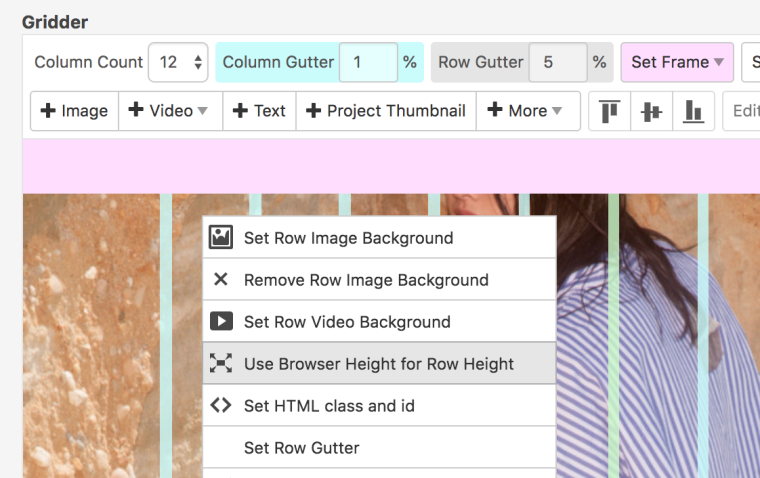Image Resizing // On Full Page Vertical Slider
-
I have designed a very simple site using Laytheme which I love. When I resize the browser window there are problems when two portrait images , or four landscape images are placed on a page. It would be great to have you recode this if possible :)
Please visit the current site under development so that you see these issues... photography.jonathanashworth.com
Many thanks, J
-
-
@mariusjopen vertical images are cropped badly, where as horizontal images have no problem... see http://photography.jonathanashworth.com/works
Many thanks, J
-
-
@mariusjopen how do I try this setting... can't seem to find it on hte dashboard?! Many thanks :)
-
@mariusjopen managed the simple right slick to find the setting you suggested.. but no luck unfortunately. I still have the problem where two portrait images placed side by side, when seen at full width of a browser window are significantly cropped top and bottom. They don't scale properly!
Best, J
-
Dear @JFA
ok. I see the point.
Because in the Gridder you define the width of the image – it is not possible to scale it smaller. Because then the layout would need to change.You can try to use the CUSTOM CSS like this:
.img img { height: 100vh; object-fit: contain; }Best!
Marius
I also code custom websites or custom Lay features.
💿 Email me here: 💿
info@laytheme.com
Before you post:
- When using a WordPress Cache plugin, disable it or clear your cache.
- Update Lay Theme and all Lay Theme Addons
- Disable all Plugins
- Go to Lay Options → Custom CSS & HTML, click "Turn Off All Custom Code", click "Save Changes"
This often solves issues you might run into
When you post:
- Post a link to where the problem is
- Does the problem happen on Chrome, Firefox, Safari or iPhone or Android?
- If the problem is difficult to explain, post screenshots / link to a video to explain it