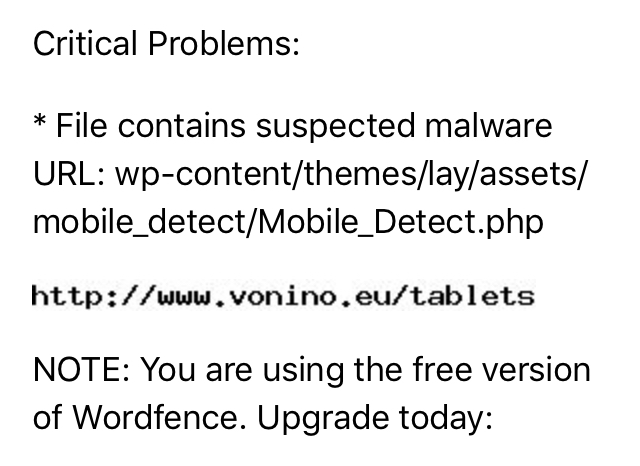Wordfence / Malware Report
-
Deletion isn’t the best way to handle this issue. If you did delete it, you should still be able to just reupload that file again from your laytheme files and everthing should work just fine again.
The problem is not the file per se, it’s the url embedded in there. The vonino website seems to be unsafe according to googles safe browsing diagnostics.
Which doesn’t really mean that this is a huge problem. It’s just not that safe and vonino needs to fix its site.You could delete the url
http://www.vonino.eu/tabletsfrom theMobile_Detect.php. But you shouldn’t remove the whole file as it has its function for laytheme (presumably detecting mobile devices and applying respective styles).Nonetheless this needs to be addressed in a way.
-
I also code custom websites or custom Lay features.
💿 Email me here: 💿
info@laytheme.com
Before you post:
- When using a WordPress Cache plugin, disable it or clear your cache.
- Update Lay Theme and all Lay Theme Addons
- Disable all Plugins
- Go to Lay Options → Custom CSS & HTML, click "Turn Off All Custom Code", click "Save Changes"
This often solves issues you might run into
When you post:
- Post a link to where the problem is
- Does the problem happen on Chrome, Firefox, Safari or iPhone or Android?
- If the problem is difficult to explain, post screenshots / link to a video to explain it