Mobile menu is not working corectly with magnetic slider
-
Hi Armin,
my mobile-menu is not working correctly, when the menu drops down
it is partly hidden by the menu-bar it self. So I only see one of the last menu items.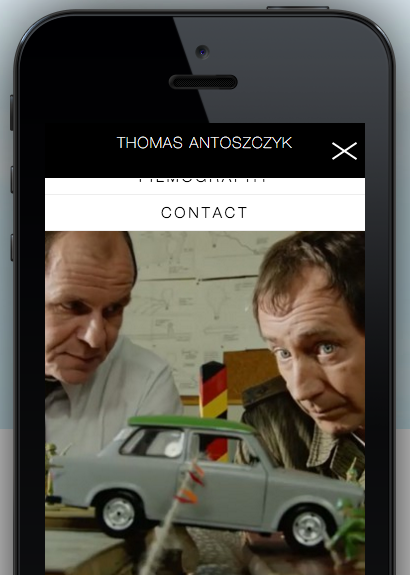
This is only on the site where I have a magnetic slider with a fullscreen
picture gallery which uses "browser height for min-height of row".All other sites are working correctly.
The URL is: http://antoszczyk.de/new/
I hope it is not a big problem, and maybe you have time
for helping me, that would be nice.thanks a lot
-
Hey @Walker ,
@arminunruh probably has a better solution... but until then this could be a quick-fix tip that might help:
Go to Lay Options / Misc Options and add the following 3 lines of code in the field under Custom CSS for Mobile Version:
.fp-viewing-3-0 {
padding-top: 55px !important;
}Looks like this padding gets written over by something. Hope that helps.
-
oops. thanks daniel!
this way it should work too:html.fp-enabled body { padding-top: 55px !important; }Enter this in lay options -> custom css -> css for mobile
This issue is gonna be fixed with the next lay theme update. Also I see ur mobile menu title is kinda off. That will be fixed too.
-
Hey, there's an update out now that fixes this issue.
I also code custom websites or custom Lay features.
💿 Email me here: 💿
info@laytheme.com
Before you post:
- When using a WordPress Cache plugin, disable it or clear your cache.
- Update Lay Theme and all Lay Theme Addons
- Disable all Plugins
- Go to Lay Options → Custom CSS & HTML, click "Turn Off All Custom Code", click "Save Changes"
This often solves issues you might run into
When you post:
- Post a link to where the problem is
- Does the problem happen on Chrome, Firefox, Safari or iPhone or Android?
- If the problem is difficult to explain, post screenshots / link to a video to explain it