Can not add images & carousel not working after update
-
same issue !
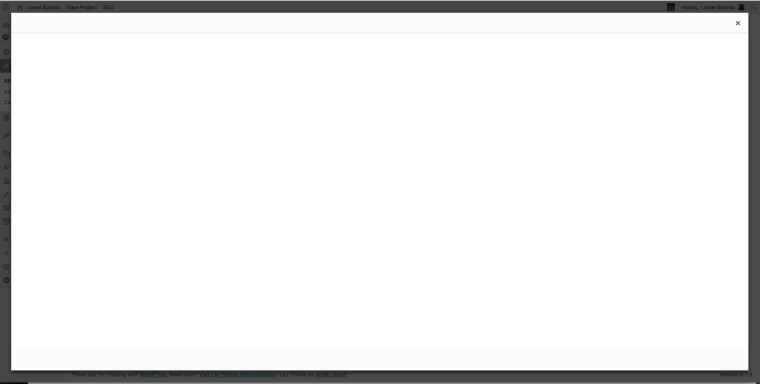 image url)
image url) -
Hi you two!
Did you check this?
No images are shown when you click "+Image"? Disable "Jetpack" plugin.Can you write Armin an email about the License Key? If you bought it you can get it again of course.
Check in your SPAM folder for an email by Gumroad. This is the service which we use for the download link!
Best!
Marius
-
Hi Olek!
Can you post a link to your website?
Many thanks!
Marius
-
-
But I can see your images Olek.
The problem remained?
-
Hi you two!
Did you check this?
No images are shown when you click "+Image"? Disable "Jetpack" plugin.Can you write Armin an email about the License Key? If you bought it you can get it again of course.
Check in your SPAM folder for an email by Gumroad. This is the service which we use for the download link!
Best!
Marius
I have the same problem. What can I do? I posted the article already, but don`t have a reply:
@anha said in Carousel button doesn`t open the media screen. Can`t add carousel.:
Browser: Mozilla, Chrome
The Plugin Carousel is actived. I can see it and click it but nothing happens.
Think the mediascreen to choose carousel images should open, but it doesn`t.! -
Dear @Anha
since the thread is quite old…Do you have LayTheme up to date? Wordpress s well? Can you deactivate all plugins?
Best!
Marius
-
Dear @Anha
since the thread is quite old…Do you have LayTheme up to date? Wordpress s well? Can you deactivate all plugins?
Best!
Marius
@mariusjopen
Hi Marius,
I had same problem like Anha had, my +Carousel doesn't open media window. I tried deactive, re-install, update. It's still not working. Please help!
Thanks!
Lu -
Dear @Lu-Liang
you need to click in image to insert images when you are inside of the carousel.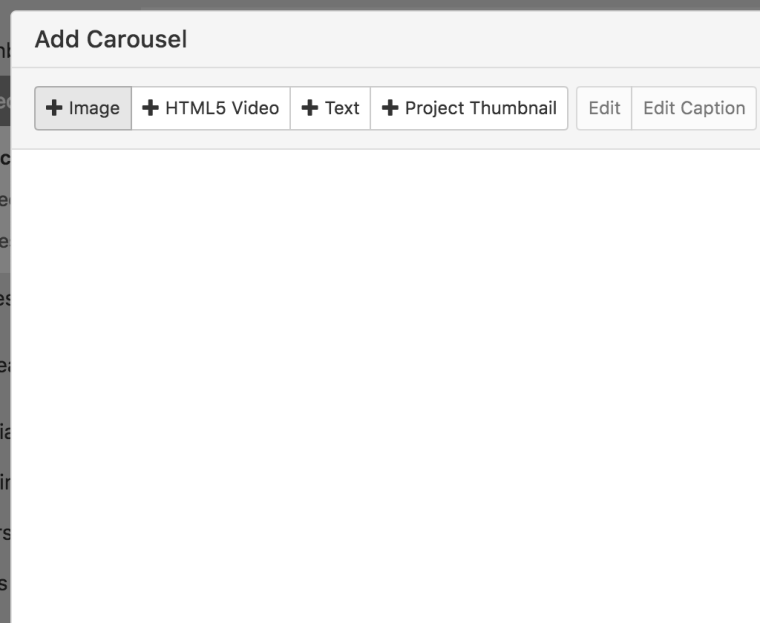
But I assume you know that.
Can you send me a PM with a link to this conversation your username and password?
I will then have a look.Best!
Marius
I also code custom websites or custom Lay features.
💿 Email me here: 💿
info@laytheme.com
Before you post:
- When using a WordPress Cache plugin, disable it or clear your cache.
- Update Lay Theme and all Lay Theme Addons
- Disable all Plugins
- Go to Lay Options → Custom CSS & HTML, click "Turn Off All Custom Code", click "Save Changes"
This often solves issues you might run into
When you post:
- Post a link to where the problem is
- Does the problem happen on Chrome, Firefox, Safari or iPhone or Android?
- If the problem is difficult to explain, post screenshots / link to a video to explain it