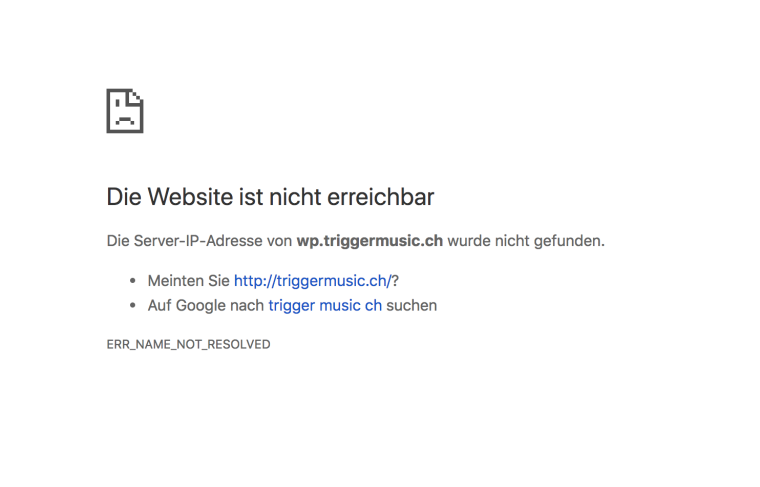no content at Internet Explorer 11
-
Dear Armin!
My costumer just told me, that he can't see any content (except the background color) in Internet Explorer 11.
In Safari, Firefox, Google Chrome it works perfectly. Some weeks ago it still worked in Internet Explorer 11. You already had that problem?Thanks for your help!
Fabienne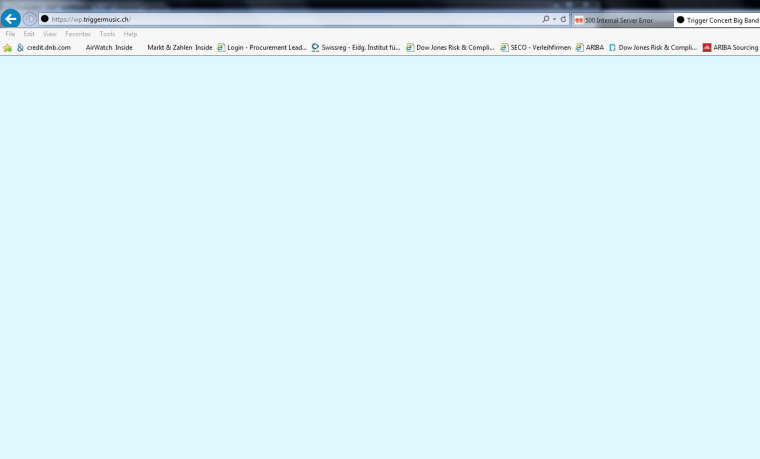
-
-
Hey please udpate your lay theme! :) Thanks for the heads up
-
Dear @mariusjopen
Sorry, the website was transfered this week, thats why it was not working anymore.
New domain: www.triggermusic.chI did all the updates, but it's still not working on Internet Explorer 11.
Thanks for your help!
Fabienne
-
-
Dear @mariusjopen
Could you already find the problem with Internet Explorer 11?
Is it because of Laytheme? Strange, because it still worked in the end of august...Thanks for your help!
Best, fabienne
-
Hi Armin,
Same problem here. However, I got laytheme running on my personal site, and a site for a client. My personal site works fine on IE but the other site only loads the background color.
This might help to solve the issue.
Personal site: https://www.hansvansinderen.nl/
client site: http://www.campinaterrein.nl/ -
Dear @arminunruh
do you have LayTheme and all the plugins updated?
Best!Marius
-
Hi Marius, Yes everything is up to date.
I tried to remove the css and javascript because I thought that might interfere with IE but nothing changed, still a 1 colored website.
-
Dear @hansvansinderen
which OS and browser version are you using?
Best!Marius
-
Dear @hansvansinderen
which OS and browser version are you using?
Best!Marius
@mariusjopen
I'm using Mac OSX and Chrome, both sites work fine in chrome. However my client is complaining that IE doesn't load the site as mentioned before. I tested this myself on windows 10 and internet explorer and noticed the same. -
Dear @hansvansinderen
on Internet Explorer 11 on Windows 10 it works fine.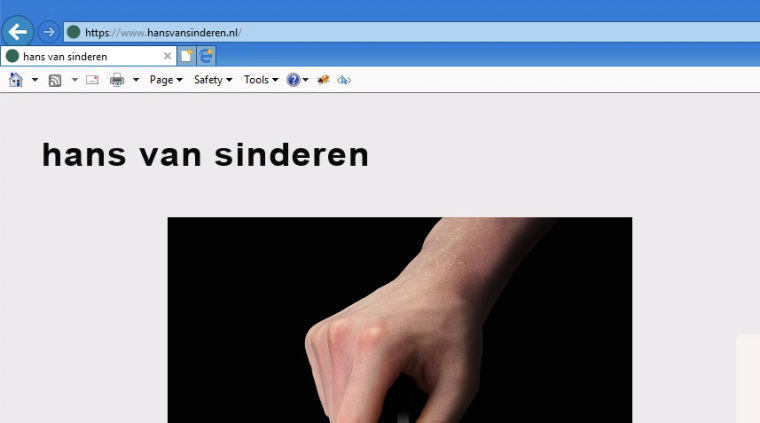
Can you be somehow be more specific with the browser and OS of your client?
Best!
Marius
-
Dear @hansvansinderen
on Internet Explorer 11 on Windows 10 it works fine.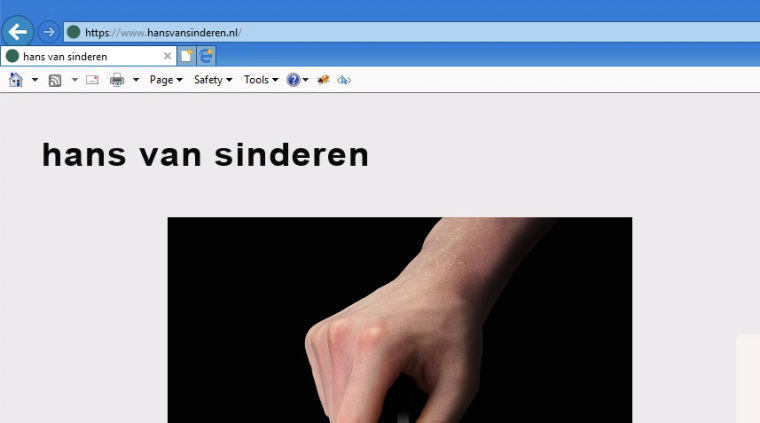
Can you be somehow be more specific with the browser and OS of your client?
Best!
Marius
dear @mariusjopen
As mentioned in my post before the problem is not my personal site but my client's site; http://www.campinaterrein.nl/
with this site only the background color is visible. -
-
@mariusjopen
Hi Marius, did you manage to have a look at it? Thanks. -
-
Dear @mariusjopen, @arminunruh,
I have the same issue with the following page: http://studiogrosch.net
Both Wordpress and LayTheme are up to date (PHP currently 7.2).
After a compatibility (http://browsershots.org/http://www.studiogrosch.net/) there seem to be problems with various browsers on different platforms. Among them are Safari 9.1.3 (Mac OS X 10.8) and different versions of iOS.
I would be grateful for any help and hope the problem can be solved quickly!Greetings,
fug -
hey please update lay theme, now it should work. sorry about this!
-
hey please update lay theme, now it should work. sorry about this!
@arminunruh
Hi Armin and Marius, thanks a lot!! everything works as how it should. Great work! -
Dear @fabiennne
great! Happy to hear!
Best!Marius
I also code custom websites or custom Lay features.
💿 Email me here: 💿
info@laytheme.com
Before you post:
- When using a WordPress Cache plugin, disable it or clear your cache.
- Update Lay Theme and all Lay Theme Addons
- Disable all Plugins
- Go to Lay Options → Custom CSS & HTML, click "Turn Off All Custom Code", click "Save Changes"
This often solves issues you might run into
When you post:
- Post a link to where the problem is
- Does the problem happen on Chrome, Firefox, Safari or iPhone or Android?
- If the problem is difficult to explain, post screenshots / link to a video to explain it