Gridder to edit disappeard with new update - everywhere
-
Since i updated the Theme to its newest Version (2.6.5), the Edit Gridder is just gone, blank space instead... in categories, projects, pages etc..
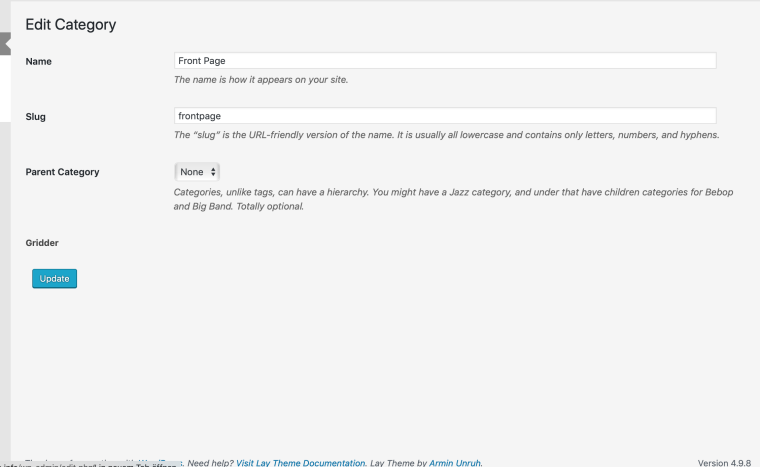
HELP?!
I also went back to an older version: gridder was back again.
(I need the multiple Menues option of a newer version though, thats why i cant just stay in the older version)Thank you already
-
Dear @julianmack
this is weird.
You have all the plugins updated?
Can you post a link that we can have a look?Best!
Marius
-
Dear @julianmack
this is weird.
You have all the plugins updated?
Can you post a link that we can have a look?Best!
Marius
@mariusjopen
I think i solved it somehow, installed plugin "rollback" to downgrade to an older lay version a couple days ago.
Now that i deactivated and deleted it, everything worked again..
Thanks though <4 -
I also code custom websites or custom Lay features.
💿 Email me here: 💿
info@laytheme.com
Before you post:
- When using a WordPress Cache plugin, disable it or clear your cache.
- Update Lay Theme and all Lay Theme Addons
- Disable all Plugins
- Go to Lay Options → Custom CSS & HTML, click "Turn Off All Custom Code", click "Save Changes"
This often solves issues you might run into
When you post:
- Post a link to where the problem is
- Does the problem happen on Chrome, Firefox, Safari or iPhone or Android?
- If the problem is difficult to explain, post screenshots / link to a video to explain it