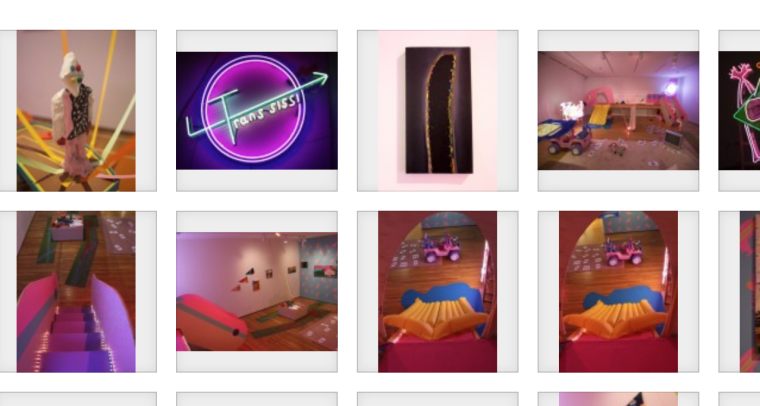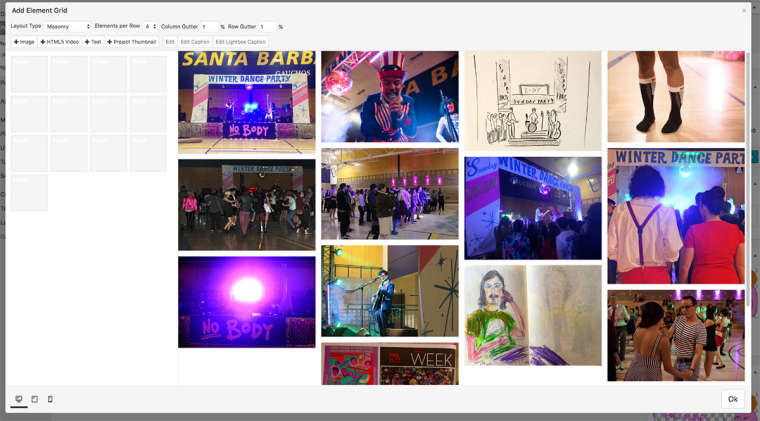Thumbies are not showing up in the element grid
-
Hi,
I just met a bug, where the image thumbnails are not showing in the element grid (edit mode).
I just see blank white squares..
It's really hard to arrange the grid like that, especially in the masonry style.Is there any code solution for that?
Thanks!!
0_1543442678419_Screen Shot 2018-11-29 at 00.03.18.png -
Dear @spontans
are you sure the images are existing?
It looks a bit weird.
Do you have any other plugins installed?Best!
Marius
-
Dear @spontans
are you sure the images are existing?
It looks a bit weird.
Do you have any other plugins installed?Best!
Marius
@mariusjopen
Hi Marius,
Yeah, I'm sure the images are there, they are showing up normally on the website.
and i have no plugins installed besides the lay lightbox..
maybe you can please look at the website?
I could send you the wordpress credentials privately -
-
@mariusjopen i'm having the same problem with a video thumbnail... it displays fine on thumbnail grid but nothing shows up on element grid...
if you could share the solution I'll really appreciate!! thank you once again! -
Hey, i was wondering if you got my message (i sent it via chat).
I looked at the console while opening the element grid in the admin panel, and it seems that it doesnt find the thumbnail files cause it's looking for them in the wrong place.
Currently i'm still working on the site, therefore i put it in a sub category in public_html - oreeholban.com/wp.
The admin panel is trying to locate the images in: oreeholban.com/wp-content and not in the subdirectory: oreeholban.com/wp/wp-content.
Is it possible to solve this issue?
Thanks -
-
Thanks for checking Marius.
I tried Chrome and Safari, and in both of them I can't see any thumbnails of the images added to the grid..
Can read in the console that it's trying to relate to the base dir: oreeholban.com and not the dev dir: oreeholdban.com/wp -
I also code custom websites or custom Lay features.
💿 Email me here: 💿
info@laytheme.com
Before you post:
- When using a WordPress Cache plugin, disable it or clear your cache.
- Update Lay Theme and all Lay Theme Addons
- Disable all Plugins
- Go to Lay Options → Custom CSS & HTML, click "Turn Off All Custom Code", click "Save Changes"
This often solves issues you might run into
When you post:
- Post a link to where the problem is
- Does the problem happen on Chrome, Firefox, Safari or iPhone or Android?
- If the problem is difficult to explain, post screenshots / link to a video to explain it