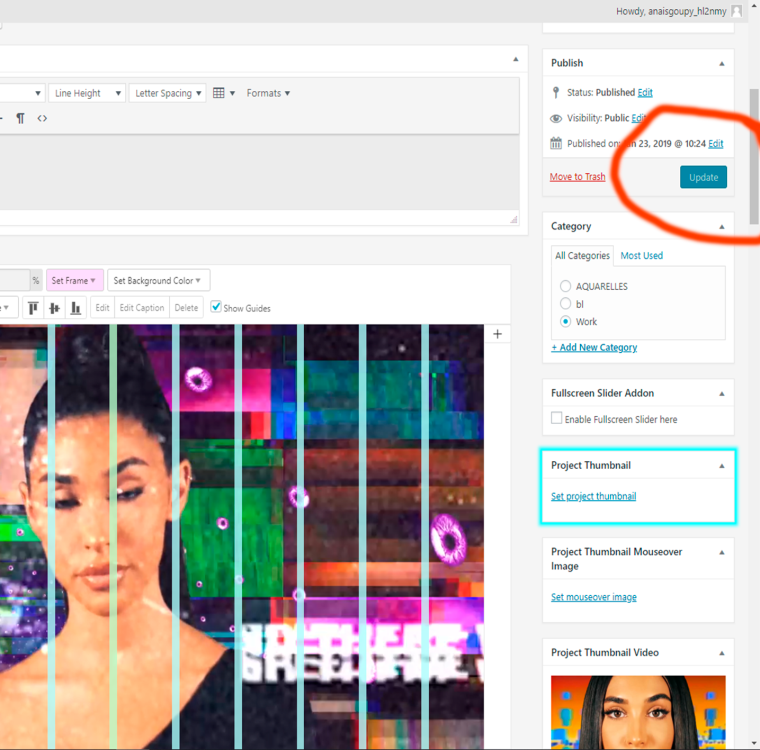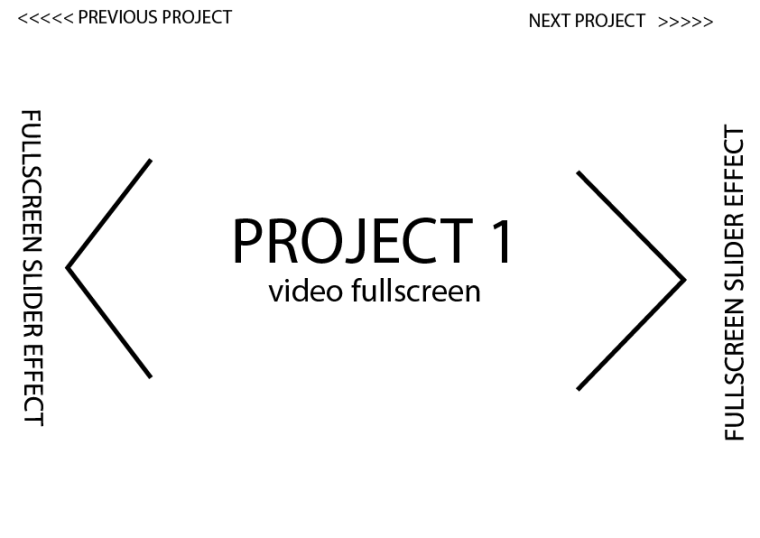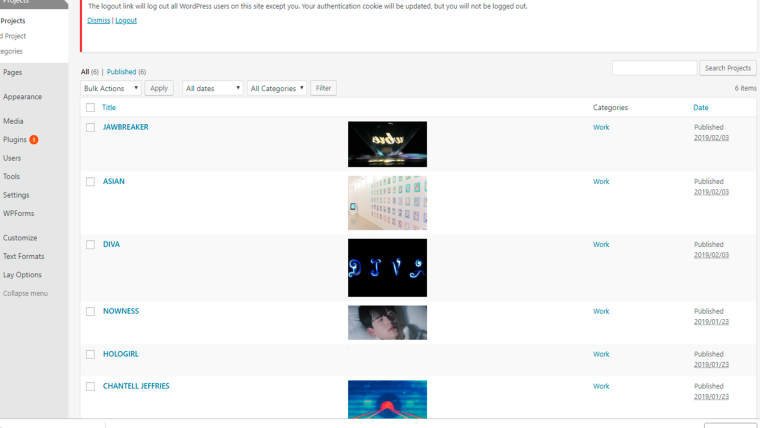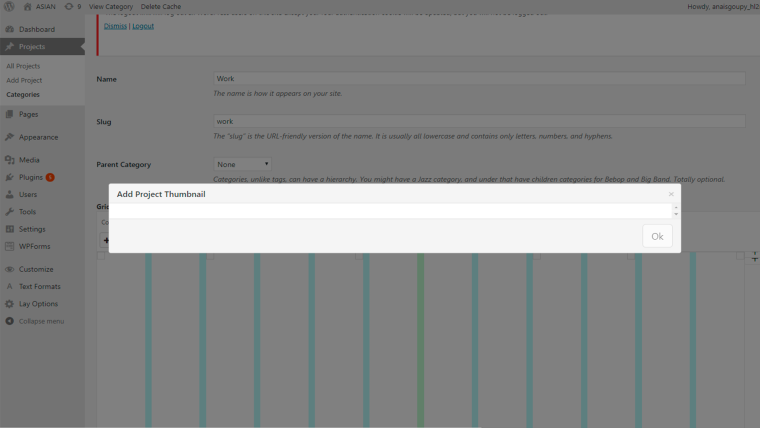Fullscreen slider for videos and between projects
-
Hi!
First, thank you for the theme, it´s really confortable to work with it ;)I try to make a video fullscreen slide website so i bought the fullscreen slider addon.
I understand that i could use the addon full screen slider as a slide that i want to put to switch between the projects, (So each project´s cover is a video that i want fullscreen.
My problem is that i can´t manage to make the video thumbail work, so i cant get a video as a cover of my project.,So i choose for the moment the fixed arrows in the "customize" area to switch beetween the projects, and get the videos cover as fullscreen.
here how it looks like:
http://www.anaisgoupy.com/hologirl/
So it´s basically wht i want but i don´t have the fullscreen slide effects between the projects, which was why i choose this addon.
Do you have maybe a solution to solve my problem?
Thanks a lot.
Anais
-
I'm a wee bit unsure what you are trying to achive… but you can activate Video Thumbnails in Lay Options:
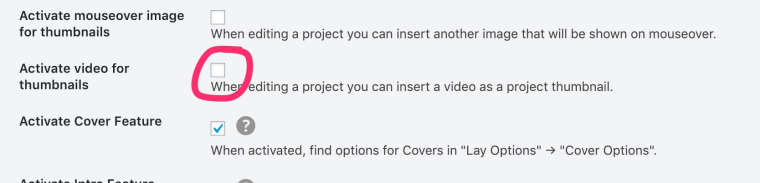
Then you can add each project to a row in the Gridder. Set it to Use Browser Height for Row Height and you should be good to go with a video instead of a picture for each project.
Make sure you activated the Fullscreen Slider plugin and activated it for the pages you want it to work its magic (Review Settings in Lay Options / Fullscreen Slider Addon):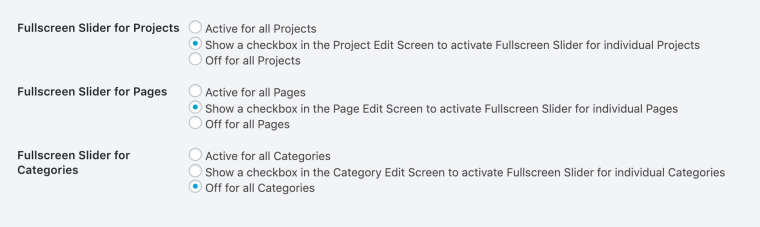
If that doesn’t seem to work you might need to activate the autoplay for videos in
Customizer / Project Thumbnails / Project Thumbnail Mouseover: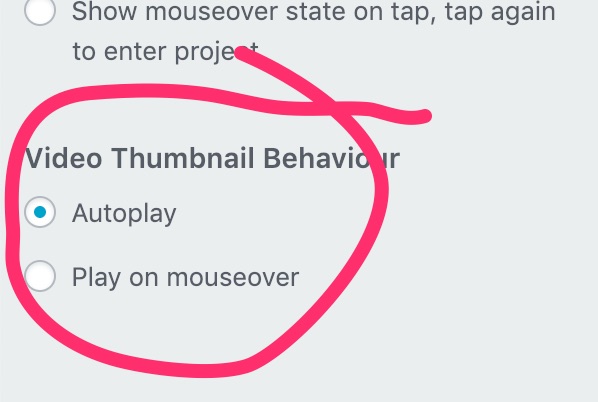
Does this help?
If «No!» could you make a quick sketch / visualize what you are trying to achive? -
Hello!
Thank you for your answer.
I´ve checked all the checkboxes already you told me but my problem is that, when i put a video as a thumbnail project. The checkbox "update" is not accessible, it means i cant click on it. so i am not able to put a video as a project thumbnail.
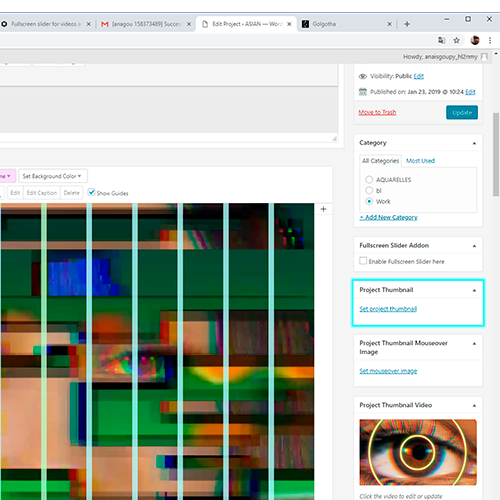 link url))
link url))What i am trying to do is almost this kind of website but i´d like the scroll and slide effect between the project to be horizontally.
Can you see almost what i am trying to achieve?
Thanks a lot for your help!
Anais
-
Dear @anais
I think you need the Carousel plugin to have this effect.
You need to place each thumbnail in one slide.You can get a refund for the fullscreen slider if you want.
Best!
Marius
-
Hi Marius,
Thank you for your answer.
Ok so i´ll write to laytheme to get a refund if you think Carroussel is the right plugin i need to get what i want.
But my last question is, as i wrote upon, i couldn´t get a video thumbnail a project thumbnail, is it normal or is it a bug?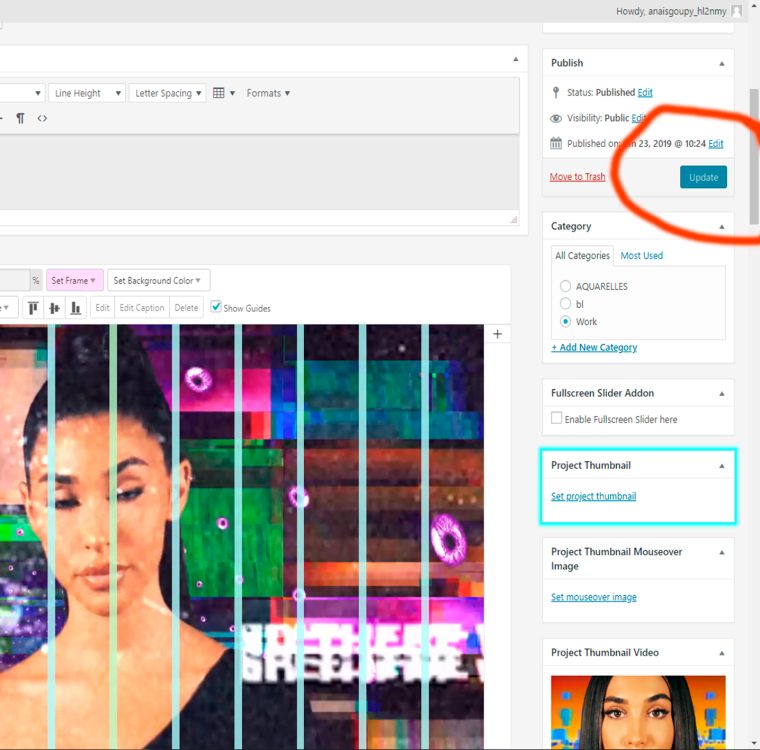
Best!
Anais
-
Dear @anais
you need to always set a project thumbnail. Even if you set a video thumbnail.Best!
:-)
Marius
-
Ok Marius, i´ll check out. thank you for your help.
Is info@laytheme.com the right mail to ask for the refund ?
Cause i have still didn´t get any answer, Maybe i ll wait a bit more. :) -
Dear @anais
yes. It is the right address. Armin is very busy right now. But I will let him know.Best!
Marius
-
hey i'm not sure if i got your email! did i answer you?
-
Dear @anais
I am sure Armin will reply soon.Which extra plugins or CUSTOM CODE do you use?
Are you running the latest Wordpress and LayTheme version?Best!
Marius
-
Dear Marius,
Ok.
I have just updated the latest version of Wordpress and Laytheme.
But no change, the window to add the project thumbnail is still empty...
I didn´t installed other plugin as the Fullscreen Slider.But I don´t see wat is the Custom code ?
Thank you,
Best,
Anais
-
Dear @anais
Best is if you write me a PM and include your username, password and a link to this conversation.
Marius -
-
Hey so your one project had a gif as a thumbnail picture and it wasn't loaded correctly, not sure why. I just set a jpg as the thumbnail pic and now it works.
Might be a bug
I also code custom websites or custom Lay features.
💿 Email me here: 💿
info@laytheme.com
Before you post:
- When using a WordPress Cache plugin, disable it or clear your cache.
- Update Lay Theme and all Lay Theme Addons
- Disable all Plugins
- Go to Lay Options → Custom CSS & HTML, click "Turn Off All Custom Code", click "Save Changes"
This often solves issues you might run into
When you post:
- Post a link to where the problem is
- Does the problem happen on Chrome, Firefox, Safari or iPhone or Android?
- If the problem is difficult to explain, post screenshots / link to a video to explain it