Link opens wrong page
-
Hi,
When wanting to share the link of a page on my website, the link opens up a wrong page.How the page should look:
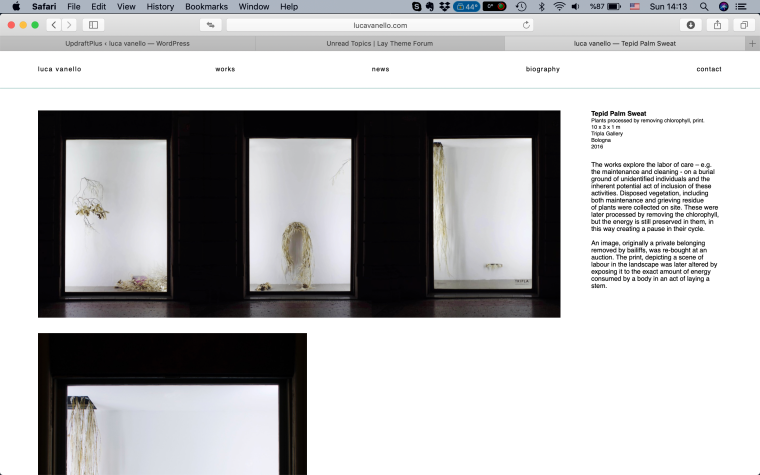
When copying the link in the browser: http://lucavanello.com/swallowing-spittle-4/
When clicking the link, this page comes out:
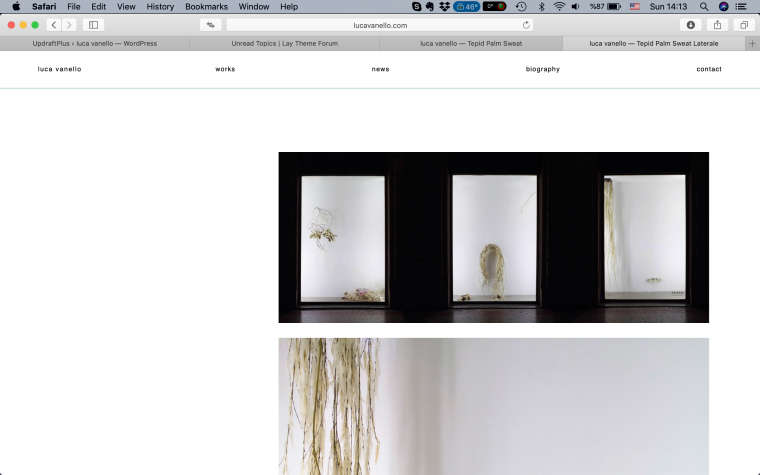
The wrong page that comes out is a page that exists in my lay theme but is not public. If i erase that page, then the link goes to a blank page.
This same thing happens when right clicking on a linked page. This was problem i didn't have before.
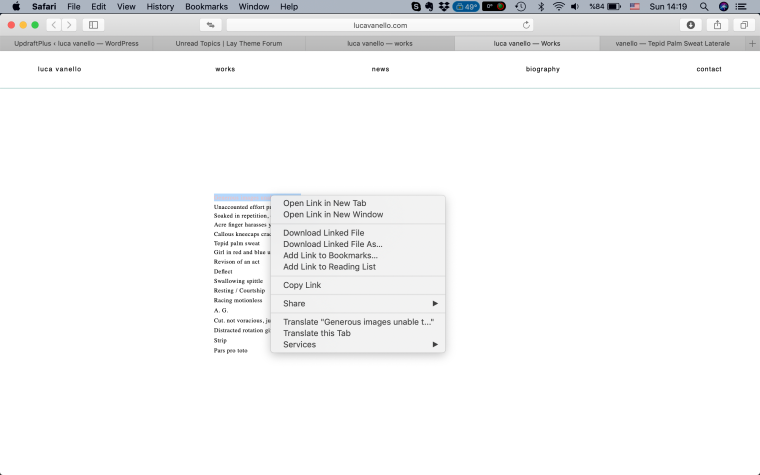
Could you please help?thanks
-
Dear @lucavanello
can you click on SAVE CHANGES in the Permalinks settings?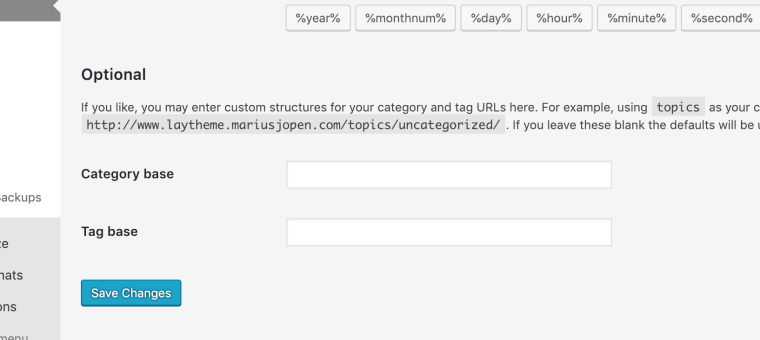
Maybe that already helps!
Best!
Marius
-
Dear @lucavanello
can you click on SAVE CHANGES in the Permalinks settings?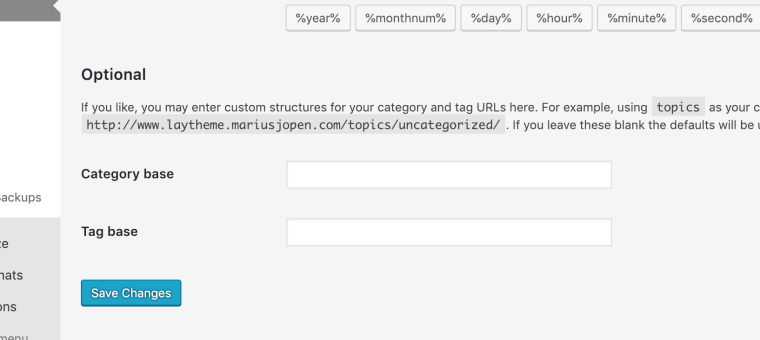
Maybe that already helps!
Best!
Marius
@mariusjopen Hi, i pressed on save changes but nothing changed. is there anything else i should select in the settings ?
-
Dear @lucavanello
I need to understand better.
Which link exactly leads to the wrong page?Best!
Marius
-
Hi,
There are various links that act like this.
I am sending you screenshots of one of them as an example.When just clicking on the link it works fine (first two screen shots) when right clicking it opens the wrong page (last two screenshots)
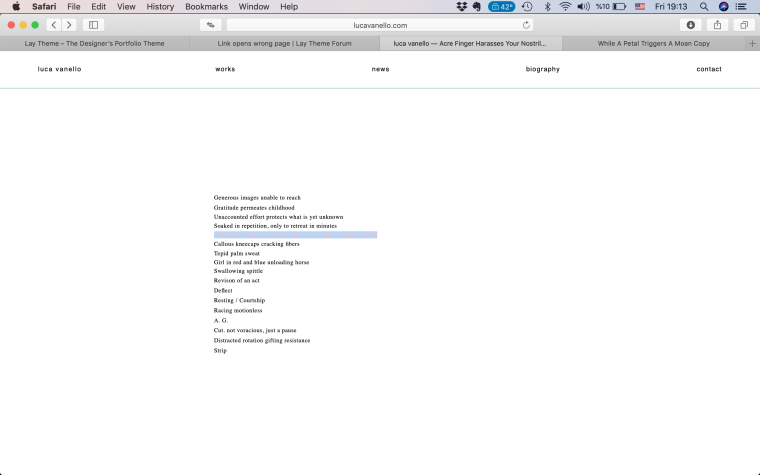
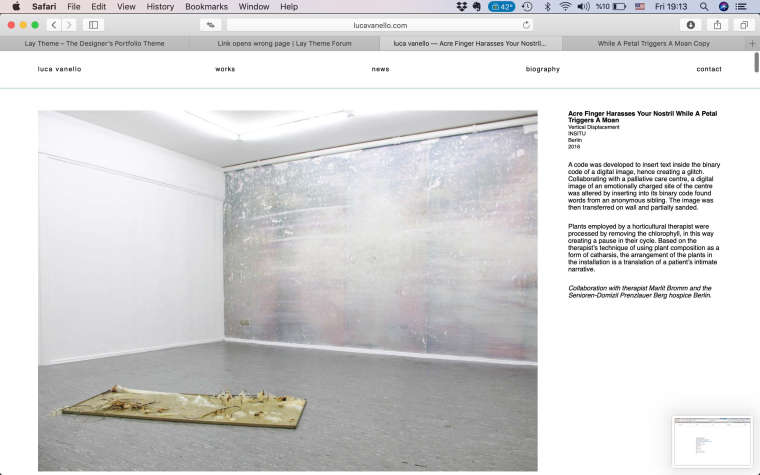
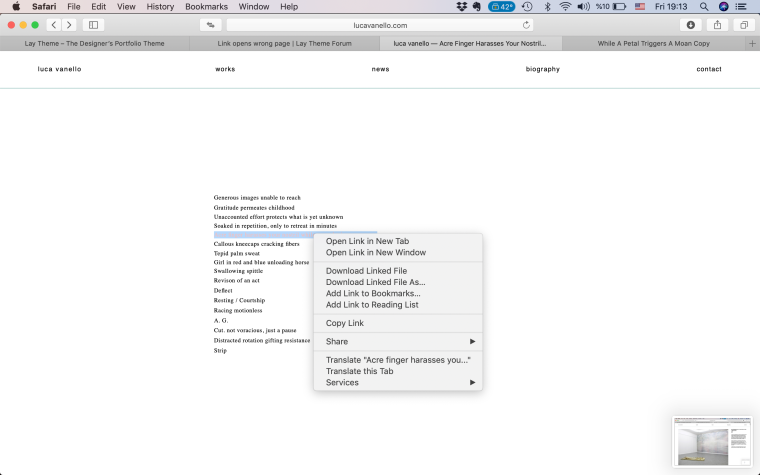
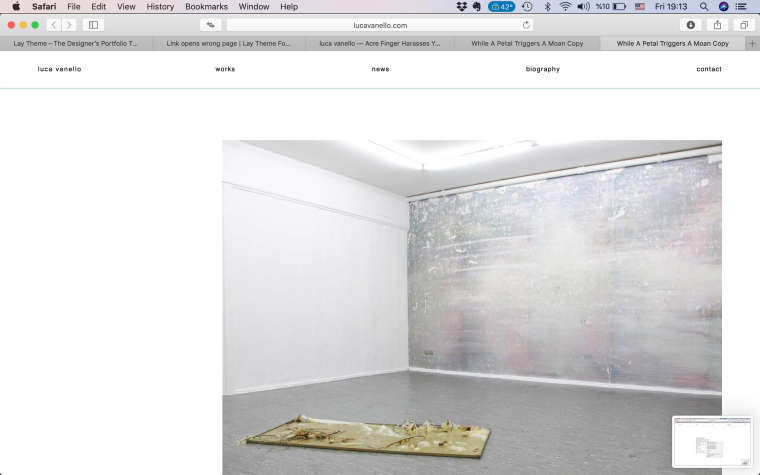
I realized that one reasons is that i changed the original final part of the permalink (as i had initially made a clone of another page so i wanted the permalink to have the right ending). For the pages where i did this, the above problem appears.
-
Dear Marius,
Is there a way to solve the problem? Thanks -
Dear @lucavanello
true. I can see that the link goes to a different page.This is probably because you made a clone. Can you not delete the old pages and refresh the work list?
Best!
Marius
-
Hi Marius,
When deleting the old page i cloned it from and right clicking on it, the opened page says something like: page cannot be found .What can i do?
thanks -
Dear @lucavanello
the link and the open the page by url both show me the same content.No?
Best!
Marius
I also code custom websites or custom Lay features.
💿 Email me here: 💿
info@laytheme.com
Before you post:
- When using a WordPress Cache plugin, disable it or clear your cache.
- Update Lay Theme and all Lay Theme Addons
- Disable all Plugins
- Go to Lay Options → Custom CSS & HTML, click "Turn Off All Custom Code", click "Save Changes"
This often solves issues you might run into
When you post:
- Post a link to where the problem is
- Does the problem happen on Chrome, Firefox, Safari or iPhone or Android?
- If the problem is difficult to explain, post screenshots / link to a video to explain it