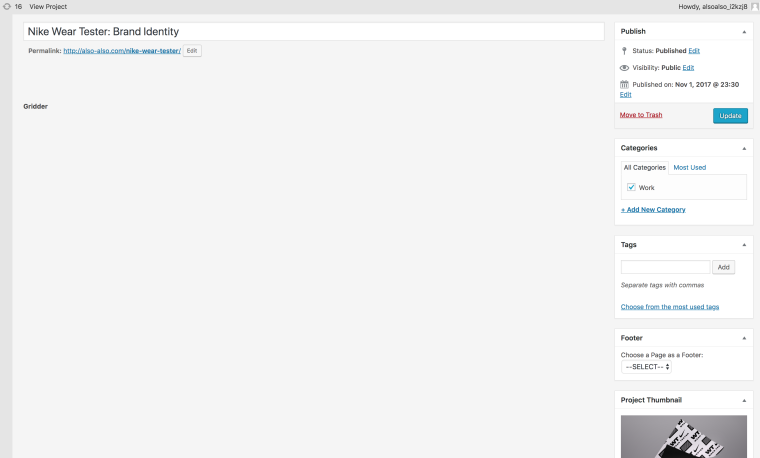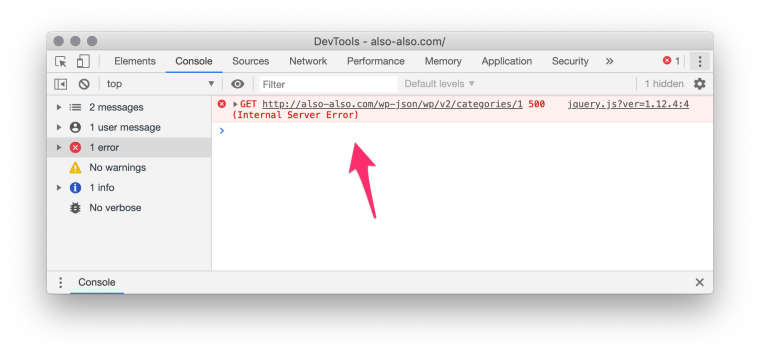Upgrade makes thumbnails images HUGE
-
-
Hi @mariusjopen,
I added custom styling to have footers in each project. That's about it though. I would provide the exact code as an example but I can't see any editing gridder capabilities to then see what code i added in.
Here is a snippet from one of the laytheme forum members that I used though based on their suggestion.
Just add a link with either #layprevproject or #laynextproject on an element (text, image).
You could also setup a footer that utilises the tags mentioned above and add that footer to your projects → you can do so in the Lay Options / Footers. -
Hi!
I can also see the “HUGE” thumbnails for a glimpse on my site after my intro is gone. But they disappear really quick. Doesn’t seem to be related to your custom code.
It seems to be related to the loadnig of single page app components for the and in your case it doesn’t load the gridder at all.
Do you use any plugins?
Do you use YOAST?
There have been some issues with the latter recently. -
Did you try deactivating the plugins / addons one by one and checking if it changes anything?
When I inspect your site I seems to me that you are running google analytics. Is that true?
Is there any plugin that’s running that?
If so,… could you deactivate it and check if the error persists?I haven’t updated to the lateast wordpress version, yet. Might be something about that but I don’t know really. I think best is @mariusjopen or @arminunruh take a look what’s going on there.
-
Did you try and save the pages showing the huge thumbnails again? Or recreate the frontpage and see if that fixes the behaviour.
Perhaps anything went wrong during the update.When I inspected your site yesterday I saw a brief JSON error in the console but was unable to recreate it since.
-
-
@mariusjopen Thank you!
-
@mariusjopen Please let me know if you need anything else from me. I provided info to @Armin-Unruh . I'm hoping to get the landing page thumbnails fixed as soon as possible. Please do let me know if it seems to be an issue that might take a longer amount of time. If so I can plan accordingly for other portfolio online options for hiring clients to access my work until the issue is fixed. Thanks!
-
-
@mariusjopen Thank you! @Armin-Unruh Thank you for you help and let me know if you need any other information from me.
-
@mariusjopen or @Armin-Unruh can you recommend an affordable developer I could contact to fix the issues with my website? I'm losing clients who visit my site and am hoping to get it fixed soon.
Thanks!
-
-
ok we were writing about this. not sure what cause it but clicking "update" on the category page fixed it
I also code custom websites or custom Lay features.
💿 Email me here: 💿
info@laytheme.com
Before you post:
- When using a WordPress Cache plugin, disable it or clear your cache.
- Update Lay Theme and all Lay Theme Addons
- Disable all Plugins
- Go to Lay Options → Custom CSS & HTML, click "Turn Off All Custom Code", click "Save Changes"
This often solves issues you might run into
When you post:
- Post a link to where the problem is
- Does the problem happen on Chrome, Firefox, Safari or iPhone or Android?
- If the problem is difficult to explain, post screenshots / link to a video to explain it