Carrousel's text captions not working in the right way
-
Dear Armin,
Almost done now with my website with your fantastic design... Thank you so much for making a fun, easy and aesthetic theme. I have a question regarding my carousel text captions... some of the text kind of disappears when flipping through the pictures... As an example here: http://www.camillastig.com/burmeisterwain/ - do you know what I can do to fix it? :) -
hey camilla! thx!
So at the bottom is a carousel with captions. When I click through the carousel I don't see that the captions disappear. :/
What browser do you use? I just see the captions are changing based on the carousel slide, my first impression is that it looks like its working normally -
hey camilla! thx!
So at the bottom is a carousel with captions. When I click through the carousel I don't see that the captions disappear. :/
What browser do you use? I just see the captions are changing based on the carousel slide, my first impression is that it looks like its working normally@arminunruh hmm, that's weird... I use google chrome...
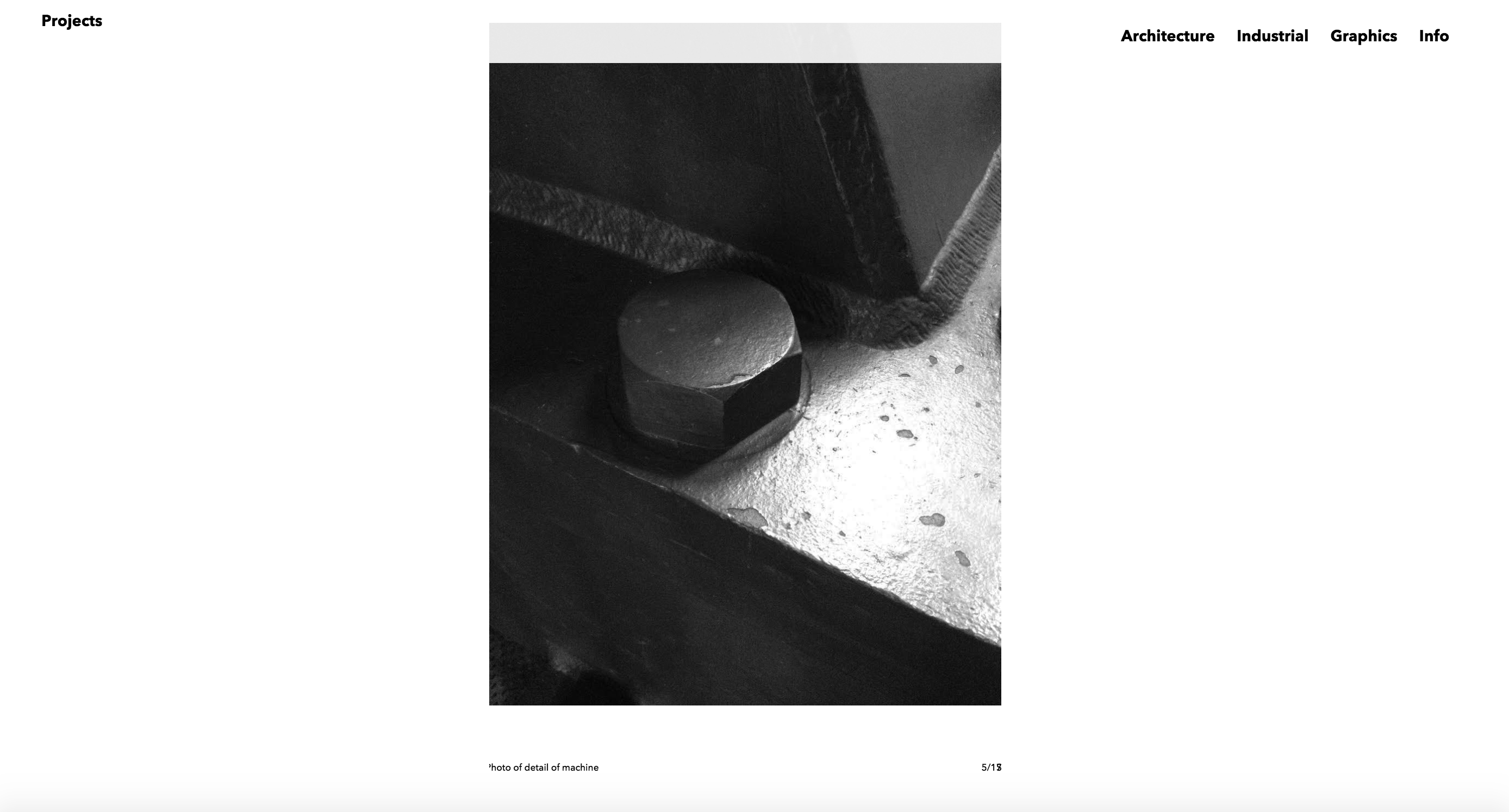
-
Oh ok, I see what you mean.
I could just reproduce this once, not sure right now why that happens. I will investigate that and let u know! -
Thank you Armin :)
-
hey camillastig sry I didn't take care of that yet, I'm super busy with other stuff. Will take some time in the second half of may probably.
-
Hey @camillastig I fixed the problem finally! Please update to lay theme 1.7.3 and please update the carousel to 1.1.0 then it should work!
I also code custom websites or custom Lay features.
💿 Email me here: 💿
info@laytheme.com
Before you post:
- When using a WordPress Cache plugin, disable it or clear your cache.
- Update Lay Theme and all Lay Theme Addons
- Disable all Plugins
- Go to Lay Options → Custom CSS & HTML, click "Turn Off All Custom Code", click "Save Changes"
This often solves issues you might run into
When you post:
- Post a link to where the problem is
- Does the problem happen on Chrome, Firefox, Safari or iPhone or Android?
- If the problem is difficult to explain, post screenshots / link to a video to explain it