Page only loads content on refresh / Right frame is ignored below a certain resolution
-
Hey Armin,
While working on my new website I discovered two major problems that I can't seem to solve.
I have a static front page called "start" and a second page called "info" (which is an "about me" page kinda thing) that links from the "start"-page. The front page loads fine pretty much all of the time (a little slow from time to time, but could be my hoster), but when I click the "info"-link the page just shows up empty. I always (really always!) have to refresh the page to make the content appear. It only contains one image and a few bits of text, so there are no big chunks of data to load. No additional code, no addons, no nothing. Just a regular page. Any idea what is going on? Tried going to the Permalink menu and hitting "Save" again, but no luck here. Could it be my webhoster? On the "info" page I also added an "back" button that links to the start page. When I hit said button the start/front page shows up empty as well. Whats happening?
I also discovered that the right frame setting gets ignored at a certain point when resizing the browser window. I set the left and right frame to 1% each and when I make the browser window smaller every element that is on the right side of the frame starts to disappear at a certain point. I have no idea what is going on, especially since the left frame seems to be steady at 1%. Any idea? See:

If you'd want to take a look, feel free: Click here.
Your help is appreciated! Thanks man!
Best regards,
Dennis -
Hey Dennis!
1st problem:Your "info" link points to a project with id 303, but your info page is a page not a project.
<a href="http://h220488.server56.campusspeicher.de/wordpress/info-2/" data-type="project" data-id="303" data-title="info Copy">info<br></a>data-type="project" should be data-type="page"
Please edit that "info" textlink. I think it should work if you delete the link and relink it again to your info page.
It's the same problem with your back button.
Second problem:
Well the text "info" overflows the column that its in.
I made the background of the column pink just so u see whats going on:
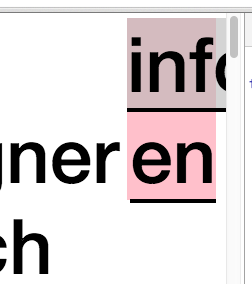
You see the space to the right is correct, but the column is so small that the text is overflowing. You could use a textformat for your text that has a percentage fontsize. Then the font would resize with the browser. Or you can try to make the column bigger. Or maybe try textalign right for that text.
-
Hey Armin,
Thanks so much for the quick reply. It helped a ton!
I deleted the link and relinked it to the info page. Still the same issue. The source code suggets that it still links to a project. I used the "Oder verlinke auf bestehende Inhalte"-thingy at the bottom of the popup/dialogue. A bug maybe? If I enter the link manually it seems to be working just fine. Same with the "back" button. Strange, huh?
Oh, I figured it might have to do with the column being to small. I tried the percentage fontsize and it works pretty great. I didn't even see that was an option. Probably a stupid question, but what does the percentage depend on? Is it the browser size? It is, right? So there is no way to get like a 72px sized font in percentage, is there? I have no idea how all this works, I'm sorry. ;)
Third quick question: Is there a way to use like a html anchor tag in some way? I'd love to have a button on top of my page that says "go down" (or whatever) takes the user straight to the footer. Any way to do this?
Thanks again, man! You're a great help!
Best regards,
Dennis -
%based fontsize is just vw, which is viewport-width so it depends on your browser width.
there's not built in way of using anchor tags. But you could create a link using the <> code button of your texteditor:
<a href="#mytarget">go somewhere</a>and then somewhere on your page you can insert another textbox and using the <>code button u can insert:
<div id="mytarget"><p>Hello</p></div> -
Hey Armin,
Thanks for the anchor-links hints. I'll try that.
So it's safe to say that the "links a link to a project although it's a page so it doesn't show up when I click the link"-situation is a bug and not a mistake on my part, right? Just want to make sure that I don't do anything wrong.
Thanks!
-
Not sure if thats a bug or if you linked to a project, but then deleted that project and created a page which has the same url ^^
Last time I tried it worked correctly on my lay theme install. Anyway, I'm going to keep an eye on that and we'll see if other ppl have that problem too!
I also code custom websites or custom Lay features.
💿 Email me here: 💿
info@laytheme.com
Before you post:
- When using a WordPress Cache plugin, disable it or clear your cache.
- Update Lay Theme and all Lay Theme Addons
- Disable all Plugins
- Go to Lay Options → Custom CSS & HTML, click "Turn Off All Custom Code", click "Save Changes"
This often solves issues you might run into
When you post:
- Post a link to where the problem is
- Does the problem happen on Chrome, Firefox, Safari or iPhone or Android?
- If the problem is difficult to explain, post screenshots / link to a video to explain it