Carousel will not re-install?
-
Trying to re-install the Carousel plugin. Apparently my site robbyday.info was not compatible with php 7.2 and I couldn't access my site at all, so I had Dreamhost change my site back to php 5.6 (which they say they are phasing out). I updated to the latest version of LayTheme (which I hope will be compatible with php 7.2) but when I try to install carousel I now get this string of messages:
Installing Plugin from uploaded file: laytheme-carousel.zip
Unpacking the package…Installing the plugin…
Could not create directory. /home/robday18/robbyday.info/wp-content/plugins/laytheme-carousel/
Plugin installation failed.
Any help would be greatly appreciated. Thank you.
-
Looks like some classic read write issues.
Could you check (via FTP-Client) if your wp-content folder is set to 755?
If «No»: Set the rights to 755 and try again.
If you don’t know how to do this Dreamhost surely can help you with this.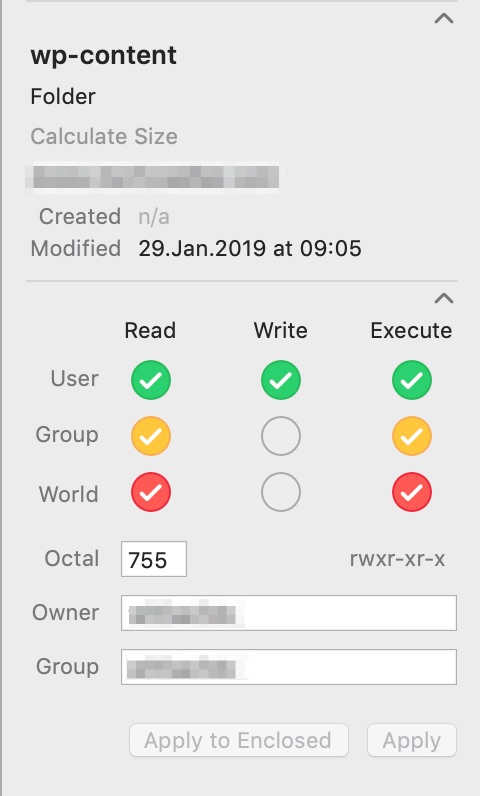
Hope that helps!
PS:
PHP 7.2 shouldn’t be an issue. I’m using 7.1–7.3 with different installations and they all work just fine. -
Dear @robbyday
Also have a look here:
https://warptheme.com/wordpress-tutorials/update-wordpress-directly-without-using-ftp/Best!
Marius
I also code custom websites or custom Lay features.
💿 Email me here: 💿
info@laytheme.com
Before you post:
- When using a WordPress Cache plugin, disable it or clear your cache.
- Update Lay Theme and all Lay Theme Addons
- Disable all Plugins
- Go to Lay Options → Custom CSS & HTML, click "Turn Off All Custom Code", click "Save Changes"
This often solves issues you might run into
When you post:
- Post a link to where the problem is
- Does the problem happen on Chrome, Firefox, Safari or iPhone or Android?
- If the problem is difficult to explain, post screenshots / link to a video to explain it