Skip Button (reversed back to top button script)
-
Hey guys,
Could you provide a script for the same "scroll up" animation used with the "back to top button" only in reversed direction? I want to add a "skip" button that uses the same "scroll" animation. I tried what you've posted in this thread (Oct 11, 2016) but it doesn't work properly. I've implemented ID and links but when I click the "skip" button it quickly skips over to the target and then back up again. It doesn't stay on the target location. Also, did I place the script in the right place (See attached photo) and is this still the right script? Haven't found a new thread.
Thanx a lot and kind regards,
Alexandre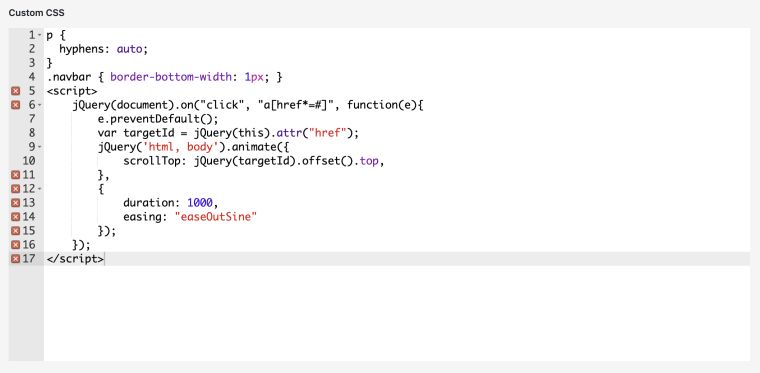
-
-
Hey @mariusjopen
Ah thanx a lot. Unfortunately the script doesn't seem to work. Clicking the button resolves in an instant switch to its assigned destination without any scroll animation..
this is the script i used:
<script>
jQuery(document).on("click", "a[href*=#]", function(e){
e.preventDefault();
var targetId = jQuery(this).attr("href");
jQuery('html, body').animate({
scrollTop: jQuery(targetId).offset().top,
},
{
duration: 2000,
easing: "easeOutSine"
});
});
</script>Cheers,
Alexandre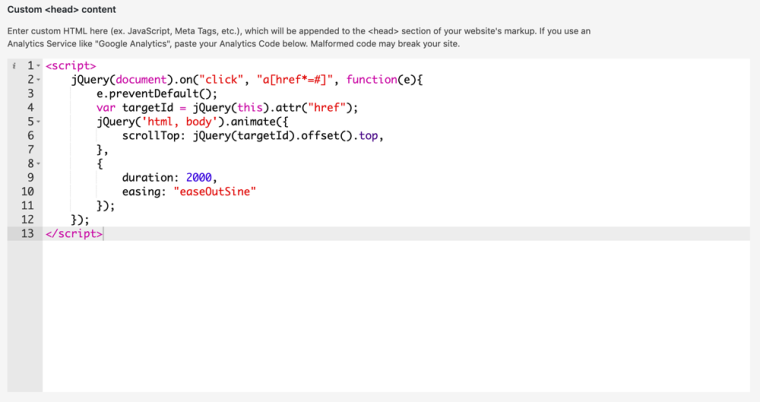
-
Dear @alexandre
can you test the animation on a different browser?
Best!Marius
-
-
Before you post:
- When using a WordPress Cache plugin, disable it or clear your cache.
- Update Lay Theme and all Lay Theme Addons
- Disable all Plugins
- Go to Lay Options → Custom CSS & HTML, click "Turn Off All Custom Code", click "Save Changes"
This often solves issues you might run into
When you post:
- Post a link to where the problem is
- Does the problem happen on Chrome, Firefox, Safari or iPhone or Android?
- If the problem is difficult to explain, post screenshots / link to a video to explain it