Scrollto doesn't work
-
Dear Armin,
I added a menu with custom links to a page I'm currently working on, linking to specific anchor points on the page.
When I jump to an anchor by #id it seems like a new page has loaded. Anyway the browser scrolls the anchor point but the whole content is gone.
Would be great to hear from you.,
Best, Daniel -
-
Hey @mariusjopen sorry for the late reply.
For now I solved the problem by installing an older version of laythme. -
Dear @bb_daniel
ok. But that should not be the solution.
We will have a look into that anyway.Best!
Marius
-
@bb_daniel which version did u install?
giot the same problem here with scrollTo links
-
Might have something to do with the new On Scroll Element Transitions. Did you try deactivating that in Lay Options?
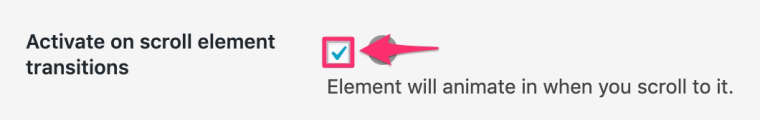
-
Cool you solved it! (for now)
In terms of the Scroll Element Transitions they actually do fade in. So they do have
opacity: 0at some point. And that might be one of the issues here.In terms of smooth scrolling:
I don’t know which code you are using. A friend of mine seems to have a similar problem on his site. The smooth scrolling works perfectly fine but the whole site turns white als soon as the About anchor gets clicked. -
That’s the code I used inside custom <head> content of my friend’s site to make the smooth scrolling work. If anyone has some input why this hides all content I’d be very grateful:
<script> window.laytheme.on('newpageshown', function(){ if(window.location.hash.length > 0){ var id = window.location.hash; if(jQuery(id).length > 0){ jQuery('html, body').animate( { scrollTop: jQuery(id).offset().top }, { duration: 1200 }); } } }); </script>
I also code custom websites or custom Lay features.
💿 Email me here: 💿
info@laytheme.com
Before you post:
- When using a WordPress Cache plugin, disable it or clear your cache.
- Update Lay Theme and all Lay Theme Addons
- Disable all Plugins
- Go to Lay Options → Custom CSS & HTML, click "Turn Off All Custom Code", click "Save Changes"
This often solves issues you might run into
When you post:
- Post a link to where the problem is
- Does the problem happen on Chrome, Firefox, Safari or iPhone or Android?
- If the problem is difficult to explain, post screenshots / link to a video to explain it