Fixed Element showing through row gutters
-
Hey guys,
On the very top of my page I have a text block that I made a fixed element using CSS. That means, scrolling down the page, everything moves except that block of text. Here´s the code:
.fixed-element{
position: fixed;
top: 70px;
left: 0%;
right: 0%;
z-index: 0;
}The moving elements, in this case pictures, scroll up above the text, just as I want it to.
So far, so good, but my problem is that the text is of course showing in the row gutters between the pictures. I made a screenshot of that section, so you know what I mean.
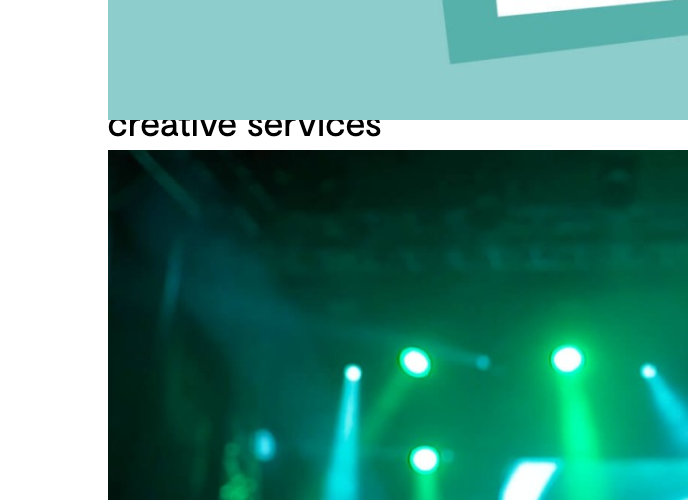
As I didn´t find a way to fill row gutters with a color, I am looking for an alternative way to make the text block not show again once the first image has scrolled above it.
Very grateful for any ideas and suggestions!
Cheers,
Marc -
Dear @ml777
Can you post a link to our website?
Then we can have a look and inspect that.Marius
I also code custom websites or custom Lay features.
💿 Email me here: 💿
info@laytheme.com
Before you post:
- When using a WordPress Cache plugin, disable it or clear your cache.
- Update Lay Theme and all Lay Theme Addons
- Disable all Plugins
- Go to Lay Options → Custom CSS & HTML, click "Turn Off All Custom Code", click "Save Changes"
This often solves issues you might run into
When you post:
- Post a link to where the problem is
- Does the problem happen on Chrome, Firefox, Safari or iPhone or Android?
- If the problem is difficult to explain, post screenshots / link to a video to explain it