qTranslate-XT not changing content
-
Hi, same problem. It seems is all ok but is not posible to change the content on different languages.
I tried to downgade PHP version to PHP7.0 but still same problem.
Thanks for help!
-
-
-
Dear @dolma
Yes please.
Best is if you write me a PM and include your username, password and a link to this conversation.Marius
-
-
Hi @mariusjopen hi @dolma
i have kind of the same issue
i can edit content in the gridder multilanguage BUT
when i installed qtranslate x all my layout disapeared. everything left is a warning saying:Warning: "continue" targeting switch is equivalent to "break". Did you mean to use "continue 2"? in /kunden/550570_10777/webseiten/loheland19.com/wordpress/wp-content/plugins/qtranslate-x/qtranslate_frontend.php on line 497
Warning: Parameter 2 to qtranxf_postsFilter() expected to be a reference, value given in /kunden/550570_10777/webseiten/loheland19.com/wordpress/wp-includes/class-wp-hook.php on line 286
Unfortuneatly I'm not a programmer pro and even after trying around a lot i have no clue how i can make those changes written in this warning popping up.
Since weeks im having this other unsolved issue about anchor points but now that the site is kind of crashed I'm really hoping for your help! Thanks in advance!!
-
hey sorry for the very late reply. qtranslate x doesn't work with newer php versions, you can try a php version like php 5. qtranslate x is discontinued, it is not in development anymore. I tried to make qtranslate-xt work for laytheme but it seems it doesn't work properly.
I'll need to look into making this work. If you really need multilanguage asap you can try if wpml works for you.
if you need to disable qtranslate but you can't because you get an error message everywhere you need to go to your ftp in wp-content/plugins delete the qtranslate folder
-
:|
Ok, so I tested qtranslate-xt again and it seems to work well!
https://github.com/qtranslate/qtranslate-xt
I'll need to look into why qtranslate-xt didn't work for some people
-
-
I tried to use qtranslate-xt with no success. It seems to work with the common fields but not the grid.
I've tried other WP translatation plugins with no luck :|
Would be great to have a solution for this.
Cheers.@horacio22
Horacio,
Could you send me your wp-admin login info and website address to:
info@laytheme.comAfaik qtranslate-x should work. If it doesn't work on your website, I would like to test it on your website.
-
@horacio22
Horacio,
Could you send me your wp-admin login info and website address to:
info@laytheme.comAfaik qtranslate-x should work. If it doesn't work on your website, I would like to test it on your website.
@arminunruh qtranslate-X is working now. It seems that the gridder don't work with -XT.
Having said that, is there a way to change images in the gridder according to the language? For example, got a PNG button in spanish. Inside the gridder, when I change the PNG to the english version, it changes in the spanish version too.
The text changes works fine. But not the images. Is there a way to do that?
Thanks -
no there isn't
https://wpml.org/ supports this, i haven't tested lay theme with wpml but it could work!
hm ok, qtranslate-xt works for me
-
hello armin and lay crew,
i promised a customer a bi-lingual website after i saw that qtranslate-xt works with lay.
but now i see that it actually doesn't do anything. then i realized that armin was reffering to qtranslate-X and not XT, when he said it works now. it's two different plugins, right? took me some time to realize that.so i installed X instead of XT and now i see the /en but the whole site is broken.
below i share the error message.can you help me here?
Warning: "continue" targeting switch is equivalent to "break". Did you mean to use "continue 2"? in /homepages/20/d731639197/htdocs/clickandbuilds/PRACTICE844579/wp-content/plugins/qtranslate-x/qtranslate_frontend.php on line 497
Warning: Parameter 2 to qtranxf_postsFilter() expected to be a reference, value given in /homepages/20/d731639197/htdocs/clickandbuilds/PRACTICE844579/wp-includes/class-wp-hook.php on line 288
Warning: Cannot modify header information - headers already sent by (output started at /homepages/20/d731639197/htdocs/clickandbuilds/PRACTICE844579/wp-content/plugins/qtranslate-x/qtranslate_frontend.php:497) in /homepages/20/d731639197/htdocs/clickandbuilds/PRACTICE844579/wp-includes/pluggable.php on line 1265
Warning: Cannot modify header information - headers already sent by (output started at /homepages/20/d731639197/htdocs/clickandbuilds/PRACTICE844579/wp-content/plugins/qtranslate-x/qtranslate_frontend.php:497) in /homepages/20/d731639197/htdocs/clickandbuilds/PRACTICE844579/wp-includes/pluggable.php on line 1268
-
if i use qtranslate-X instead of XT i get no error messages but i don't manage to actually translate anything. please clarify what plugin works for you.
it just says "languages are not set" but in the post/page i see the switch. it just doesn't do anything.
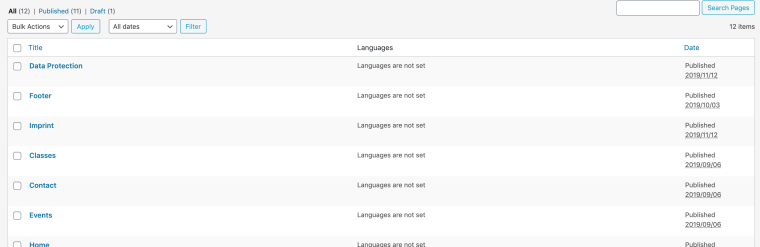
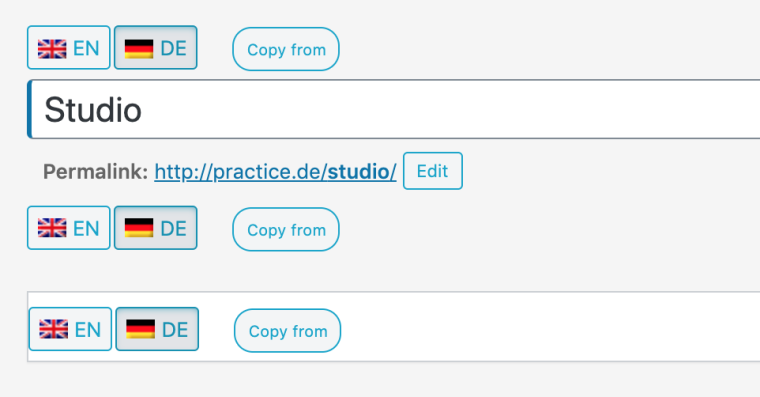
-
the only thing i can translate with qtranslate-XT, are the menus and page titles.
that's something. but not enough :)
i need to translate the text blocks in the gridder of course.what can i do now?
i would be willing to pay for wpml, if i would know that it really works.
but buying it without even knowing...any clues?
BEN -
@arminunruh qtranslate-X is working now. It seems that the gridder don't work with -XT.
Having said that, is there a way to change images in the gridder according to the language? For example, got a PNG button in spanish. Inside the gridder, when I change the PNG to the english version, it changes in the spanish version too.
The text changes works fine. But not the images. Is there a way to do that?
Thanks@horacio22 how did you manage to run qtranslate-X?
-
@horacio22 how did you manage to run qtranslate-X?
@doorofperception Hi mate. Had the same issue with -XT. Couldn't change stuff inside the Gridder. So, I uninstalled the plugin (you can delete the folder in FTP too). And installed -X instead. And it all worked out. No errors or anything.
You can change stuff inside Gridder with -X. Text at least. Had some issues trying to change a button image so it will display in another language when I change the selector, but it seems that when you change an image in one Gridder, it changes in the other one as well. So, you need some java script, or a PHP script that I couldn't pull it out. So I found a little trick in the forum and it worked for me. You can put an image inside a TEXT div, and in that way you can change images in both languages. Not the best clean thing, but it worked for me.
I see the "Languages are not set" too. But I don't see any trouble with that.
I hope you had a backup of the site before you installed the plugin :/ -
hey so the problem with @doorofperception 's website not working with qtranslate-xt was that he used an old version of qtranslate-xt
please make sure you use the latest version from here:
https://github.com/qtranslate/qtranslate-xtit is Version 3.7.1
you may need to delete qtranslate-xt, then download the new version and install that one
I also code custom websites or custom Lay features.
💿 Email me here: 💿
info@laytheme.com
Before you post:
- When using a WordPress Cache plugin, disable it or clear your cache.
- Update Lay Theme and all Lay Theme Addons
- Disable all Plugins
- Go to Lay Options → Custom CSS & HTML, click "Turn Off All Custom Code", click "Save Changes"
This often solves issues you might run into
When you post:
- Post a link to where the problem is
- Does the problem happen on Chrome, Firefox, Safari or iPhone or Android?
- If the problem is difficult to explain, post screenshots / link to a video to explain it