Hover on text with image showing
-
-
the css style is built into the widget (js) so it's not easily editable. (disadvantage of using plugins).
try to find something here that does the same thing: https://codepen.io/
i can help you implement it when you find something.
dani
-
Dear @lauramas
if the images would always show up at the same spot I would recommend to build it yourself with jQuery and CSS. But the images need to be relative to the word which is hovered – that makes it more complex.What I saw is that you are actually very close with your solution.
You could use CUSTOM CSS with !important to get it to look like how you want.
Best!
Marius
-
Can you post a link to this plugin you use?
-
try this... only css
-
Dear @dani
can you not overwrite those CSS things or isolate them from the code in the plugin?Best!
Marius
-
-
hey guys, thanks for this, just saw it now. @mariusjopen I used already the jQuery plugin and CSS (at least I think it is, I copy+pasted a code that I found online and changed the image name on it) but my current problem is that I can't get rid of the white box on the back of the images :( any ideas on how to do that in a simple way? my page is laura-mas.com/about
This was the code I used on the source code inside the "add text" function:
<span style="background-color: #ffffff;" data-tooltip="http://s1.postimg.org/kpmbwqe73/Spices.jpg"><strong>
And this was the code that I added to the J Query plugin after I installed it:
jQuery(document).ready(function($) {
$( document ).tooltip({
items: "[data-tooltip]",
content: function() {
var element = $( this );
var text = element.text();
var url = element.attr('data-tooltip');
return "<img class='map' alt='" + text +
"' src='" + url + "'>";
}
});
});thank you so much!
-
-
Dear @lauramas
it is difficult because you cannot inspect the image. Everytime I move my cursor on the new image, it disappears. Is there a way to make it stay and then edit the CSS?Best!
Marius
-
Dear @lauramas
it is difficult because you cannot inspect the image. Everytime I move my cursor on the new image, it disappears. Is there a way to make it stay and then edit the CSS?Best!
Marius
@mariusjopen you can hover the image, and in the hover state (in chrome) select 'inspect'. that will show you the css for the hover state.
-
Dear @dani
exactly that does not work. I assume because it is a jQuery function which gets called on hover.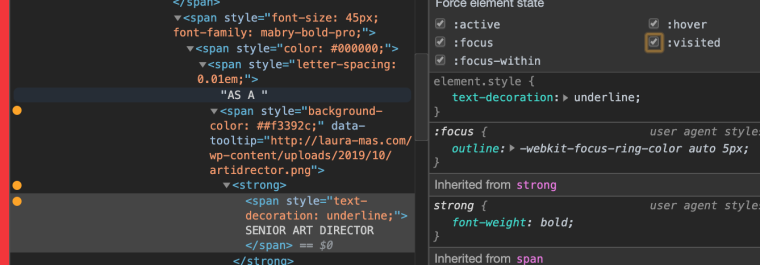
If you find a way to edit the CSS it should all be fine.
Best!
Marius
I also code custom websites or custom Lay features.
💿 Email me here: 💿
info@laytheme.com
Before you post:
- When using a WordPress Cache plugin, disable it or clear your cache.
- Update Lay Theme and all Lay Theme Addons
- Disable all Plugins
- Go to Lay Options → Custom CSS & HTML, click "Turn Off All Custom Code", click "Save Changes"
This often solves issues you might run into
When you post:
- Post a link to where the problem is
- Does the problem happen on Chrome, Firefox, Safari or iPhone or Android?
- If the problem is difficult to explain, post screenshots / link to a video to explain it