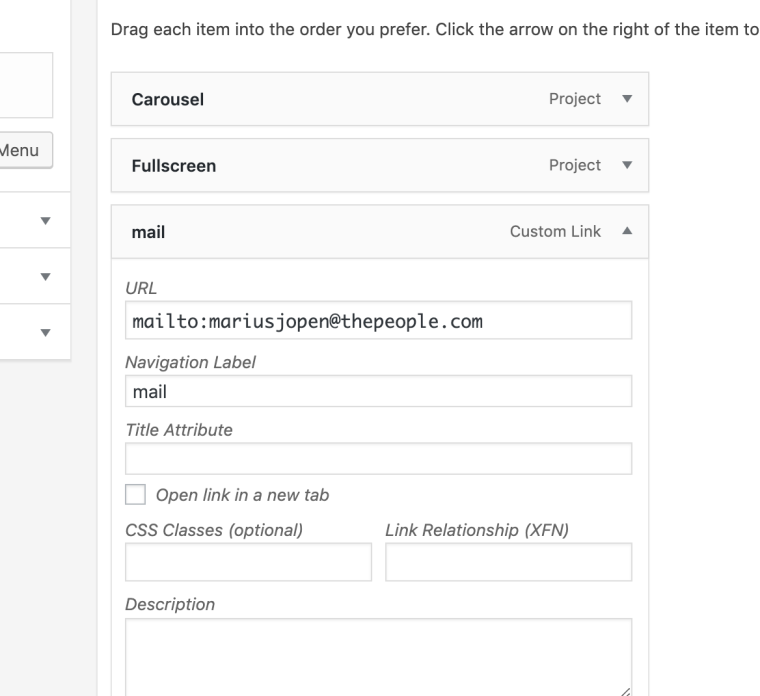mailto as menu point isn't working anymore
-
Dear @jwk
we encountered a couple of issues when qTranslate is activated. We are on it to fit it.Best!
Marius
-
I encountered a very strange problem with my 'mailto' links. It could be related to the issues described here, but I am actually not sure.
I also don't know, if it is related to the "extraordinary" address which is 'info@this---nice.com'.
On the desktop site it is working perfectly all the time. As well when I use the Chrome browser to change the view to mobile site there is no problem, but when I open the site on my iPhone browser, it is completely "destroyed". I made some screenshots to show this. Obviously the version with the green menu bar is the destroyed version.
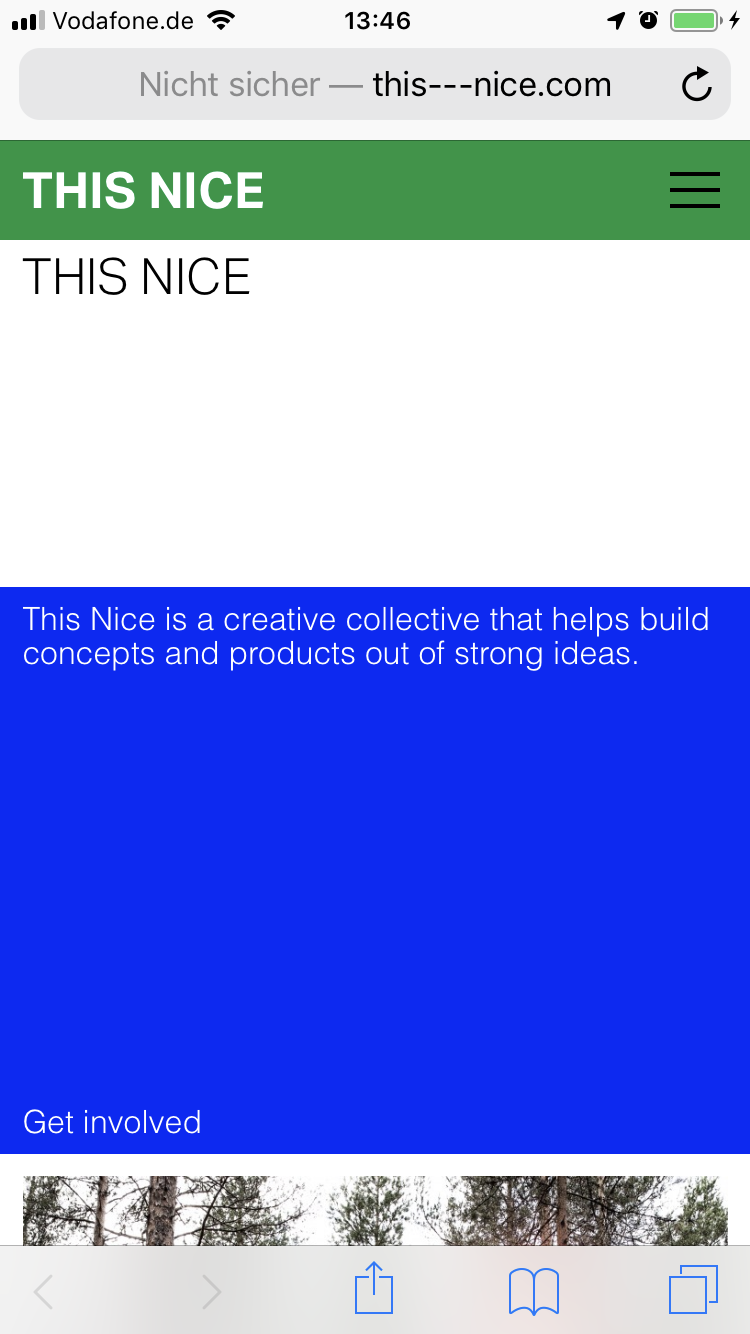
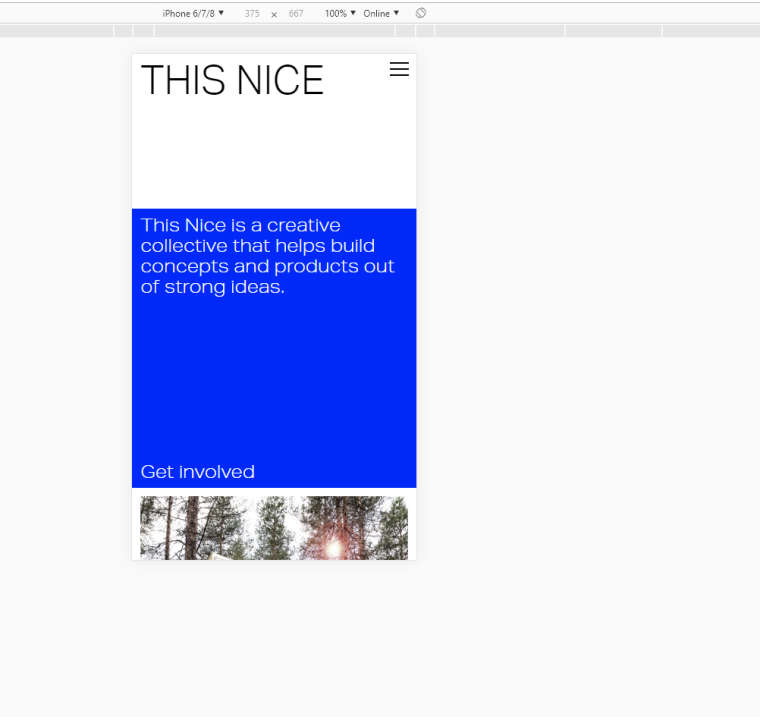
-
Dear @emgeoffice
I cannot open the website on the phone.
What happens if you deactivate LayTheme?Best!
Marius
-
hey @mariusjopen, hey @arminunruh, is there any solution to the problem, that the mailto-link doesn't work as menu point? All the best.
-
-
It’s still qTranslate interfering here I guess…
qTranslate seems to add a
http://in front of thatmailto. Since that’s nothttps://this also makes the connection to your site to be rated as not fully secure :
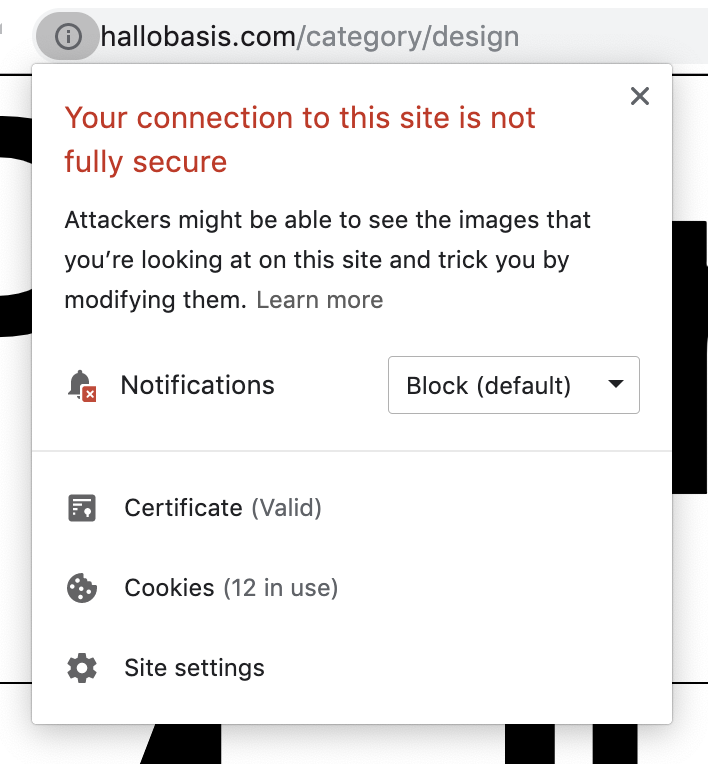
I’d deactivate qTranslate and stick with English for now 🙃
That would be my advise anyway:
As long as your site isn’t a shop or has a huge amount of sophisticated writing I’d always recommend to go international (aka. English) and drop the chore of maintaining a multi language site. You also may need a cookie banner since (I presume) qTranslate uses cookies to remember the visitors language.
-
-
sorry i cannot reproduce this error with qtranslate-x, nor qtranslate-xt
i'm not sure if you have resolved the issue or found a workaround as your website looks good on my phone and the mailto email link works for me, it opens my email app.
have a great day!
-
Oh yeah now I see it on hallobasis.com
I just looked at this---nice.com :D
Ok yea
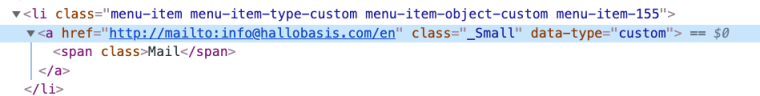
Ok I'm using the latest version of lay theme
latest version of wordpress
qtranslate-xtthis is how i set up my menu point:
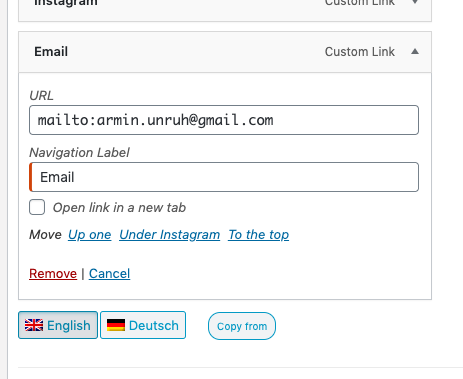
and it works correctly for me:
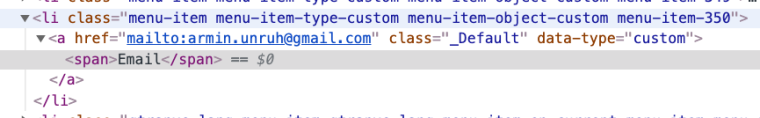
If u use qtranslate-x instead of qtranslate-xt, you can replace qtranslate-x with qtranslate-xt and it should work fine.
Maybe make a database backup before.
https://github.com/qtranslate/qtranslate-xt -
Sorry for my really late reply. Somehow it worked then and I forgot about this issue. I just didn't touch it anymore to not produce the error again. :D
-
Great!
Thank you for letting us know!Best!
Marius
I also code custom websites or custom Lay features.
💿 Email me here: 💿
info@laytheme.com
Before you post:
- When using a WordPress Cache plugin, disable it or clear your cache.
- Update Lay Theme and all Lay Theme Addons
- Disable all Plugins
- Go to Lay Options → Custom CSS & HTML, click "Turn Off All Custom Code", click "Save Changes"
This often solves issues you might run into
When you post:
- Post a link to where the problem is
- Does the problem happen on Chrome, Firefox, Safari or iPhone or Android?
- If the problem is difficult to explain, post screenshots / link to a video to explain it