Can't see anything in "Customize" inside the "Appearance" menu
-
As you can see from the screenshot below, when I go on the Appearance menu and then I chose Customize, I can't see the usual menu (Favicon, Menu Style, Site Title, Project Thumbnails etc..).
I tried with Chrome, Safari and Opera: the problem persists.Do any of you know how to solve this?
Thank you in advance,Andrea
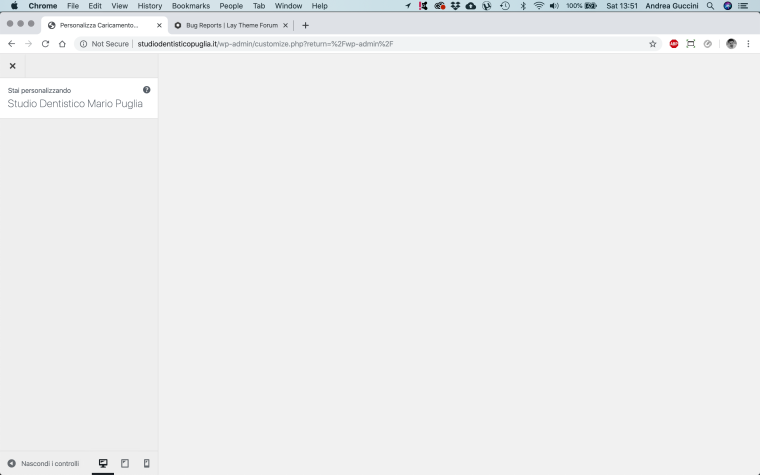
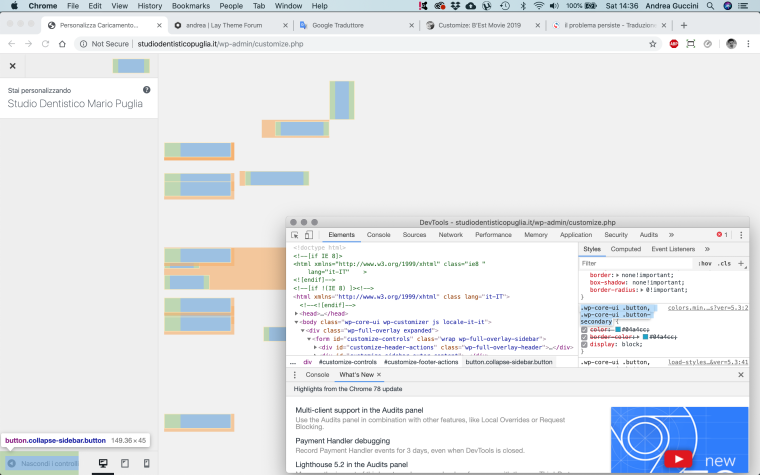
-
interesting.
please send me these infos to info@laytheme.com:
link to this topic
website address
username and password for your /wp-admin/ admin area -
interesting.
please send me these infos to info@laytheme.com:
link to this topic
website address
username and password for your /wp-admin/ admin area@arminunruh Hi Armin, I am also having this exact same issue on a new project. Shall I also email you the same details? This is my fourth project using Lay Theme and have never had this - or any other - problem. Thanks!
-
-
interesting.
please send me these infos to info@laytheme.com:
link to this topic
website address
username and password for your /wp-admin/ admin area@arminunruh Thank you Armin, I just sent you the email.
Let me know!
Andrea -
@mariusjopen Hi Marius, thanks for your reply. I have no custom code, and the only plugin I added was 'Under Construction', which I have used on all previous projects with Lay to date. I also tried removing the plugin but nothing has changed. The only other thing I did was add a woff font.
-
Dear @andrea
yes. Also send the email:Please send me these infos to info@laytheme.com:
link to this topic
website address
username and password for your /wp-admin/ admin areaBest!
Marius
-
@mariusjopen I also emailed you with all of the details
Looking forward to hearing from you :)
Sam -
Sweet! :-D
-
Hello @mariusjopen
I have the same problem. Sent you email with details. Thank you
Laura -
hey everybody,
thanks for your emails. not really sure what causes this. can you try to use a php version like php 7, this can be configured in your webhost. -
EDIT:
**Ok, seems to be an issue with WordPress 5.3
You can downgrade your wordpress version to the previous version using for example https://wordpress.org/plugins/wp-downgrade/
** -
Hey
so changing the language in "settings" → "general" → "site language" to a different language, clicking save, and then setting it back seems to do the trick.
I also code custom websites or custom Lay features.
💿 Email me here: 💿
info@laytheme.com
Before you post:
- When using a WordPress Cache plugin, disable it or clear your cache.
- Update Lay Theme and all Lay Theme Addons
- Disable all Plugins
- Go to Lay Options → Custom CSS & HTML, click "Turn Off All Custom Code", click "Save Changes"
This often solves issues you might run into
When you post:
- Post a link to where the problem is
- Does the problem happen on Chrome, Firefox, Safari or iPhone or Android?
- If the problem is difficult to explain, post screenshots / link to a video to explain it