full screen slider: image and text on the same slide
-
Hey wonder if there is a quick way of doing this that I am missing:
I am trying to simply my portfolio website.
My idea was to use the full screen slider add on to allow my images to take centre stage. However I want small text captions to go with each image in the bottom left corner of the browser, the text would have to change for each slide to describe each project. I can't figure out a way of doing this, can anyone point me in the right direction? I have attached a screenshot of the current design, I haver annotated some blue lines where I want the caption to go in each image?


-
Oh ok, i will give that a go. Thanks
-
With the full screen slider you can easily add elements to each row.
Use browser height as row height and just add text where you need it, et voilà!@edgrbnz thank you so much! = so I gave this ago, it works pretty well. however some of my images overlap the text.
When I combined for images using a element grid it doesn't seem to happen overlap the text, but some single images do. any idea on how to avoid this the images overlapping with the caption text?


-
Well… that kinda is the resposive nature of the internet 🙂It’s kinda weird it’s happening, since the elements placed in the gridder usually don’t overlap each other… ( @arminunruh ?) Would you mind sharing some screenshots to see how you placed the emelents in the gridder?
Five ways I imagine you could go about this:
- Make the images smaller in the gridder / give them less Columns — That way you could at least make sure they don’t overlap in the resolutions you care for. (It might overlap in higher resolutions though)
- Use the Stack feature so Elements are stacked on top and the overlap won’t happen.
- Use Captions instead of text blocks.
- Create a Custom CSS class for centered max-width and assign that to the image — This way you could at least stop the images from scaling up at a certain width.
- Make the text Element full width and assign a class — that way you could style it with Custom CSS, give it a background color. The overlap would still be there but the text-box has a background so you won’t see it → not ideal.
All in all I think this looks very cool though and I personally would leave it this way! 🙃
-
hmm ok il have a play around. heres some screen shots. I have the images aligned to the centre and text to bottom.


-
I don't actually mind the overlap too much, but I think it might be problematic when it comes to darker imagery.
-
@edgrbnz My coding knowledge Is pretty bad, so I would rather not dive into that option aha.
-
Ok, I understand.
The mentioned thing shouldn’t be that complicated to do though.
So if you try you could always post your code here if something isn’t workin as expected. Also Armin did a decent job explaining how Custom CSS works with LayTheme.Anyhow, let us know how this goes & good luck!
-
Hehe wow thanks a lot for the help @edgrbnz
Well there is only this option that limits an image's dimensions, but it only works if there is just one image per row
(in lay options → fullscreen slider)
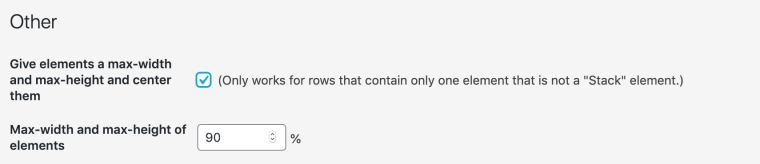
you could also use white text on the slides where you fear the text won't be readable
good luck
I also code custom websites or custom Lay features.
💿 Email me here: 💿
info@laytheme.com
Before you post:
- When using a WordPress Cache plugin, disable it or clear your cache.
- Update Lay Theme and all Lay Theme Addons
- Disable all Plugins
- Go to Lay Options → Custom CSS & HTML, click "Turn Off All Custom Code", click "Save Changes"
This often solves issues you might run into
When you post:
- Post a link to where the problem is
- Does the problem happen on Chrome, Firefox, Safari or iPhone or Android?
- If the problem is difficult to explain, post screenshots / link to a video to explain it