Sub menu spacing
-
Hello everybody
can someone help me with my sub-menu? I would like to widen the gap between "Preise" and "Beispiele". Probably just a small line of code but I'm still not good with CSS.I have already found the following code here in the forum
/submenu/
nav.primary .sub-menu li{
display: block;
position: relative;
}
.sub-menu{
padding-top: 12px!important;
opacity: 0;
transition: opacity 200ms ease;
-webkit-transition: opacity 200ms ease;
pointer-events: none;
position: absolute;
}
nav.primary li:hover .sub-menu{
opacity: 1;
pointer-events: auto;
}
/**/Beispiel:

-
Dear @dexter
can you post a link to your website?But probably:
.sub-menu li { padding-bottom: 10px; }Best!
Marius
-
Dear @dexter
it would help to see the website to come up with a solution.
Is it possible to upload it?Best!
Marius
-
Dear @dexter
it would help to see the website to come up with a solution.
Is it possible to upload it?Best!
Marius
@mariusjopen said in Sub menu spacing:
Dear @dexter
it would help to see the website to come up with a solution.
Is it possible to upload it?Best!
Marius
Hey,
you got the website and username by chat.
Thank you Marius! -
Dear @dexter
try this then :.menu-item-object-page { padding-bottom: 10px; }I think that works.
Best!
Marius
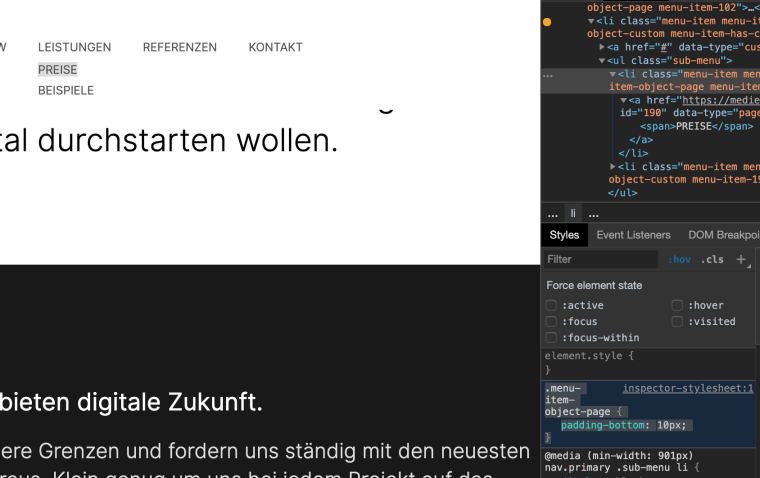
-
Cool! Great to hear!
I also code custom websites or custom Lay features.
💿 Email me here: 💿
info@laytheme.com
Before you post:
- When using a WordPress Cache plugin, disable it or clear your cache.
- Update Lay Theme and all Lay Theme Addons
- Disable all Plugins
- Go to Lay Options → Custom CSS & HTML, click "Turn Off All Custom Code", click "Save Changes"
This often solves issues you might run into
When you post:
- Post a link to where the problem is
- Does the problem happen on Chrome, Firefox, Safari or iPhone or Android?
- If the problem is difficult to explain, post screenshots / link to a video to explain it