Meta Description wrong
-
Hi Armin,
Thanks for a great theme that I'm almost done setting up. I was trying to google my website to see the meta description was in order, but it's saying "Frontpage made with Lay Theme" instead of what is intended to do? My front page is my "category" named portfolio which I have inserted meta description on using Yoast. Is this the way to do it? I'll attach an image showing how I'd prefer it to be.
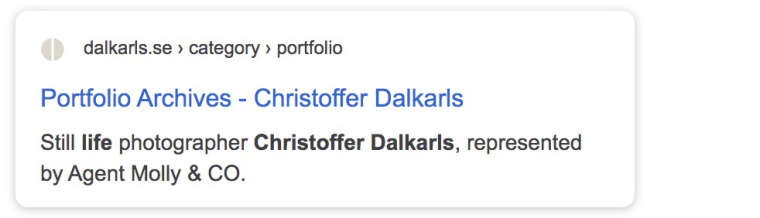
Second question, below my website you can see a project called "Acne Studios x Mulberry"
Which projects are listed, is there a way to show more of them or none if I like?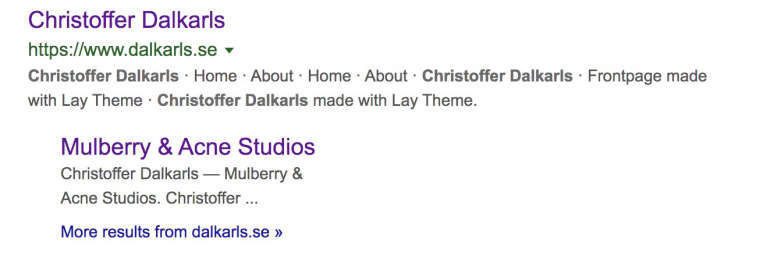
Kind regards,
Christoffer
www.dalkarls.se -
Dear @DK
we recommend to use the plugin YOAST. There you have a couple of settings to change those things.Best!
Marius
-
Hi Marius,
Thank you for the reply, not quite the answer I was hoping for since I've already tried changing it with YOAST, as I wrote previously.
Is there no way to change it without using YOAST? I used a different Theme before changing to Lay Theme and did not have the same issue.
Kind regards,
Christoffer
www.dalkarls.se -
-
Hi Marius,
Thank you! I've tried everything I can some to think of now so I would really appreciate it.
Please let me know once you have heard from Armin,
Kind regards,
Christoffer
www.dalkarls.se -
Small update, I dont know if it helps you figure out what is wrong but once I search on my name and add portfolio, it shows correct meta description.
Portfolio is my Category, which also is my Front Page. Shouldn't it show the same then?''
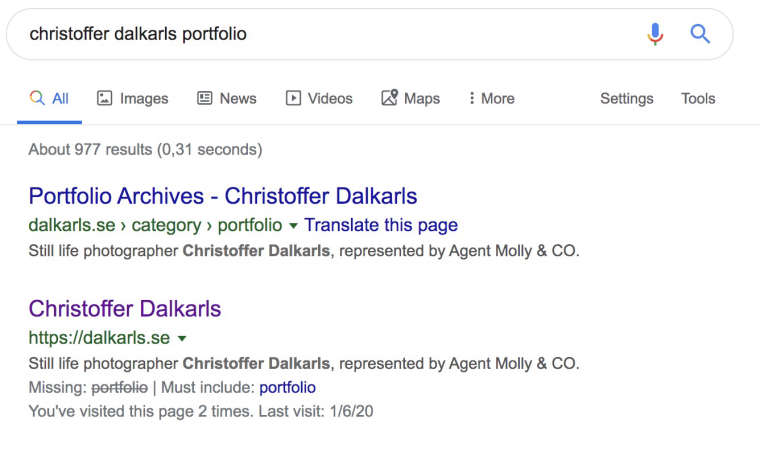
Kind regards,
Christoffer
www.dalkarls.se -
-
Hi Marius,
I've sorted it out, thanks anyway.
I do have another question regarding the theme, if you don't mind having a look at it?
http://laythemeforum.com:4567/topic/4843/hide-menu-show-end-of-page
Kind regards,
Christoffer -
hm so when i search for your website this is what i see
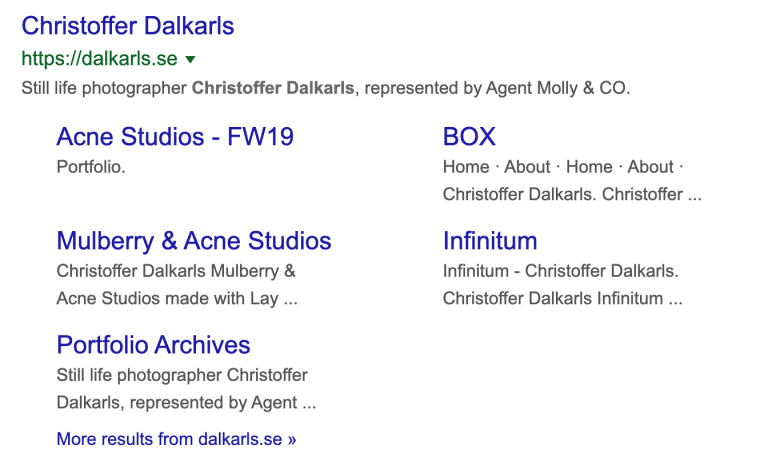
which seems correct
Second question, below my website you can see a project called "Acne Studios x Mulberry"
Which projects are listed, is there a way to show more of them or none if I like?i dont think theres a way to do this
-
Hi @DK,
how did you achieve google to show the correct meta now? I am having a similar problem here...
Thanks in advance.
Stefan
I also code custom websites or custom Lay features.
💿 Email me here: 💿
info@laytheme.com
Before you post:
- When using a WordPress Cache plugin, disable it or clear your cache.
- Update Lay Theme and all Lay Theme Addons
- Disable all Plugins
- Go to Lay Options → Custom CSS & HTML, click "Turn Off All Custom Code", click "Save Changes"
This often solves issues you might run into
When you post:
- Post a link to where the problem is
- Does the problem happen on Chrome, Firefox, Safari or iPhone or Android?
- If the problem is difficult to explain, post screenshots / link to a video to explain it