Site Speed (Assets) and Resized Images for Mobile
-
Hi i have one more question
Woud it be possible to use the "resized versions of your images" only for a mobile device ( i have an issue with Images looing ICC/Exif data due to the GD2 image renderer used by my host) - would be the perfect souloution for me until my hoast installes imagick / imagemagik
Secondly: The sore for my website under Page speed insights is pretty low. it suggests the best saving potential for my site is "
Ressourcen beseitigen, die das Rendering blockieren" - Assets -
With:
…jquery/jquery.js?ver=1.12.4-wp
…js/vendor.min.js?ver=2.9.0
…js/frontend.app.min.js?ver=2.9.0
/en_US/embeds.js?ver=5.3.1
…js/lightbox.plugin.min.js?ver=1.4.2
…css/v4-shims.min.css?ver=5.7.2
beeing the main complicators, can i somehow speed things up here? ( i could win about 4 sec of load speed with those says thsa tool.Specialy my mobile score is low (below 50) but i guess that has big parts to do with the highres images that i force to load (see first question).
Thanks!
Leo -
@leo01 said in Site Speed (Assets) and Resized Images for Mobile:
Woud it be possible to use the "resized versions of your images" only for a mobile device ( i have an issue with Images looing ICC/Exif data due to the GD2 image renderer used by my host) - would be the perfect souloution for me until my hoast installes imagick / imagemagik
no sorry
yea i also tried improving pagespeed
you can deactivate the lay theme plugins you don't use
and you can disable the embed.js in lay options → uncheck "Embed Instagram JavaScript"i wrote it down and will see if i can improve pagespeed more
-
Hi @arminunruh
So i finally fixed the image issue, my hoast (one.com) finally offeres Imagick for image rendering so i can use resised versions.
However my Page speed is still terrible specialy for mobile geting a score of 17!
And for Desktop its ok with a score of 60-80
You could check as well with my website: . (www.leopoldfiala.com) -I attach 2 screenshots showing the issues, is there an easy fix to fix the most drastic issues mentioned here?
Mobile:

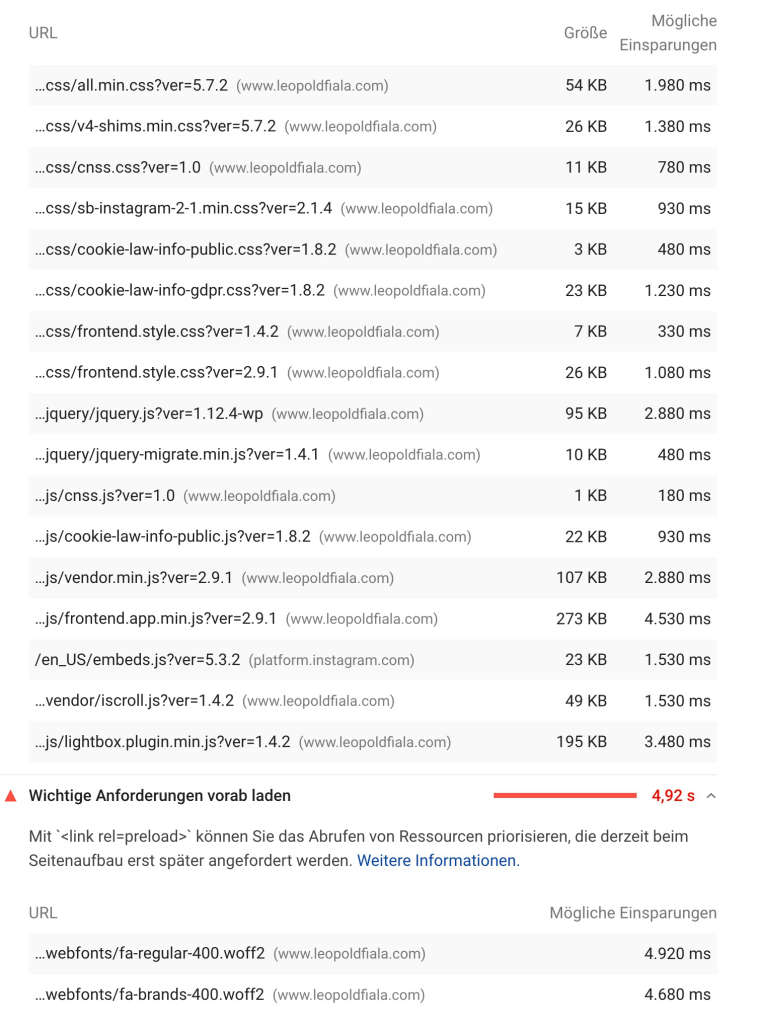
For desktop its similar issues.
Would be great to find a fix
Thanks a lotBest
Leo -
-
hey!
so you could disable the plugins you use for your cookiebar and your mailchimp newsletter signup. that would decrease the loading time
also you can disable the instagram emded js in "lay options" at the end of the page
because you are using a shortcode in your footer for your social icons, the whole page will always be reloaded, every time you switch to a new page.
consider just using text as links for your socials instead of using that plugin - thats probably the biggest thing that will improve your website speed. it wont improve the first-load speed but it will improve the loading of pages your visitors go to after they've initally arrived on your site.
also try and see if your webhost offers a plan that has a faster server
-
Hey @arminunruh
Thanks!
I switched the social media plugin for a text based version thanks!
About the plugins:
I use the Mailchimp so i cant disable it.
For cookie bar, is there a sleeker way to do this without loosing the cookie bar that i need for legal issues?
i disabled Instagram JS (what would i need it for? Would it be possible to imbed Instagram with it? At the moment i embed my instafed with the "instagram feed" plugin. Can i gain some speed here?
I will contact my webhost as well.
One more question, i have very strage errors on my page load with some images not loading (but the same image loading with no problem as well - i can see that if i sort by image name - can you help here?
1 on load of the landing page:
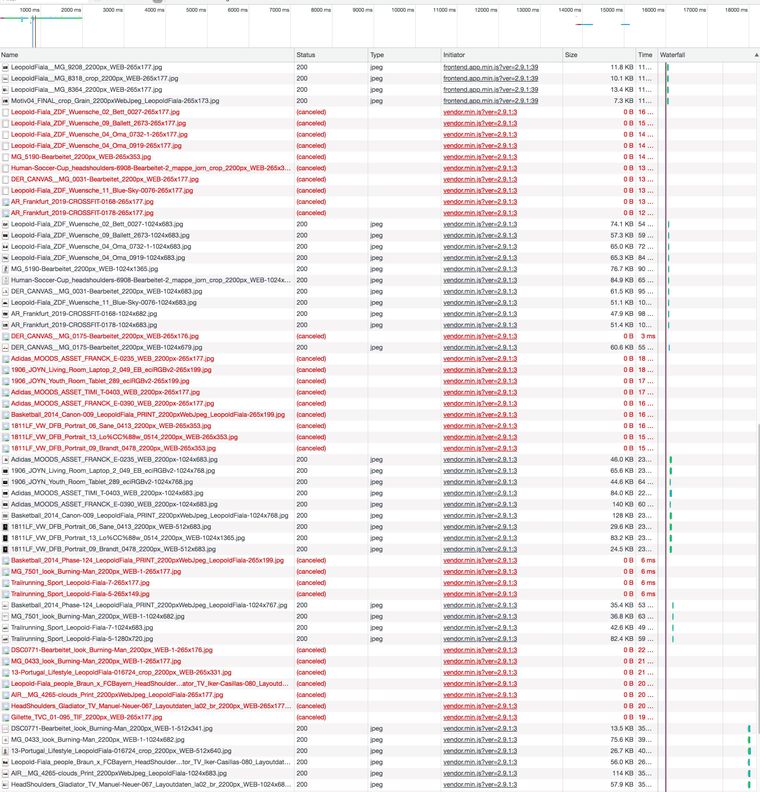
2 if i sort that by name, i see that the images not loading are loaded somewhere else with the exaxt same path and link:
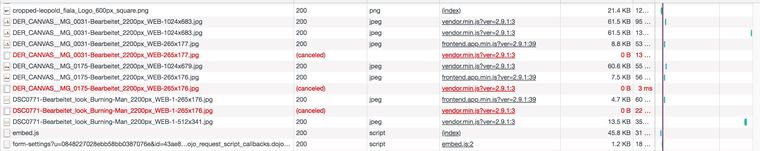
Thanks
Leo -
@arminunruh Any idea on that errors?
-
well the src of an image is a small version of the image, but that loading is canceled because the browser loads a bigger image from srcset that is appropriate for the width of the image in your browser. afaik this is 0k
instagram js is only used if u embed an instagram post
if you have questions about other plugins you need to ask the developers of these other plugins
cookiebar i guess its ok like this
I also code custom websites or custom Lay features.
💿 Email me here: 💿
info@laytheme.com
Before you post:
- When using a WordPress Cache plugin, disable it or clear your cache.
- Update Lay Theme and all Lay Theme Addons
- Disable all Plugins
- Go to Lay Options → Custom CSS & HTML, click "Turn Off All Custom Code", click "Save Changes"
This often solves issues you might run into
When you post:
- Post a link to where the problem is
- Does the problem happen on Chrome, Firefox, Safari or iPhone or Android?
- If the problem is difficult to explain, post screenshots / link to a video to explain it