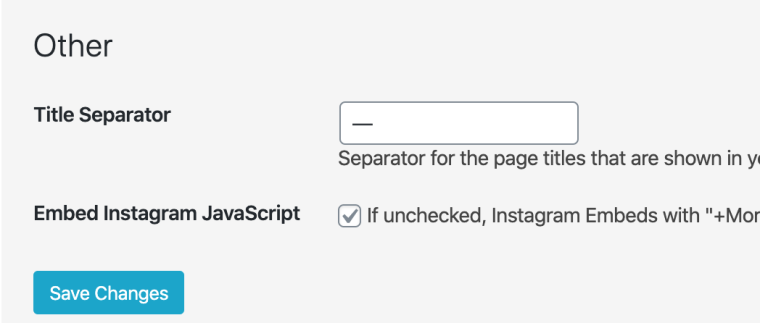Is it possible to remove the '—' separator all-together in my Browser site description?
-
Hello,
Is it possible to remove the '—' separator all-together in my Browser site description?
At the moment it looks like:
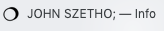
Ideally it will read...
"JOHN SZETHO; Info" and so on and so on...Kind regards,
John -
-
Hi Marius,
It doesn't show in my Laytheme version (2.9.1). See:
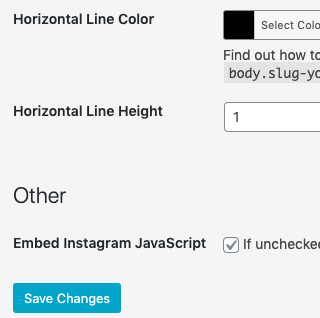
However, I did manage to change it with 'Yoast' the SEO plug-in.
Unable to remove it entirely but there a few extra functions which I found handy.Cheers
John -
Dear @johnszetho_
that sounds like a good workaround! Thank you for sharing!Marius
I also code custom websites or custom Lay features.
💿 Email me here: 💿
info@laytheme.com
Before you post:
- When using a WordPress Cache plugin, disable it or clear your cache.
- Update Lay Theme and all Lay Theme Addons
- Disable all Plugins
- Go to Lay Options → Custom CSS & HTML, click "Turn Off All Custom Code", click "Save Changes"
This often solves issues you might run into
When you post:
- Post a link to where the problem is
- Does the problem happen on Chrome, Firefox, Safari or iPhone or Android?
- If the problem is difficult to explain, post screenshots / link to a video to explain it
Online Users
Forgot your key, lost your files, need a previous Lay Theme or Addon version?
Go to www.laykeymanager.com