Website sooooooooooo slow… please help!
-
Hi,
I don't exactly know when it started but my website www.alasovic.com is extremely slow that it's almost unbearable to navigate. Image sizes are start from 200kb and go to max 1mb and there's not a lot of stuff on the pages either. Especially the Thumbnailgrid takes ages to load with just 12thumbnails in it.
Do you guys have any ideas how to solve this? I read in another thread that Plugins or custom code could cause the issue. I deactivated and deleted several plugins but that's not really helping and I don't have any crazy code going on.
Would really appreciate any help!
Cheers, Marcus
-
Dear @Marvic
it looks like your favicon is pretty big and needs a lot of time.
Also some other things as you can see.I will also let Armin know.
Best!
Marius
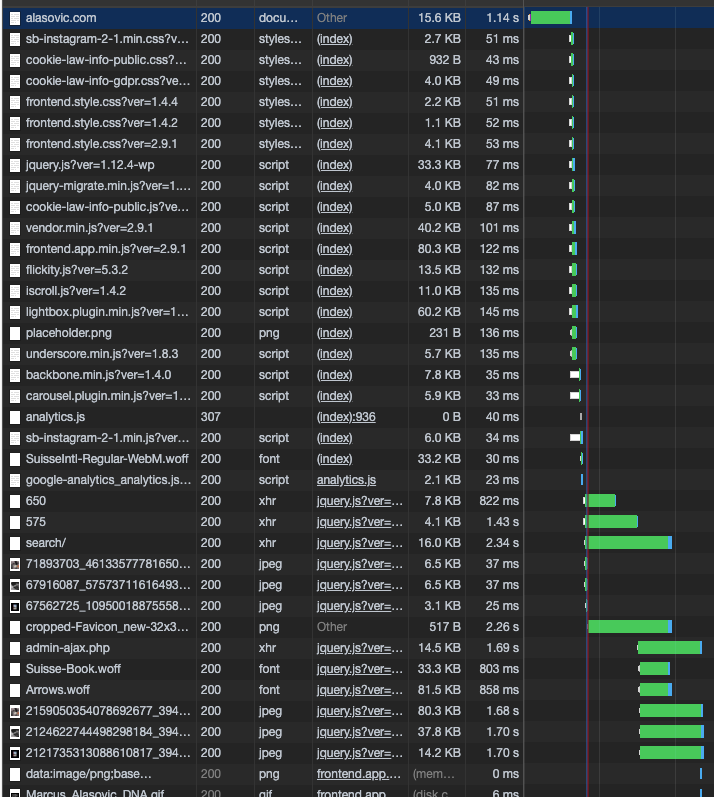
-
hmm can you activate this plugin here?
http://laytheme.com/documentation.html#speedingupit seems to me the images are loading very slowly.
For example when i go here:
https://alasovic.com/wp-content/uploads/2019/01/Faszination_1.jpgmy browser needs 4.7 seconds to load an image that is 1.1mb big.
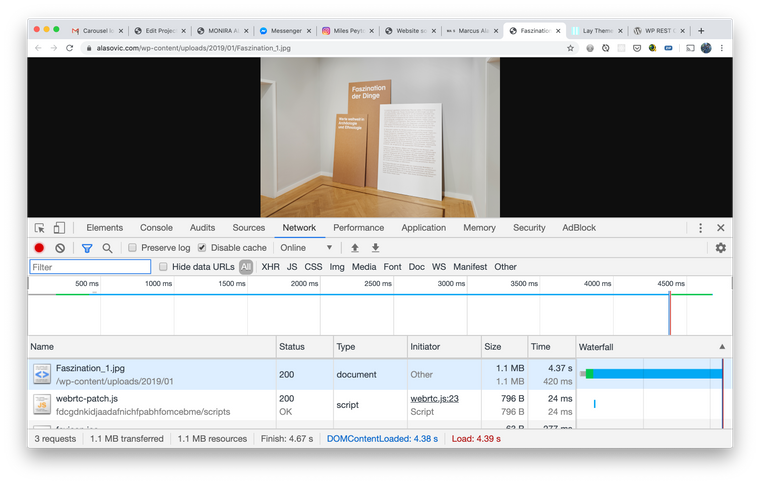
this can mean your webserver is very slow. which webhost are you using? maybe you can talk to your webhost and ask if they can improve the speed or maybe you need a better webhost package from them.
-
Hi guys,
thanks for the answers and sorry for not getting back to you sooner. I will try out all the things you said, to see if it'll improve the speed. It already got a little better after I regenerated all thumbnails. (I think I changed the image quality in Lay Options to 100% and went back to 90%). But the other things sound promising as well. I'll let you know if it worked!
Thanks so much,
M -
I also code custom websites or custom Lay features.
💿 Email me here: 💿
info@laytheme.com
Before you post:
- When using a WordPress Cache plugin, disable it or clear your cache.
- Update Lay Theme and all Lay Theme Addons
- Disable all Plugins
- Go to Lay Options → Custom CSS & HTML, click "Turn Off All Custom Code", click "Save Changes"
This often solves issues you might run into
When you post:
- Post a link to where the problem is
- Does the problem happen on Chrome, Firefox, Safari or iPhone or Android?
- If the problem is difficult to explain, post screenshots / link to a video to explain it