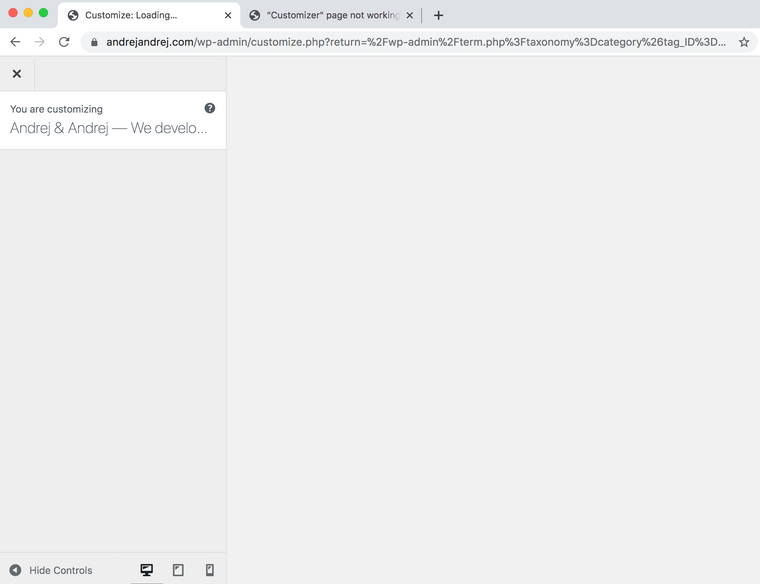"Customizer" page not working
-
This post is deleted!
-
Dear @studentdesigner
Do you have any third-party plugins installed or CUSTOM JS code? Is it possible to deactivate it for a moment to see if the problem remains?Best!
Marius
-
@mariusjopen said in "Customizer" page not working:
possible to deactivate it for a moment to see if the problem remains?
Hello! Thanks for getting back.
I have tried erasing all my Custom codes but the customizer page still does not show up. I had a third-party plugin but I've deactivated and erased it so that should also not be a problem... What should I do? -
Dear @studentdesigner
Best is if you write me a PM and include your username, password and a link to this conversation.Marius
-
Hello
I have sent you a chat. Thank you! -
Dear @studentdesigner
I deactivated all the plugins and the problem remains. I hope that they still work like you intended after my deactivation. Please check.The URL which shows up when you open the CUSTOMIZER page looks a bit strange and seems to be related to a plugin-issue:
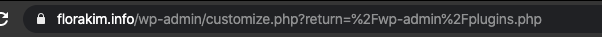
We will have another look.
Best!
Marius
-
This post is deleted!
-
Hello Marius
Thank you for trying. Everything still works and looks fine. I don't know what I did with plugins to make the Customizer page disappear! Thank you so much for your help. I will be waiting.
-
Hi there,
I face the same issue on a website i'm currently developping.
I can provide the links + admin codes if necessary.
Deactivating plugins and/or custom JS did not change anything.Thanks in advance.
-
-
Hey everybody and @mariusjopen
This was solved like a month ago please use search...
Or look at this: http://laytheme.com/troubleshooting.html#customizer-does-not-show-up -
Oh my gosh! Why did I not see this before? It works! Thank you very much!
-
hehe because i just added it!
but yeah i searched for the problem myself using the search function in the forum here and it is kind of hard to find :O
-
This post is deleted!
I also code custom websites or custom Lay features.
💿 Email me here: 💿
info@laytheme.com
Before you post:
- When using a WordPress Cache plugin, disable it or clear your cache.
- Update Lay Theme and all Lay Theme Addons
- Disable all Plugins
- Go to Lay Options → Custom CSS & HTML, click "Turn Off All Custom Code", click "Save Changes"
This often solves issues you might run into
When you post:
- Post a link to where the problem is
- Does the problem happen on Chrome, Firefox, Safari or iPhone or Android?
- If the problem is difficult to explain, post screenshots / link to a video to explain it