Site title & menu: type cropped at top / padding-top: 5px; only helped 50%
-
Dear Armin,
.sitetitle.txt .sitetitle-txt-inner span {
padding-top: 5px;
}i found this CSS command in an old thread which fixed the issue for the site title. The Cropping on my menu remains. Would you mind to help out with the right command? It'd help tremendously.
Best
Johannes
-
Dear @JOEYP26
Can you post a link to our website?
Then we can have a look and inspect that.Marius
-
Hey Marius,
thanks for the reply. http://johanneshaeussler.com Here it is. Im looking at the website in Safari. As you can see the right top menu is cropped (Safari). The Site title i already fixed with the padding-top command.
Thank you in advance.
Best
Johannes
-
Dear @JOEYP26
this is weitrd.Try this:
nav.primary li { font-size: 14.8px; line-height: 19px; margin-top: -3px; }Best!
Marius
-
@mariusjopen said in Site title & menu: type cropped at top / padding-top: 5px; only helped 50%:
nav.primary li {
font-size: 14.8px;
line-height: 19px;
margin-top: -3px;
}Hey Marius,
thanks for the code. i added the code to the custom CSS but it did not fix the cropping. How can i provide you with more information to help fix the issue.
Kind Regards and thank you in advance.
J
-
-
@mariusjopen said in Site title & menu: type cropped at top / padding-top: 5px; only helped 50%:
nav.primary li {
font-size: 14.8px;
line-height: 19px;
margin-top: -3px;
}SOLVED!
The trick was to put the nav.primary li command first and then the padding top.
Cheers and thank you!
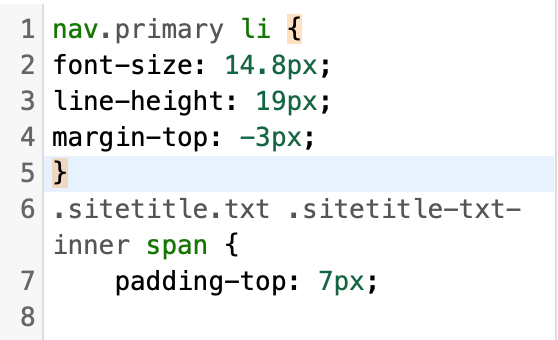
-
I also code custom websites or custom Lay features.
💿 Email me here: 💿
info@laytheme.com
Our Web Development company: 100k.studio
Want to tip me? https://www.paypal.com/paypalme/arminunruh
Before you post:
- When using a WordPress Cache plugin, disable it or clear your cache.
- Update Lay Theme and all Lay Theme Addons
- Disable all Plugins
- Go to Lay Options → Custom CSS & HTML, click "Turn Off All Custom Code", click "Save Changes"
This often solves issues you might run into
When you post:
- Post a link to where the problem is
- Does the problem happen on Chrome, Firefox, Safari or iPhone or Android?
- If the problem is difficult to explain, post screenshots / link to a video to explain it