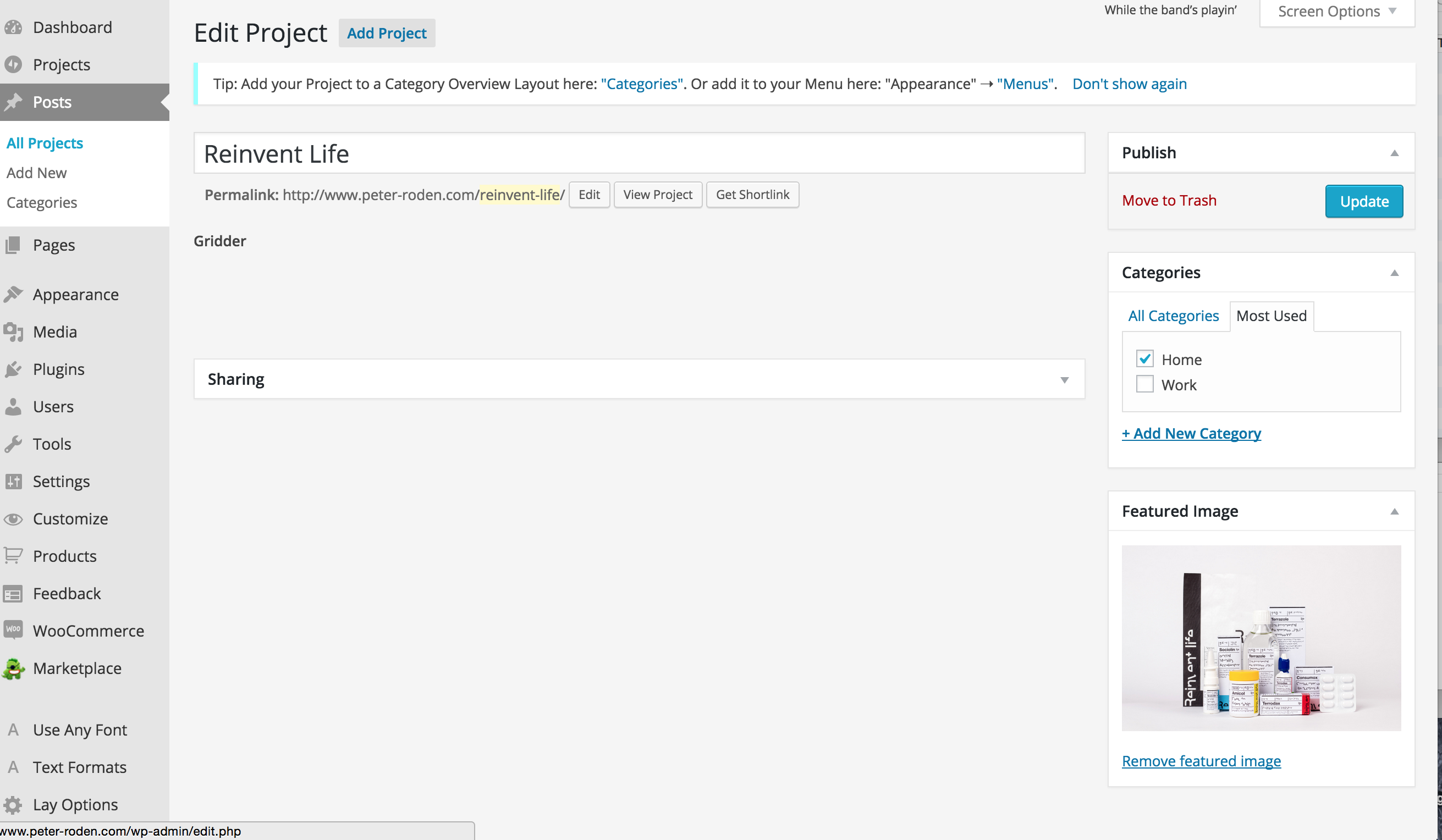back end dissapeared
-
Ok! Please take a look at your chat here.
-
Ok. So for @proden the problem is that he inserted some html code into a textbox using the "code" button. This html was probably malformatted and that's why the content data for this project was corrupted.
And that's why the gridder didn't show up any more for this project.proden, here's what you can do. Unfortunately you need to delete this project and recreate it.
Create another project where you just insert your html code to see if it works and if the gridder shows up after you saved the project. If it does work you can use that code in your re-created project.Before you insert that code into your re-created project, you can make a copy of your project using the "duplicate project" button on the project overview. This way you have a backup :+1:
I also code custom websites or custom Lay features.
💿 Email me here: 💿
info@laytheme.com
Before you post:
- When using a WordPress Cache plugin, disable it or clear your cache.
- Update Lay Theme and all Lay Theme Addons
- Disable all Plugins
- Go to Lay Options → Custom CSS & HTML, click "Turn Off All Custom Code", click "Save Changes"
This often solves issues you might run into
When you post:
- Post a link to where the problem is
- Does the problem happen on Chrome, Firefox, Safari or iPhone or Android?
- If the problem is difficult to explain, post screenshots / link to a video to explain it