Mobile view broken since updating Lay theme
-
Hi
Since the last Lay update, all of my pages are view correctly for mobile layout.
If a text box is set to centre within the full screen gridder the text box is at the top:
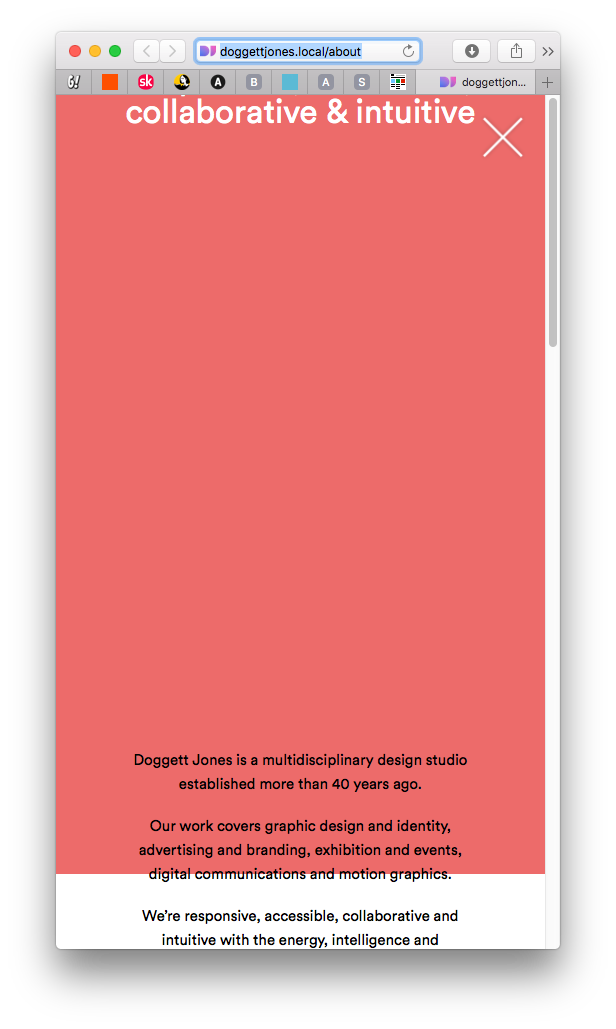
This was previewing in Safari fine before. Any ideas?
Thanks -
This post is deleted!
-
Dear @DoggettJones
have a look into mobile layouts. Looks like the fullscreen slider is active.Best!
Marius
-
Dear @DoggettJones
have a look into mobile layouts. Looks like the fullscreen slider is active.Best!
Marius
Hi, in the plugin I have it disabled for phone. It should only be active for desktop. It use to preview correctly when I changed the safari browser window to the size of a phone. How can I view this correctly to be sure it works as expected on mobile?
I have changed the user agent in safari to Safari for iPhone but it still displays all messed up. Please see screen shots. This was viewing fine before I updated to the latest version. I was only 2 versions back before!
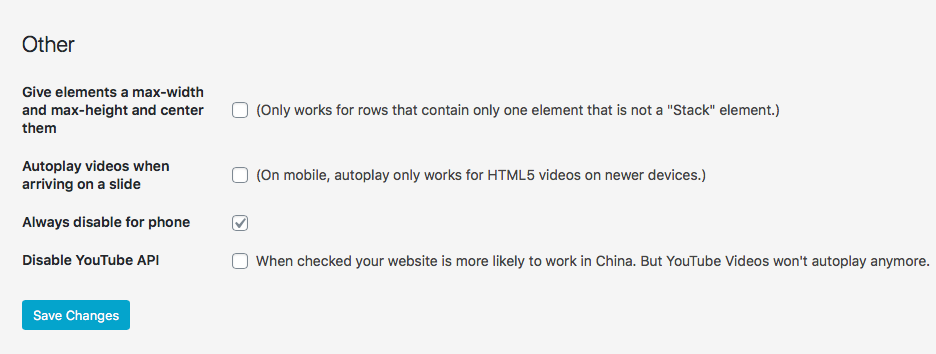
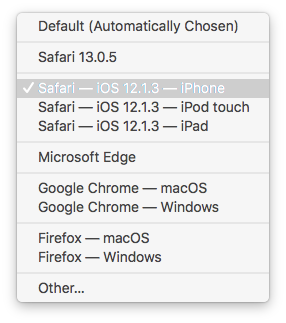
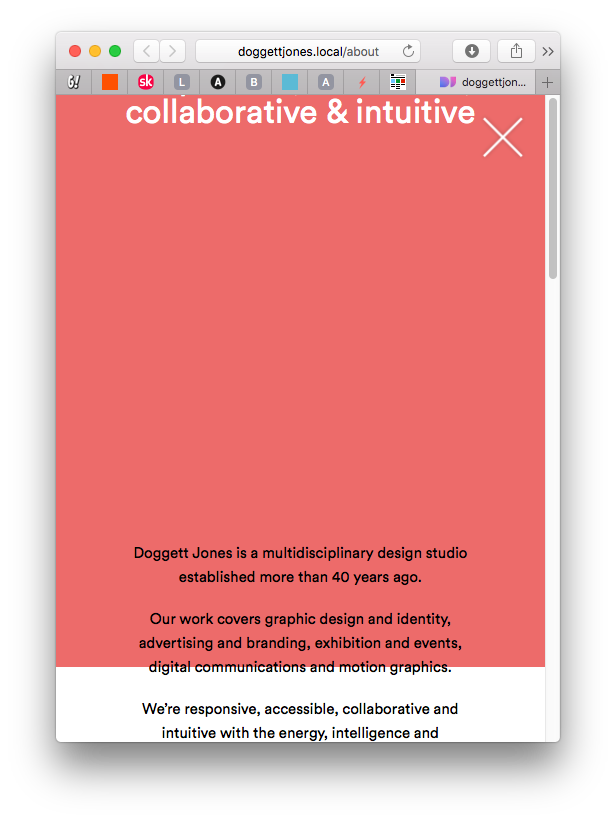
Any advice greatly appreciated.
-
Dear @DoggettJones
have a look into mobile layouts. Looks like the fullscreen slider is active.Best!
Marius
@mariusjopen The text in gridder is a single text box centred. It is not working and the red should fit to browser window height, that too is not working on mobile. I have hunted high n low and can't work out why it is happening.
I have also created a new page with only a single text box, and remove all custom CSS and as you can see it still is not entering the text box.
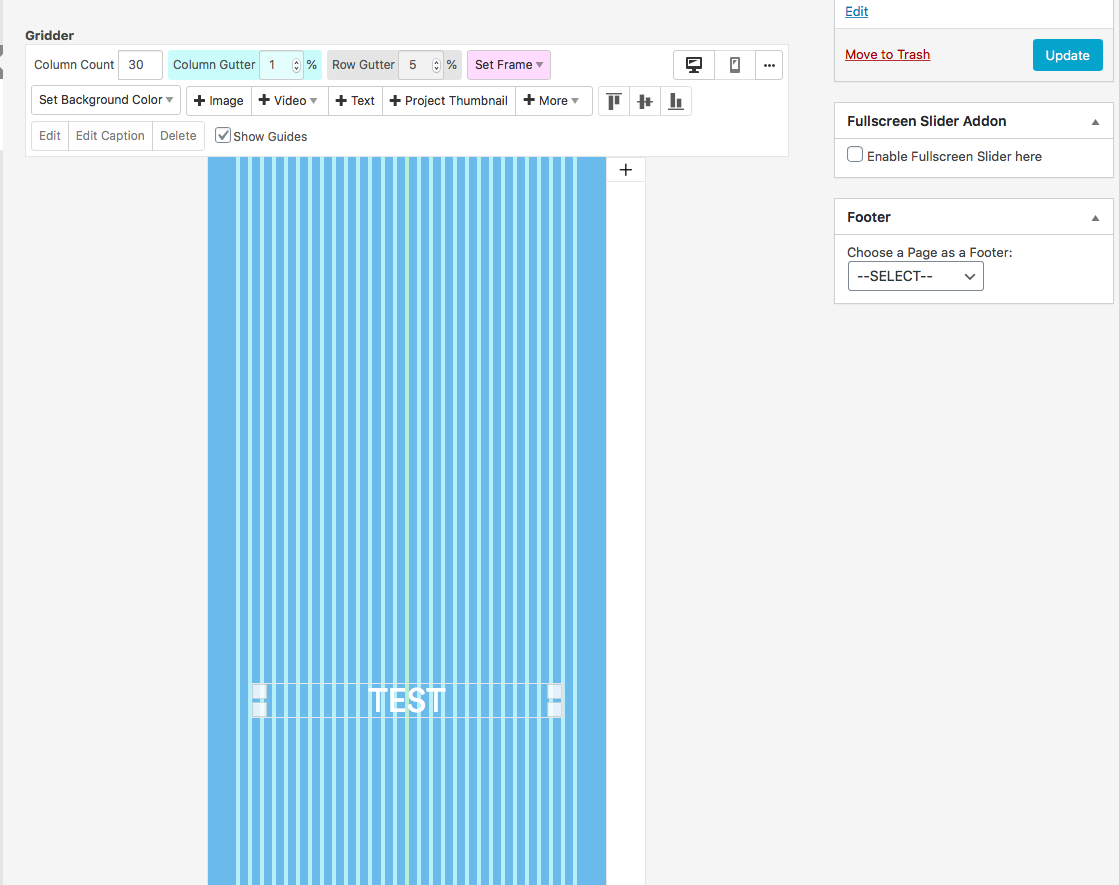
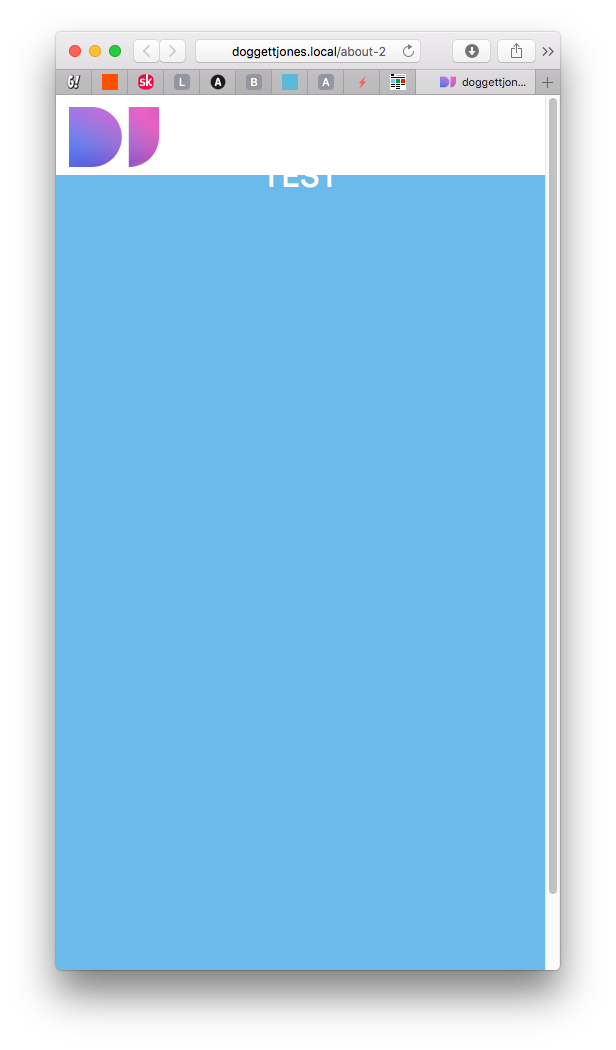
I really hope you are able to point me to a solution!! Thanks in advance
-
Dear @DoggettJones
have a look into mobile layouts. Looks like the fullscreen slider is active.Best!
Marius
Hi, apologise for so many reply's, just trying to show you all scenarios I've attempted!!
For the mobile layout, I have just tried to set in one gridder two text boxes, one set to centre, one to bottom. You will see from the screen shots that this results in them both being at the top, I've highlighted the text in the safari window that is size for mobile, you can see they are overlaying
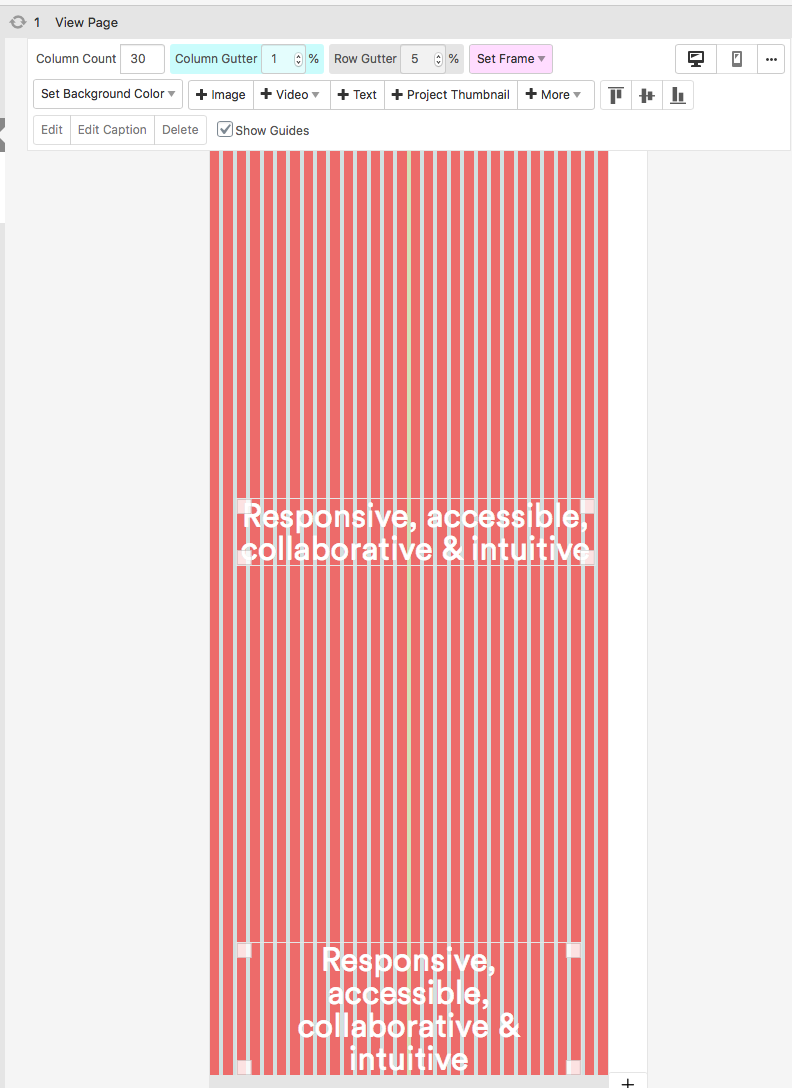
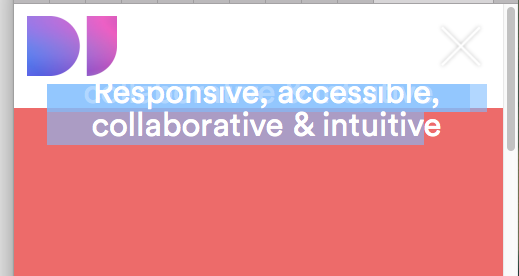
Every page I have created is now displaying wrong for mobile. Even if I delete the layout, then set new mobile layout same as desktop, it displays wrong.
I am in desperate need of help. Can I back grade the plugin? To see if that resolves it?
I appreciate your time. Thank you
-
Dear @DoggettJones
Best is if you write me a PM and include your username, password and a link to this conversation.
Marius
-
Dear @DoggettJones
Best is if you write me a PM and include your username, password and a link to this conversation.
Marius
@mariusjopen Hi, as I developed the site in local by flywheel I'll look to move the site to our web server, and once done send you the details. I have deleted all CSS, deactivated Full Screen Slider and set text with default font and still none of the text boxes are centred in mobile view.
If I delete mobile layout, the view is still messed up. Here's another project page, as you see the text goes to the top when it should be centred.
/Users/Dean/Desktop/Screen Shot 2020-02-28 at 09.19.56.png
Dsamn, I can't attach pictures again to the lay forum!!!! This keeps happeningI'll send you login details once I get the site server side next week, Thanks for giving this your time! I really need help to fix this
-
Dear @DoggettJones
Best is if you write me a PM and include your username, password and a link to this conversation.
Marius
@mariusjopen Hi, Another update to the theme 2.9.7 was just released. I did that and it has fixed the problem!
-
I also code custom websites or custom Lay features.
💿 Email me here: 💿
info@laytheme.com
Before you post:
- When using a WordPress Cache plugin, disable it or clear your cache.
- Update Lay Theme and all Lay Theme Addons
- Disable all Plugins
- Go to Lay Options → Custom CSS & HTML, click "Turn Off All Custom Code", click "Save Changes"
This often solves issues you might run into
When you post:
- Post a link to where the problem is
- Does the problem happen on Chrome, Firefox, Safari or iPhone or Android?
- If the problem is difficult to explain, post screenshots / link to a video to explain it