Active menu point according to project category
-
Heyy @mariusjopen,
one further question according to the projects and their category menu point.
I’m using two categories Drawings & Paintings and Projects.If I’m selecting one link at the front page to visit the project site the category menu point is inactive.
Neither the next/prev arrows work. Just if I'm reloading the project site the category menu point is active and
the navigation between the category projects works.How can I fix that?
Site infos:
tihanavuk.com
Pw:
MexikoThanks so much for your support!
O. -
-
@mariusjopen Safari & Firefox
-
Hi @mariusjopen,
it is working now if I’m choosing the project link in the lightbox view.
But unfortunately still not in the caption of the image itself.Could you please have a look what's the issue? Tried to delete the link and relink in the captions,
but it’s not changing.Thank you!
O. -
-
Hey I cannot reproduce this and Im not sure if i click the right things.
Please do a video of your screen / a screencapture, for example with quicktime showing the issue.
-
Hi @arminunruh,
thanks for caring! I took a video.
Here the wetransfer-link:
https://we.tl/t-j9269SjXWDAs you can see in the first selection if I go to the project MEIAN STROKES the category
point DRAWINGS AND PAINTINGS is inactive and I can’t go to the next and previous project.As I selected the project through lightbox, the category point is active and can choose the next
or previous project.So the links beneath the images are not properly working,
Best.
O. -
oh yea
can you remove the link here
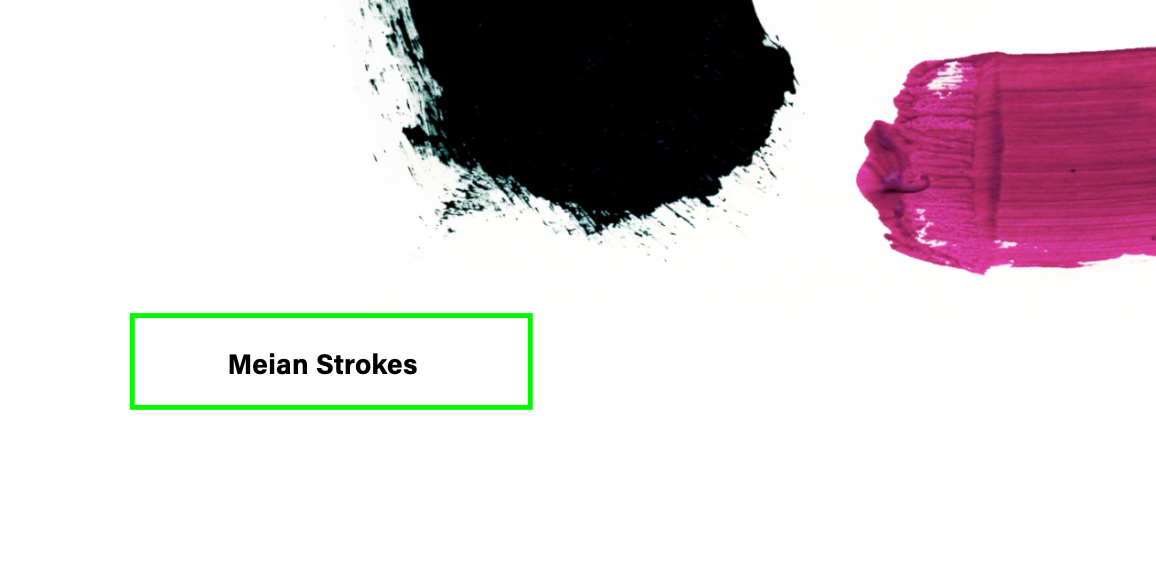
and then re-link it?
-
hey @arminunruh
i tried it already a few times, unfortunately it doesn't work.
it is actually all the links beneath the pics have this problem.do you think we can solve it this week? wanna send the site to the artist to talk about it.
thanks.O.
-
ok, i need to take a closer look at this
please send these infos to info@laytheme.com:link to this topic
website address
username and password for your /wp-admin/ admin area -
@arminunruh
sent it to you! :)
I also code custom websites or custom Lay features.
💿 Email me here: 💿
info@laytheme.com
Before you post:
- When using a WordPress Cache plugin, disable it or clear your cache.
- Update Lay Theme and all Lay Theme Addons
- Disable all Plugins
- Go to Lay Options → Custom CSS & HTML, click "Turn Off All Custom Code", click "Save Changes"
This often solves issues you might run into
When you post:
- Post a link to where the problem is
- Does the problem happen on Chrome, Firefox, Safari or iPhone or Android?
- If the problem is difficult to explain, post screenshots / link to a video to explain it