Maximum image size when uploading
-
Hi all,
I have problems when uploading images to lay theme. I would like to upload 4000px wide images for perfect presentation on a 5k imac. I always have the problem that after uploading the image is only 2560px wide (The system tells me the new size in the upload area, there is no button to just upload the original size). Seems like lay theme always resizes it.
I was not able to find this question in the forum. Sorry if this was already asked.
Hope you can help me.
Thanks a lot,
Johannes -
Dear @liquish
Wordpress resizes the images by default.
But in the LayOptions you can select to use the original image.Best!
Marius
-
Dear @mariusjopen ,
thanks a lot for your quick answer, really appreciate it. Although I can't really follow since I already had a look at all options and can't find the correct one.Please see attached that I already clicked on the option, that I don't want to have resized photos. Nevertheless when uploading images it still happens (see second screenshot). I tested different browsers...
Are the any other options I'm missing?
Thanks a lot,
Johannes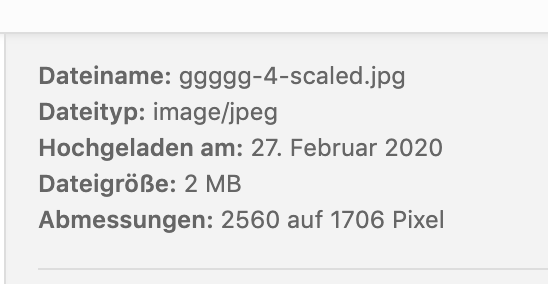
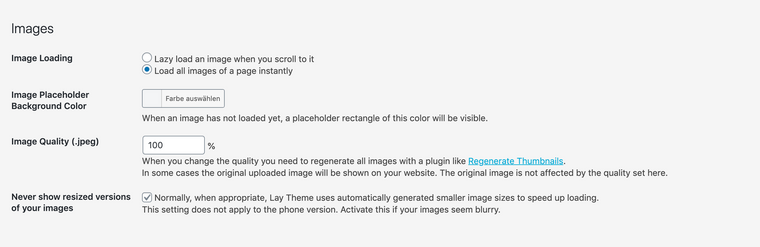
-
Dear @liquish
never show resized versions prevents that Wordpress displays images in a smaller resolution.Best!
Marius
-
Dear @mariusjopen
Thanks a lot for your answer. Sadly this doesn't help me. I know what this button does. I had a look at all options and can't find the right one to pretend that your theme is scaling my images to 2560px after uploading. I want to use 4000px images on my website.
I would really appreciate if you could help me with this since I can't use your template because of this problem.
Thanks a lot,
Jo -
-
Hey thanks for the heads up!
It seems that last year WordPress introduced this:
https://make.wordpress.org/core/2019/10/09/introducing-handling-of-big-images-in-wordpress-5-3/I will disable this and then it should work. I will release the update later today.
-
great :)
I also code custom websites or custom Lay features.
💿 Email me here: 💿
info@laytheme.com
Before you post:
- When using a WordPress Cache plugin, disable it or clear your cache.
- Update Lay Theme and all Lay Theme Addons
- Disable all Plugins
- Go to Lay Options → Custom CSS & HTML, click "Turn Off All Custom Code", click "Save Changes"
This often solves issues you might run into
When you post:
- Post a link to where the problem is
- Does the problem happen on Chrome, Firefox, Safari or iPhone or Android?
- If the problem is difficult to explain, post screenshots / link to a video to explain it