step 2 (Categories - Work)
-
I'm trying to set up a new website. I have created a new project. Now I want it to be visible on the start page. At step 2 (Categories - Work) I cannot add my created project. Only the function +Project Thumbnail is selectable (see picture). Accordingly, my start page remains empty (see www.malertroxler.ch)
Thanks for your support
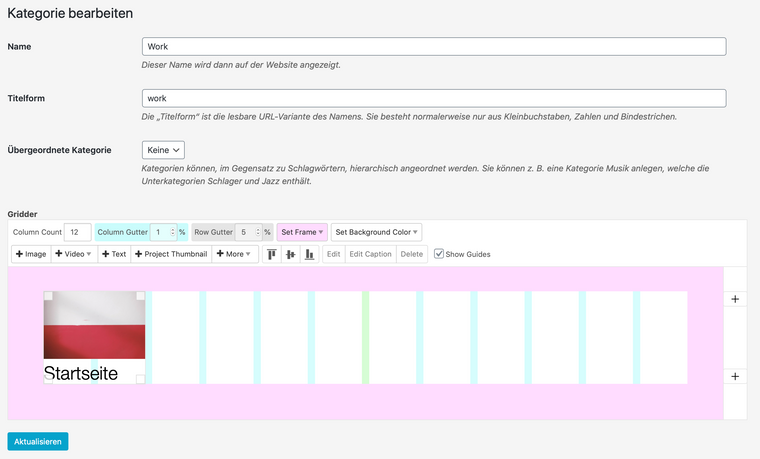
-
Dear @Eneab
to be able to display all your projects in the category page, you best create a project-thumbnail gird which you can find under moreYou can also place the projects manually.
Best!
Marius
I also code custom websites or custom Lay features.
💿 Email me here: 💿
info@laytheme.com
Before you post:
- When using a WordPress Cache plugin, disable it or clear your cache.
- Update Lay Theme and all Lay Theme Addons
- Disable all Plugins
- Go to Lay Options → Custom CSS & HTML, click "Turn Off All Custom Code", click "Save Changes"
This often solves issues you might run into
When you post:
- Post a link to where the problem is
- Does the problem happen on Chrome, Firefox, Safari or iPhone or Android?
- If the problem is difficult to explain, post screenshots / link to a video to explain it
Online Users
Forgot your key, lost your files, need a previous Lay Theme or Addon version?
Go to www.laykeymanager.com