Carousel text bottom right corner
-
Hi,
I'd like to add text to the bottom right corner here, aligned with the other text. A 'Back to overview' link directed to homepage. How can I easily implement this? Thank you in advance!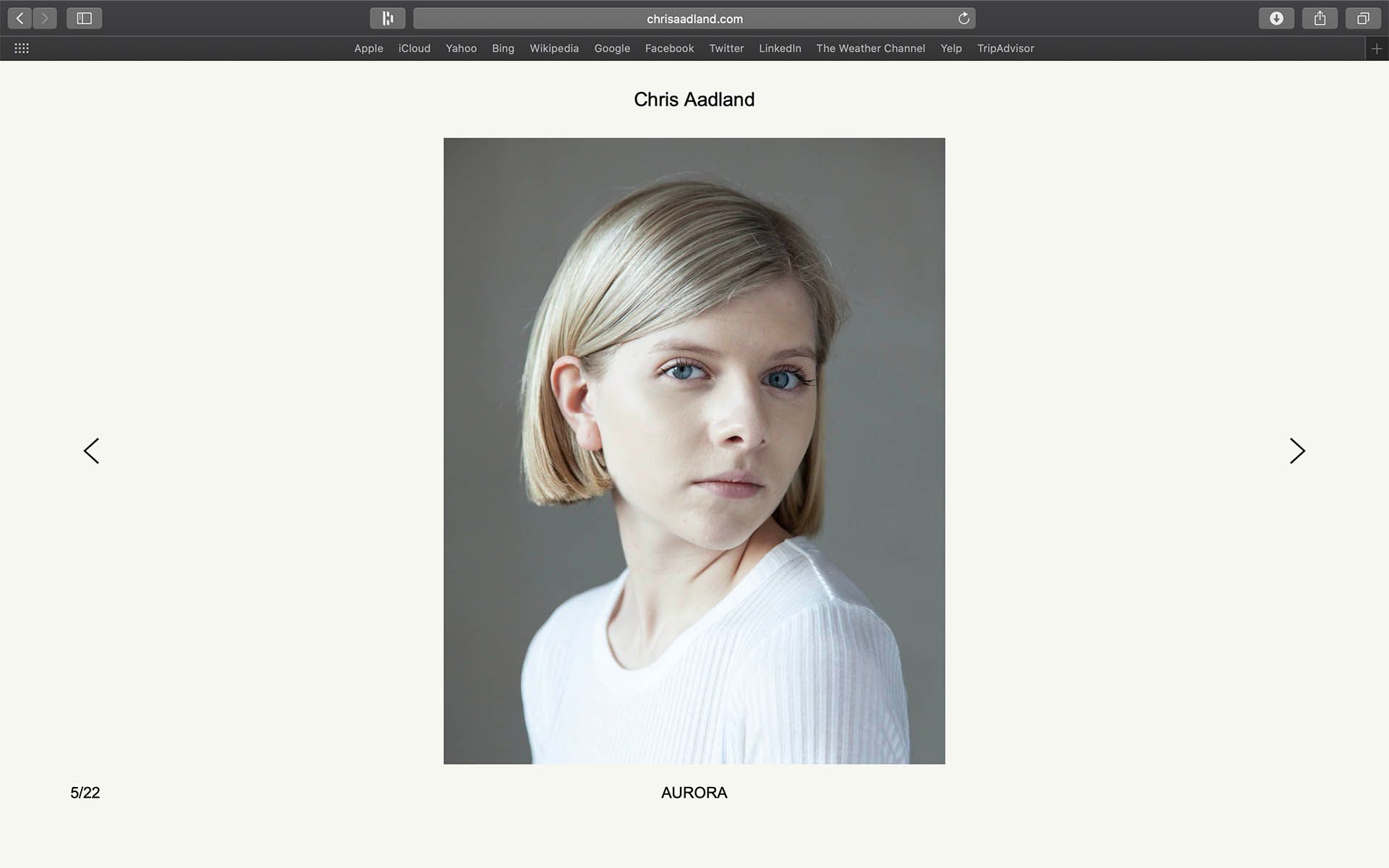
-
which text should it be aligned to?
-
On the same line as numbers and caption but aligned to the right.
Like this:
Numbers Caption Back to Overview
-
Dear @chrisaadland
Can you post a link to your website?
We will then have a look and inspect that!
Many wishes!
Marius -
Dear @chrisaadland
Can you post a link to your website?
We will then have a look and inspect that!
Many wishes!
Marius@mariusjopen yes of course. It's www.chrisaadland.com
-
Dear @chrisaadland
you can create an element and give it a CUSTOM DIV CLASS.
Then ins thE CUSTOM CSS you can position it fixed.Best!
Marius -
Dear @chrisaadland
you can create an element and give it a CUSTOM DIV CLASS.
Then ins thE CUSTOM CSS you can position it fixed.Best!
Marius@mariusjopen Hm, I can't seem to fix it in a position in relation to the carousel.
Perhaps a possible update to carousel to be able to add more to the description area? Would be nice.. -
Dear @chrisaadland
can you create a page where we can experiment and add a text box which we can move around?
Best!
Marius
I also code custom websites or custom Lay features.
💿 Email me here: 💿
info@laytheme.com
Before you post:
- When using a WordPress Cache plugin, disable it or clear your cache.
- Update Lay Theme and all Lay Theme Addons
- Disable all Plugins
- Go to Lay Options → Custom CSS & HTML, click "Turn Off All Custom Code", click "Save Changes"
This often solves issues you might run into
When you post:
- Post a link to where the problem is
- Does the problem happen on Chrome, Firefox, Safari or iPhone or Android?
- If the problem is difficult to explain, post screenshots / link to a video to explain it