Three Column doesn't show correct
-
Three Column doesn't show correct
After the Update is my Startpage where I have three columns not show current. The third column displays under the others and not on left.
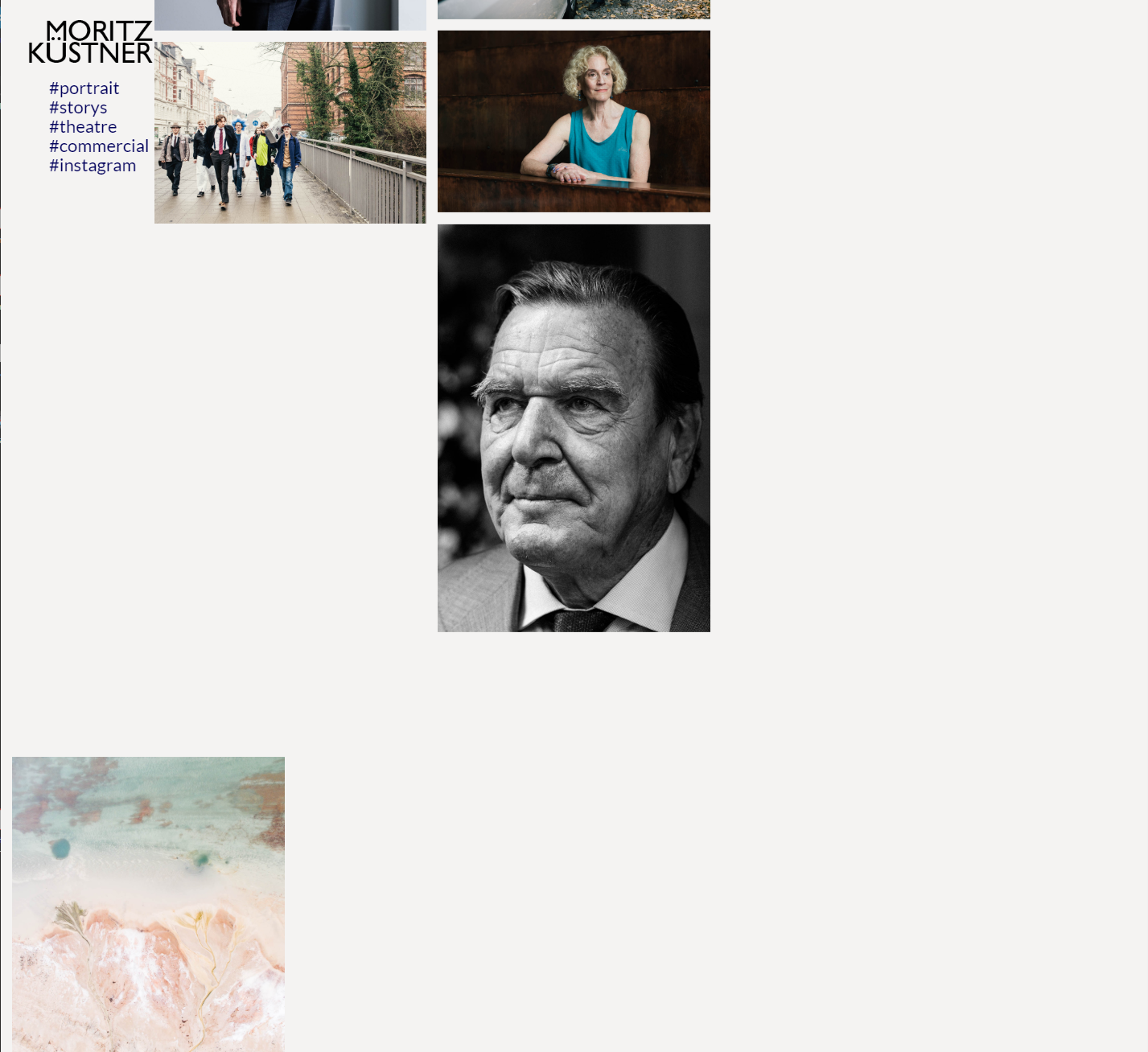
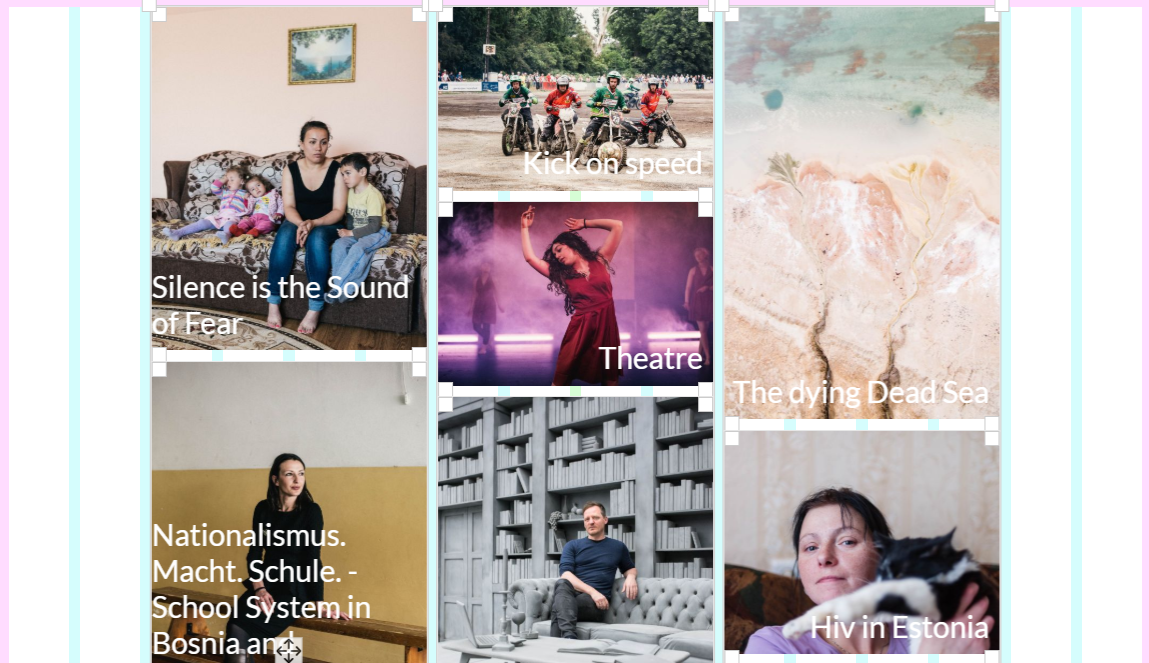
-
Dear @jomoku
Do you have any third-party plugins installed or CUSTOM JS code? Is it possible to deactivate it for a moment to see if the problem remains?
Many wishes!
Marius -
Hi @mariusjopen
i deactivate all third-party plugins and kicked ot my CUSTOM JS code. But it still the same.
Moritz
-
Dear @jomoku
it looks like that the third row (which gets pushed down) is in another row.
And not in the same row like the other two stacks.
Best!
Marius -
@mariusjopen said in Three Column doesn't show correct:
Marius
Hi Marius, all three stacks are in the same row. If I using a new row and put the image in it works.
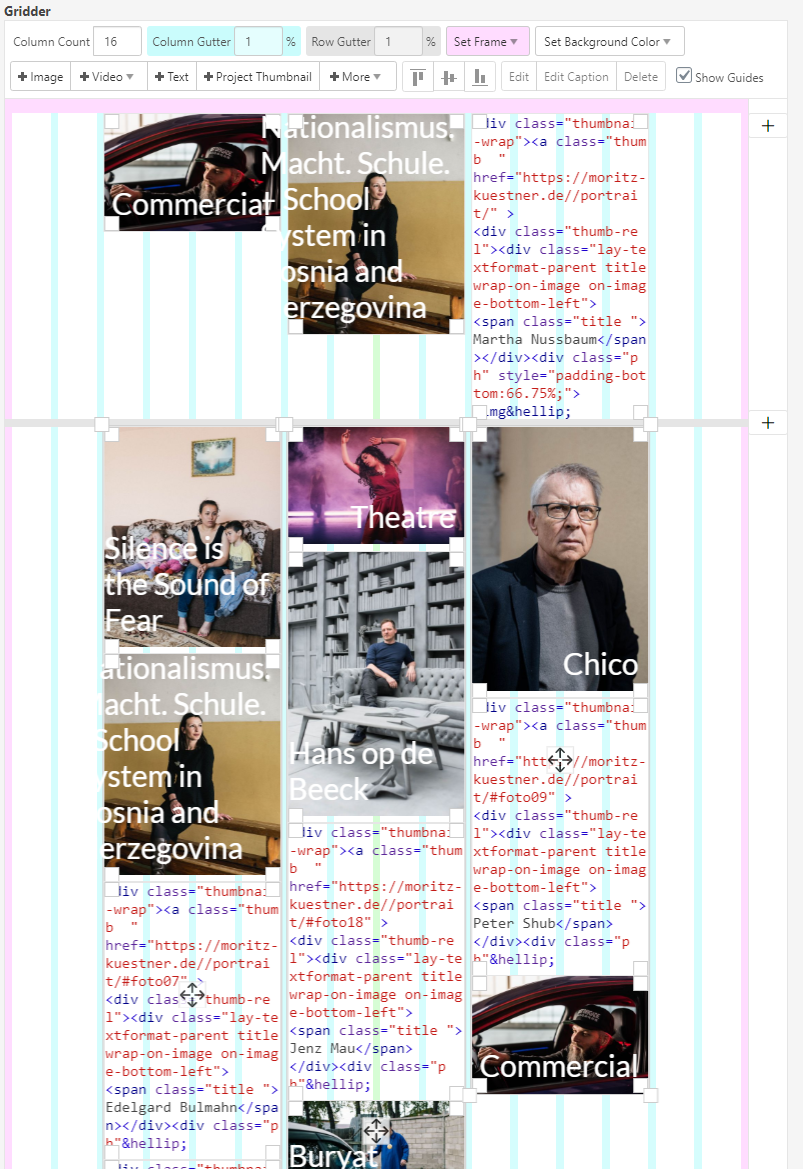
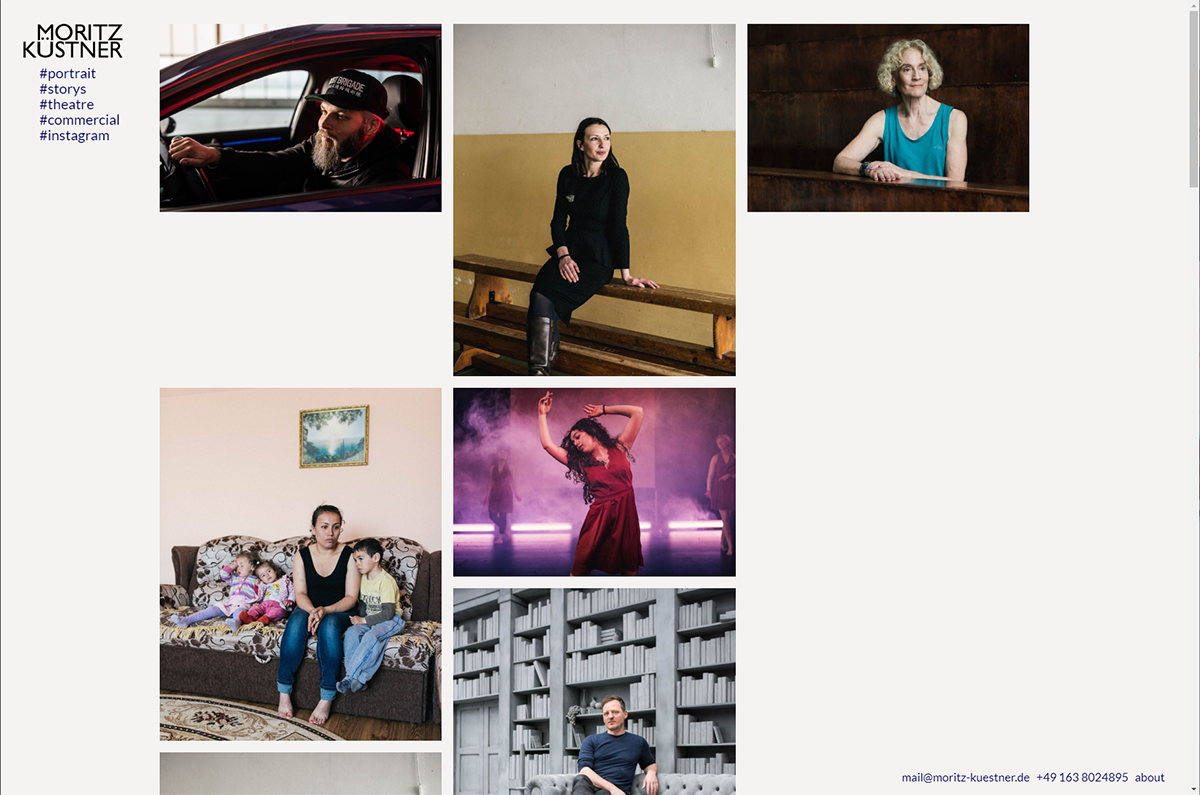
-
Dear @jomoku
what happens if you only put images in the STACKS?
Best!
Marius
I also code custom websites or custom Lay features.
💿 Email me here: 💿
info@laytheme.com
Before you post:
- When using a WordPress Cache plugin, disable it or clear your cache.
- Update Lay Theme and all Lay Theme Addons
- Disable all Plugins
- Go to Lay Options → Custom CSS & HTML, click "Turn Off All Custom Code", click "Save Changes"
This often solves issues you might run into
When you post:
- Post a link to where the problem is
- Does the problem happen on Chrome, Firefox, Safari or iPhone or Android?
- If the problem is difficult to explain, post screenshots / link to a video to explain it