Position: fixed; not working properly, instead keep scrolling with the page
-
Hi everyone.
I am having a problem with fixing an element, I have done this in the past and on other lay theme sites but for some reason it isn't working.
Website is here: http://pollardstreetprocessing.com/index-6-2. Password: layhelp
I am trying to get the black square (circled in red) to be fixed in position while the page scrolls, but they scroll with the page instead.
My CSS for the item is here:
.fixed-box-2 {
position: fixed;
bottom: 20px;
right:20px;
z-index: 1000;
}Positioning is not final, I just want to get them fixed first and I will position them after. Ideally they are positioned where they are now, just fixed 20px from the bottom of the page.
Can anyone help? What am I doing wrong?
Thanks,
Jack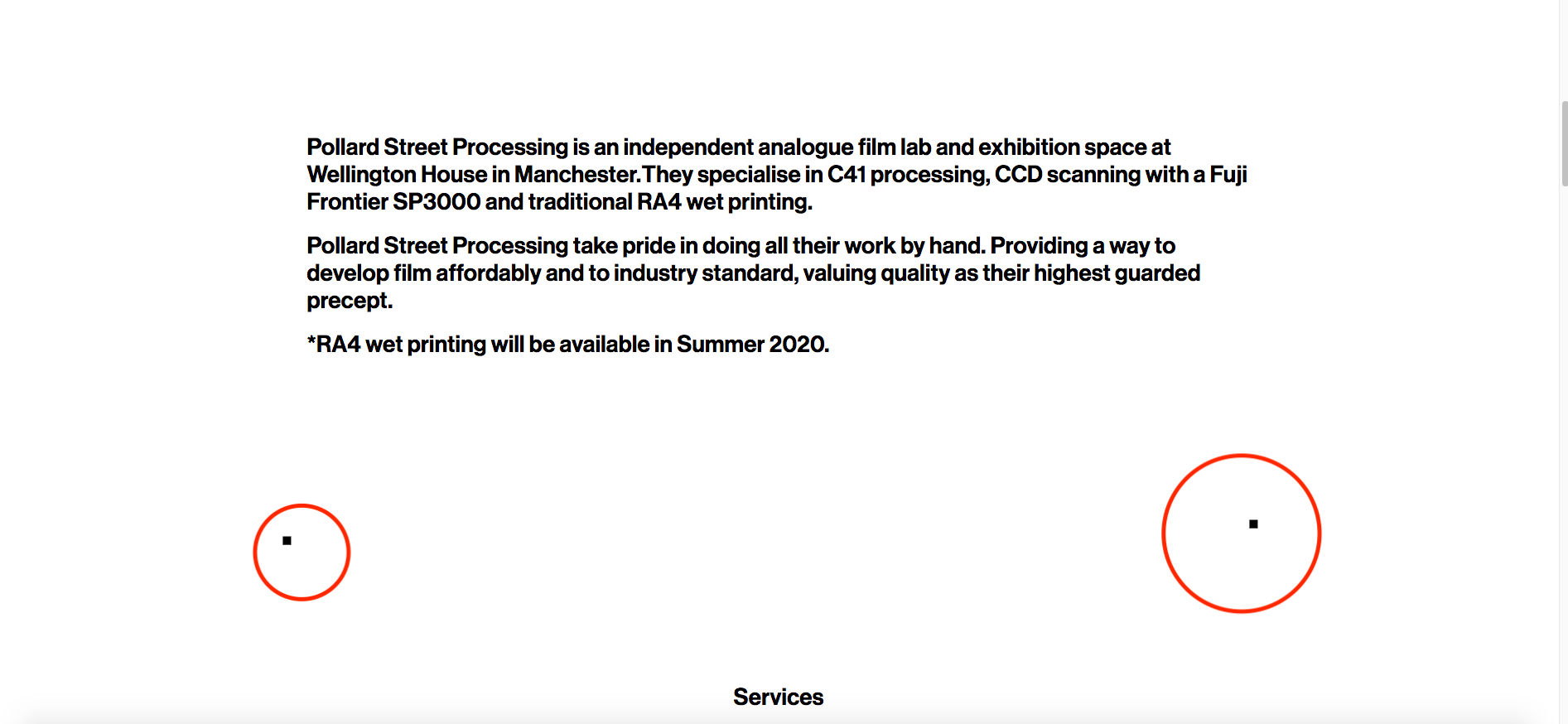
-
Dear @J-KMB
If I use this it works:.fixed-box-1 { position: fixed; left: 20%; top: 50%; }Best!
Marius
I also code custom websites or custom Lay features.
💿 Email me here: 💿
info@laytheme.com
Before you post:
- When using a WordPress Cache plugin, disable it or clear your cache.
- Update Lay Theme and all Lay Theme Addons
- Disable all Plugins
- Go to Lay Options → Custom CSS & HTML, click "Turn Off All Custom Code", click "Save Changes"
This often solves issues you might run into
When you post:
- Post a link to where the problem is
- Does the problem happen on Chrome, Firefox, Safari or iPhone or Android?
- If the problem is difficult to explain, post screenshots / link to a video to explain it