Website bug on safari
-
Hello, there seems to be a bug on the site im building that messes up the home page. It happens most frequently on Safari but i've also noticed it on chrome once.
It's really inconsistent and happens sometimes and not others. Have no idea whats going on.
Sometimes the fonts all revert to default Times or something and the video background fails. Other times its fine.
Any ideas whats causing the problems?!Broken:
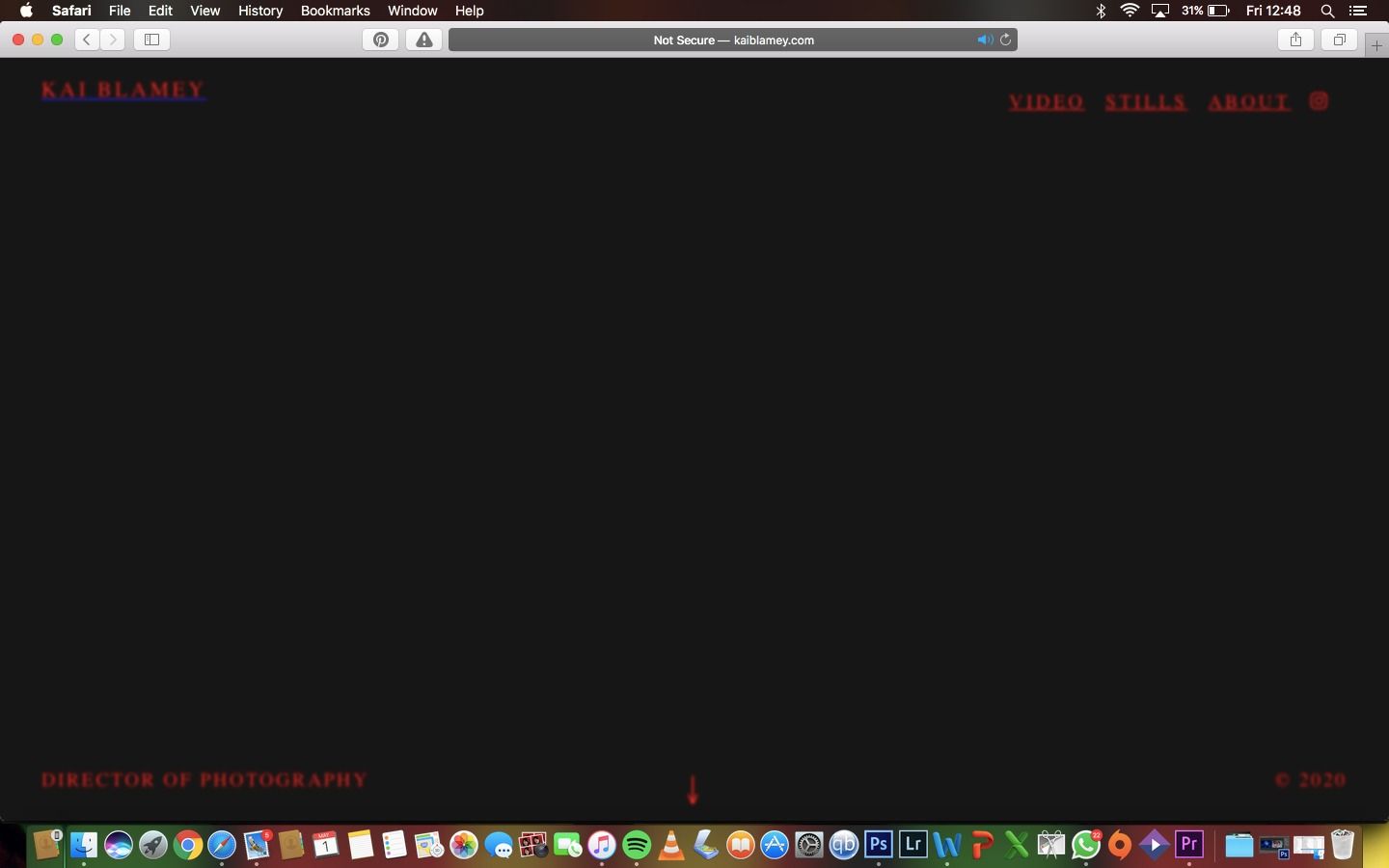
Normal:

Thanks for your help!
-
Still struggling with this.
does anyone have any ideas whats going wrong?
Thanks for your help -
Dear @peterroden
Can you post a link to your website?
We will then have a look and inspect that!
Many wishes!
Marius -
This seems to be the address that bugs:
https://kaiblamey.comif you type in www.kaiblamey.com it seems to work.
Not sure why this is.
Any ideas how to fix? -
Dear @peterroden
the website looks fine here.
But it looks like you have an SSL issue. Is the certificate up to date?
Best!
Marius -
Hi Marius,
Thanks for reply.
I dont think SSL is the issue. I don't have it but don't want or need it for the purpose of this site.
Yes the website looks fine now, but when you visit the address http://www.kaiblamey.com/ (in Safari and chrome) you cannot click the links on the page or on the menu.
However if you visit http://kaiblamey.com/ (without www.) then all the menu links on the homepage work.
I've tried everything but cannot understand how to fix it.
I've also been alerted to these bugs im not sure if they're related https://www.screencast.com/t/bA7bVN9ZwCAny ideas? My client is very angry with me now :(
Thanks -
Dear @peterroden
we are sorry to hear that your client is angry.It might be some settings of your server with the URL.
We will have a look also with Armin and hope to get back to you as soon as possible.
Thank you for using LayTheme!
Marius -
Thanks Marius.
I've tried changing some settings in the hostings but still can't work it out.
If you are able to have a look around and advise to what is causing this issue?
I'm happy to email you with my login details.
Thanks again -
please look at the inspector and console more often
just one look and you see:
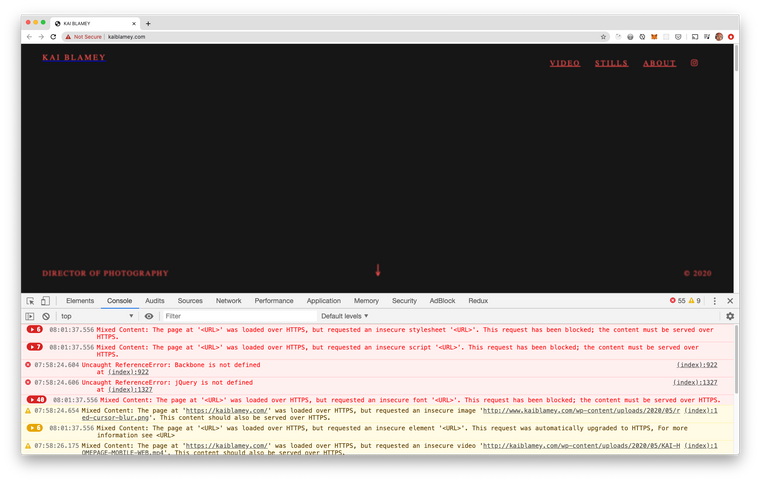
oh whats this,
"Mixed Content: The page at '<URL>' was loaded over HTTPS, but requested an insecure script '<URL>'. This request has been blocked; the content must be served over HTTPS."Oh yea
<script type="text/javascript" src="http://kaiblamey.com/wp-includes/js/jquery/jquery.js?ver=1.12.4-wp"></script>jquery is loaded via http and not https
maybe google how to set up a wordpress website using https
maybe you can follow this tutorial and see if it works:
https://www.wpbeginner.com/wp-tutorials/how-to-add-ssl-and-https-in-wordpress/ -
if u visit ur website via
https://kaiblamey.com/it throws these errors
if u visit it via
it works
maybe just disable https altogether so when ppl go to https, they are just redirected to http
I also code custom websites or custom Lay features.
💿 Email me here: 💿
info@laytheme.com
Before you post:
- When using a WordPress Cache plugin, disable it or clear your cache.
- Update Lay Theme and all Lay Theme Addons
- Disable all Plugins
- Go to Lay Options → Custom CSS & HTML, click "Turn Off All Custom Code", click "Save Changes"
This often solves issues you might run into
When you post:
- Post a link to where the problem is
- Does the problem happen on Chrome, Firefox, Safari or iPhone or Android?
- If the problem is difficult to explain, post screenshots / link to a video to explain it