Adding links to pages in a text Element in the Gridder always sets the link data type to "project", even if it is a page that is linked.
-
[EDIT]
There seems to be a bug setting the data type of links in a textelement within the gridder to "project" even if a page was linked. this leads to an error 404 of the wp-json API. I can change this manually everytime I add a link, but it is really annoying when linking lots of stuff ...[Previous Post]
See the error on this page: www.relaunch.ameliemareiloellmann.de (click on "Impressum" in the footer)
I have set the permalinks as requested (pretty permalinks). I have reinstalled the theme and Wordpress 3 Times, always the same problem. When calling http://relaunch.ameliemareiloellmann.de/wp-json/wp/v2/posts/6 directly, you can see the error 404.I also checked the database, the Post with the ID 6 ist the according page. Also I checked the .htaccess, the rewrite rules should be working.
Maybe a clue: When opening the page using the navigation, the link contains the data type "page", when linking the page in a text, the data type is "project" (you can see that on the page as well in the source code)
Any Idea?
Thanks
-
Hey, thanks for pointing this out! Must be a bug! Gonna work on it.
-
Hey paulhoepner,
I was not able to recreate this problem on my lay theme site. Can you please send me your wordpress login data so i can try on your site? You can send it here via chat or to my email: armin.unruh@gmail.com
Please provide a link to this topic here so I know what its about.Which browser are you using?
-
Hey, so the way I tested it and the way it worked for me is like this:
I'm editing a text, clicking the link button and then in the list I choose a page for example:
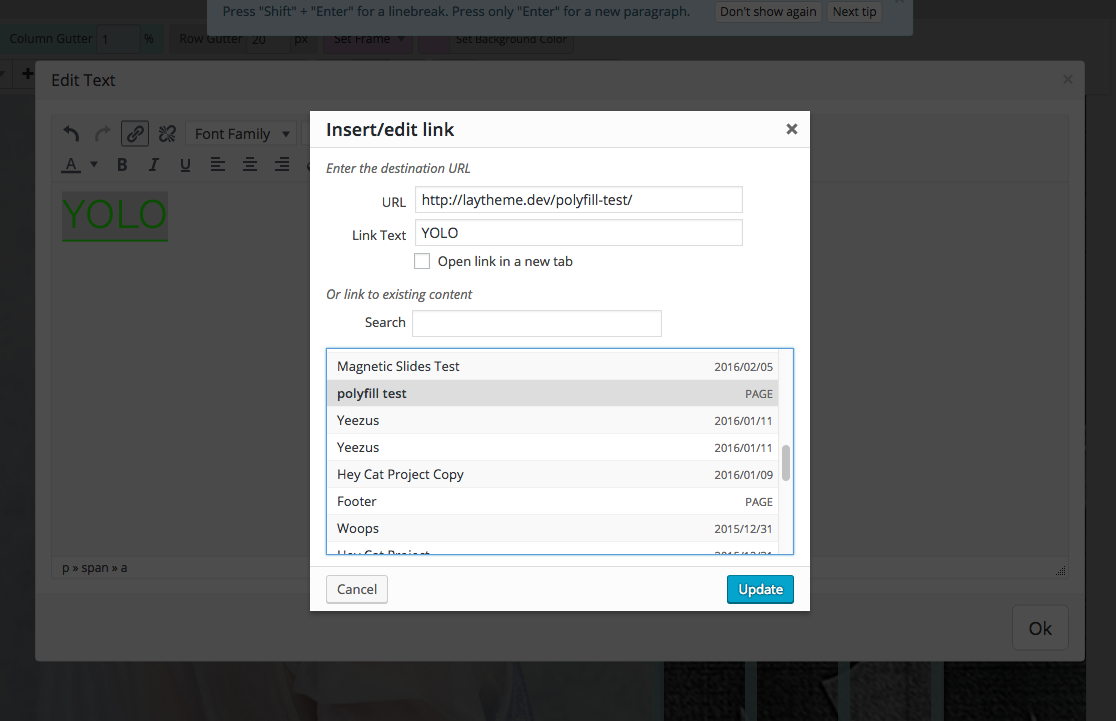
Do you do it in the same way or do you do it differently? And which browser are you using?
I'm not saying you're doing it wrong but I'm trying to reproduce this bug so that I can fix it. -
I do it the exact same way and it always changes it to a project-type when linking to a page. Tried it on a brand new page: http://h220488.server56.campusspeicher.de/wordpress/547-2/
I use the latest built of Chrome on Mac OSX El Capitan (or whatever it's called).
-
Hm ok, Can you send me your wordpress login data please?
-
had exactly the same problem.
linked to a page in the text field (by selection the page), data type was set as "project" instead of "page".
manually setting it to "page" worked out. Thanks for the solution @paulhoepner :)@arminunruh if you still to recreate the problem, let me know. you could login to a page i'm building.
-
@danielgroner
Hey, yea that would be cool, I would like to login there and take a look.
I also code custom websites or custom Lay features.
💿 Email me here: 💿
info@laytheme.com
Before you post:
- When using a WordPress Cache plugin, disable it or clear your cache.
- Update Lay Theme and all Lay Theme Addons
- Disable all Plugins
- Go to Lay Options → Custom CSS & HTML, click "Turn Off All Custom Code", click "Save Changes"
This often solves issues you might run into
When you post:
- Post a link to where the problem is
- Does the problem happen on Chrome, Firefox, Safari or iPhone or Android?
- If the problem is difficult to explain, post screenshots / link to a video to explain it