Using Footer with Fullscreen Slider
-
Sure:
I added this:
html.fp-enabled #footer-region{ display: block; position: fixed; bottom: 0; left: 0; width: 100%; }(Sorry, I don't know how to include code snippets here)
wrote on May 6, 2020, 1:54 PM last edited byDear @telmotype @mariusjopen
unfortunately does not work after the last update :-(
#footer-region{ display: block !important; position: fixed; bottom: 0; left: 0; width: 100%; }any ideas?
-
Dear @Marian-Fitz
so what is the current question here?
Best!
Marius -
Dear @Marian-Fitz
so what is the current question here?
Best!
Mariuswrote on May 7, 2020, 11:36 AM last edited bythx @mariusjopen
how can i show my footer on the fullscreen slider?
as u can see the code works on the about page
https://studiovd.de/about/
(password: 123)#footer-region{ display: block !important; position: fixed; bottom: 0; left: 0; width: 100%; }but not on the front page /:
Best!
Marian -
wrote on May 10, 2020, 7:27 PM last edited by
@mariusjopen I am also trying to get a footer menu to work with fullscreen slider but using the Custom CSS code above it will not show up. Any work around here?
-
Dear @Marian-Fitz
Armin should have a look soon.
Best!
Marius -
hey @mariusjopen you could have solved this too
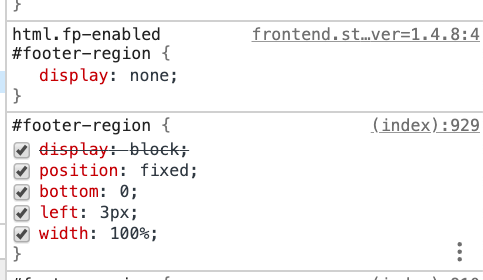
use:#footer-region{
display: block!important;
} -
wrote on May 12, 2020, 2:06 AM last edited by
@arminunruh display: block!important; works! thanks
-
wrote on May 12, 2020, 3:07 AM last edited by
@arminunruh @mariusjopen another Footer question: Is it possible to have two or more different footers in a single project?
Currently I am using a text field below images and setting their x,y position but I'd like to use a fixed footer instead. The text moves around depending on the size of the image it's under or beside.
I'm using a fixed footer on other projects but I'd like to change the text in the footer depending on what image is shown in the project for this one.
check out my page here: https://andrewblakemcgill.com/commissions/
-
hm im not a 100% sure what you mean, but you can show a different footer for each project (in footer settings set it to "Show a select input in the Project Edit Screen to choose a Footer for individual Projects")
Or you can use custom html: lay options -> custom css & html -> custom html at bottom
and then show or hide that html via CSS
http://laytheme.com/documentation.html#css-based-on-current-page -
wrote on May 12, 2020, 8:25 PM last edited by
Thanks ! @arminunruh, I'll use custom css for this. The idea is to have a different caption that stays in the same place for each image set in the fullscreen slider.
-
wrote on May 13, 2020, 4:35 PM last edited by
You can also create an update-proof footer by adding whole new footer html in the custom html/css sub page in the lay theme settings in the backend. the last text area is for "body html at the bottom". with css you can style your new footer which supposedly would otherwise have only very basic css.
-
Dear @thomasmaier
Thank you for helping!
We appreciate the time people take to make the LayTheme community stronger.
Best!
Marius -
wrote on May 21, 2020, 9:22 AM last edited by
dear @mariusjopen @arminunruh @andrewbmcgill
I think I got it
using the z-index#footer-region { display: block!important; position: fixed!important; bottom: 0; z-index:5; left: 3px; width: 100%; }best Marian
-
Dear @Marian-Fitz
Nice!
Thank you for letting us know!
Best and have a wonderful day!
Marius
I also code custom websites or custom Lay features.
💿 Email me here: 💿
info@laytheme.com
Before you post:
- When using a WordPress Cache plugin, disable it or clear your cache.
- Update Lay Theme and all Lay Theme Addons
- Disable all Plugins
- Go to Lay Options → Custom CSS & HTML, click "Turn Off All Custom Code", click "Save Changes"
This often solves issues you might run into
When you post:
- Post a link to where the problem is
- Does the problem happen on Chrome, Firefox, Safari or iPhone or Android?
- If the problem is difficult to explain, post screenshots / link to a video to explain it
