Fullscreen Slider doesn't work
-
quick question:
i'm helping a friend with his laytheme site but there's one problem i can't figure out.the fullscreen slider doesn't work. but he tells me it did previously.
what could it be?here's a page where it's in use: https://eundich.de/raw-light-60-2-3-2
any ideas?
what are typical conflicting settings that people do wrong here?thank you so much for your help!
BEN
-
Dear @doorofperception
you need to activate it in the LayOptions for pages and projects.
Hope that helps!
Best!
Marius -
Hello! Thanks for your support!
the fullscreen slider always worked. the problem has existed since the last update.
Here is a screenshot of the settings. but i have tried a lot, also a direct comparison of the settings with a website where the fullscreen slider is still working. www.hildegardkeimer.de
even the exact same settings did not work
screenshotdanke, thanks & merci
Elias -
we really looked everywhere and we have done several lay sites in the past, so we know it quite well.
what would you recommend we do now?
the full screen slider was a main feature of the page and we can't do without.any ideas?
BEN
-
Dear @doorofperception
you need to activate it in the LayOptions for pages and projects.
Hope that helps!
Best!
Marius@mariusjopen
zwei menschen sind jetzt unabhängig die einstellungen durchgegangen und wir haben den fehler nicht finden können. und wir kennen uns beide inzwischen recht gut mit lay aus.irgend ne idee was es sein könnte.
könnte am im schlimmsten fall wieder eine ältere version von lay installieren?danke
BEN -
What happens when you toggle "auto scroll" which results in a continuous scroll without focused viewports (if that's what you mean by what isn't working) ?
-
What happens when you toggle "auto scroll" which results in a continuous scroll without focused viewports (if that's what you mean by what isn't working) ?
@thomasmaier
the locking in of the viewports is exactly what we want. so this wouldn't be a solution anyways.but as i see it the whole plugin doesn't work at all. for example i also don't see any scroll indicators.
-
Dear @thomasmaier
Ok, thank you for writing. We will have a look also with Armin and hope to get back to you as soon as possible.
Thank you for using LayTheme!
Marius -
Hey well read the text at the top of the forum..
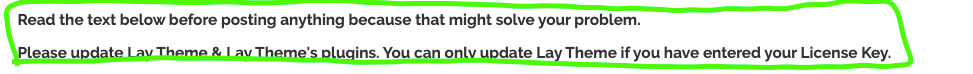
Please update Lay Theme & Lay Theme's plugins. You can only update Lay Theme if you have entered your License Key.
you didn't update lay theme
the new plugin versions arent compatible with the old lay theme version
I also code custom websites or custom Lay features.
💿 Email me here: 💿
info@laytheme.com
Before you post:
- When using a WordPress Cache plugin, disable it or clear your cache.
- Update Lay Theme and all Lay Theme Addons
- Disable all Plugins
- Go to Lay Options → Custom CSS & HTML, click "Turn Off All Custom Code", click "Save Changes"
This often solves issues you might run into
When you post:
- Post a link to where the problem is
- Does the problem happen on Chrome, Firefox, Safari or iPhone or Android?
- If the problem is difficult to explain, post screenshots / link to a video to explain it