Embed live stream audio feed
-
Hello Armin,
Thanks for Laytheme.
I am using some live feeding widgets with success on a website i am working on. Simply by feeding the HMTL code to Text > Source code.When it comes to embed a live stream feed, it does not seem to work.
I believe my update is supporting java.
This is the code. Could u tell me if this is supported? :disappointed:<script type="text/javascript" src="http://cdn.voscast.com/player/?key=5813540d2a3848320a3903b36067732a"></script> ****
-
hey!
Hm, seems this is a script tag. Typically those are added in the head: "Lay Options" -> "Custom CSS & HTML" -> "Custom <head> content"To embed a livestream maybe theres an iframe? Iframes should work.
-
Amazing, it works!
Is there any way to control where the media playdevice is displayed?
Eg., right now it is showing on top of the (temporary) website header.
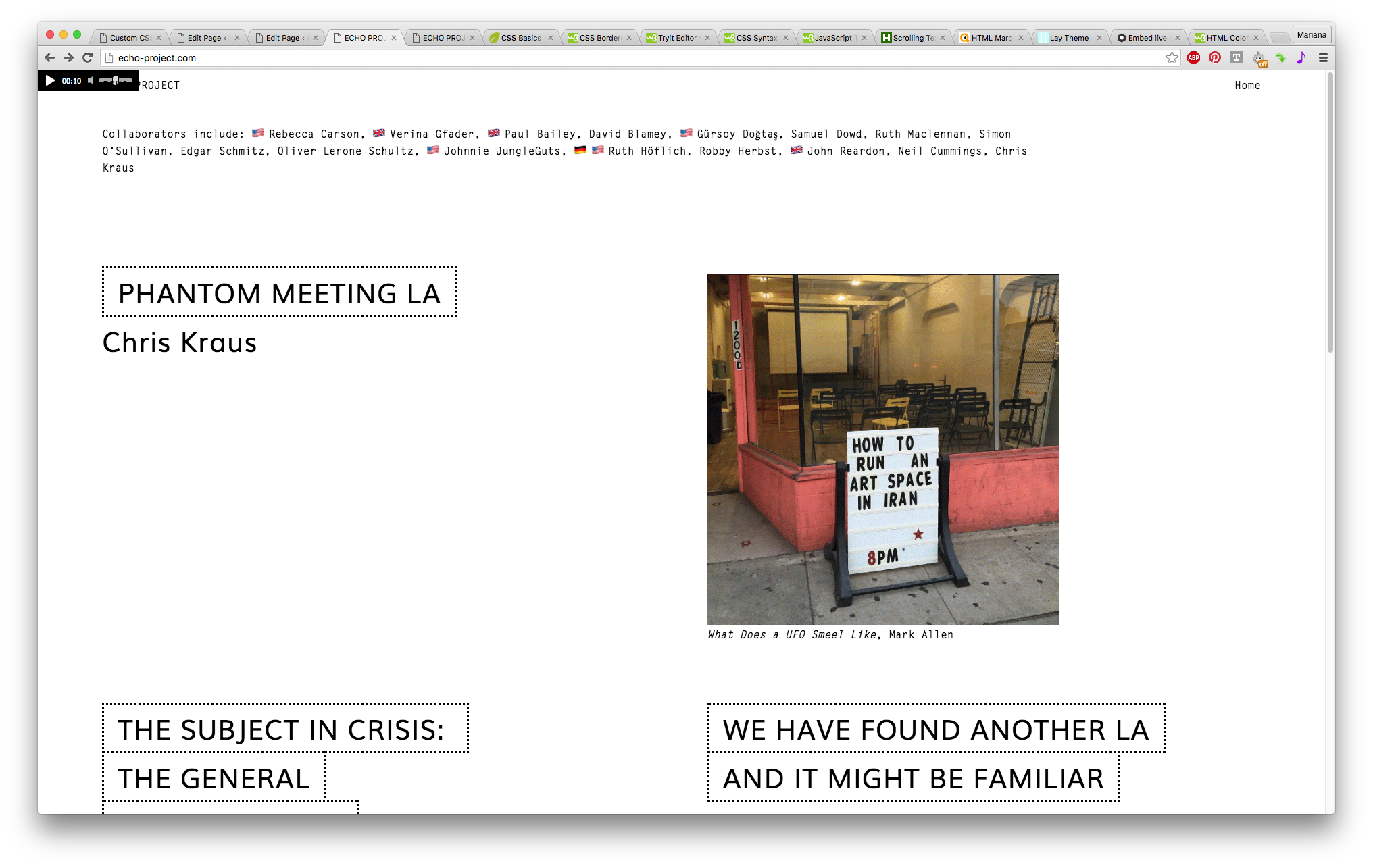
-
Hm hmmm,
I guess you could maybe add that script tag using the gridder with '+More'->'+HTML'
Maybe that works. I think probably that may not work if you are navigating to the page from within the website cause I think <script> tags are not executed when the website replaces content using javascript which is the case with lay theme since lay themes frontend is a javascript app. Would be much better if you could embed an iframe instead of the script tag
I also code custom websites or custom Lay features.
💿 Email me here: 💿
info@laytheme.com
Before you post:
- When using a WordPress Cache plugin, disable it or clear your cache.
- Update Lay Theme and all Lay Theme Addons
- Disable all Plugins
- Go to Lay Options → Custom CSS & HTML, click "Turn Off All Custom Code", click "Save Changes"
This often solves issues you might run into
When you post:
- Post a link to where the problem is
- Does the problem happen on Chrome, Firefox, Safari or iPhone or Android?
- If the problem is difficult to explain, post screenshots / link to a video to explain it