Background Image
-
Hi there,
I have a question regarding background images. I know I can place an image in the customize section. But when I do this it only appears on the main page/ home. How can I have the same image on all categories/ projects?
Best Jan*
-
Dear @Jan
in each page you can set the background image separately.
When you set it in the CUSTOMIZER it is on ALL pages. Only not if you set a background colour on a specific which overwrites the background image.Best!
Marius
-
I have a question concerning this topic as well.
I know, for each page you can set a different background image but only as a ROW background image.
The background image in the customizer works differently though, because it stays motionless/fixed while scrolling and the page content moves. I would want the same effect for all my pages but with different background images for different page. is that possible? The ROW background image is quite hard to work with because it either forces you to work a lot with stacking or you have to cut your background image into multiple pieces...Thankful for help! :)
All the best!!!
Jana -
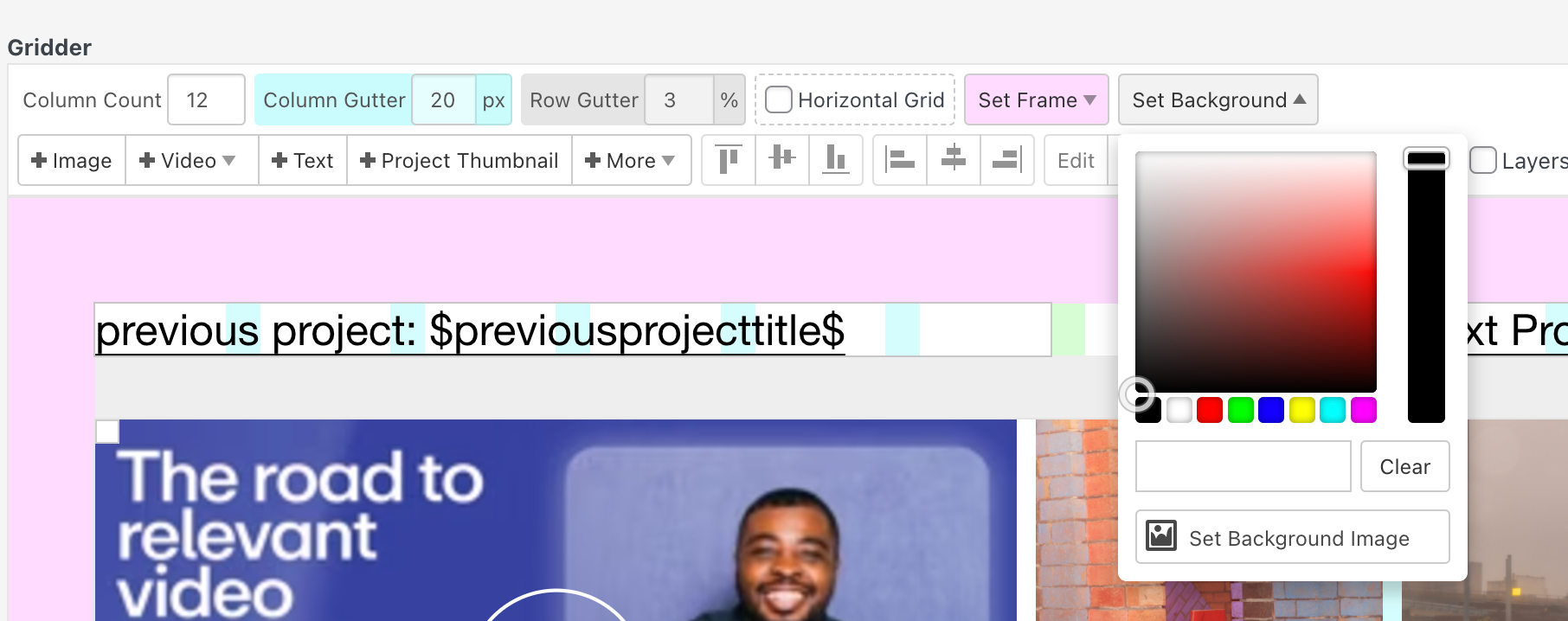
hello! if you use the latest version of lay theme, you can also set a background image for your page as you see here in the bottom right!
-
please note that iphones don't support fixed background images, maybe on iphones, that bg image will move
-
thanks so much for your help as always!!!
best,
jana
I also code custom websites or custom Lay features.
💿 Email me here: 💿
info@laytheme.com
Before you post:
- When using a WordPress Cache plugin, disable it or clear your cache.
- Update Lay Theme and all Lay Theme Addons
- Disable all Plugins
- Go to Lay Options → Custom CSS & HTML, click "Turn Off All Custom Code", click "Save Changes"
This often solves issues you might run into
When you post:
- Post a link to where the problem is
- Does the problem happen on Chrome, Firefox, Safari or iPhone or Android?
- If the problem is difficult to explain, post screenshots / link to a video to explain it