Carousel - Multiple image captions showing up at once
-
Hi!
I recently had an update to the Carousel Plug-in. I noticed after, the image captions within the carousel started appearing on top of the other projects.
More specifically, I have a few Carousels that are 3-5 images. The first image caption appears where it's supposed to, but the second image caption also appears while it's still clicked on the first image.
Does anyone know if this is a setting to turn off or if it needs a bit of bug coding?
Screenshot attached! Website is kimberlybager.com

-
Dear @kimburgerly
I cannot see it anymore.@joehales
Can you post a link to your website?
We will then have a look and inspect that!
Many wishes!
Marius -
Hi @mariusjopen , link here: http://joehales.co.uk/
-
Yeah, this started after the most recent update. I have the same issue with mutliple sites.
Issue seems to be with:
<div class="captions-slider" style="width: 3792px;">Width is full screen width, but the carousel is 50% of gridder
Video: https://www.loom.com/share/dd92f3805737461f9239df3170979c1f
-
Hey @mariusjopen , Thank you for getting back to me! I had to take the captions down as a quick solve (I didn't receive the notification of your response until now, unfortunately).
I put the individual captions back into the carousel images for your review. It should show up on my website, but attached is another screen grab to check out! Let me know if anything else is needed.
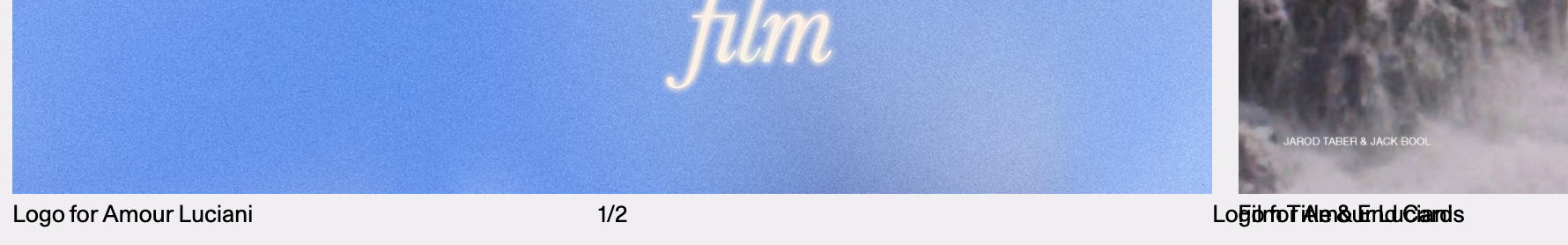
-
Dear @kimburgerly
we are looking into it. Will take a bit. But we are on it!
Best!
Marius
I also code custom websites or custom Lay features.
💿 Email me here: 💿
info@laytheme.com
Before you post:
- When using a WordPress Cache plugin, disable it or clear your cache.
- Update Lay Theme and all Lay Theme Addons
- Disable all Plugins
- Go to Lay Options → Custom CSS & HTML, click "Turn Off All Custom Code", click "Save Changes"
This often solves issues you might run into
When you post:
- Post a link to where the problem is
- Does the problem happen on Chrome, Firefox, Safari or iPhone or Android?
- If the problem is difficult to explain, post screenshots / link to a video to explain it