Resize or enable "Scroll to top" on mobile device
-
Hey there,
first of all thanks for your great work! I have a few minor problems to fix, yet one thing is bothering me as I can't find a proper way to solve it:
I installed a custom style "scroll to top" icon at the bottom of each of my projects. The desktop version is fine and everything works but in the mobile version the "icon" appears to be huge/full screen. Any chance to resize this icon (or let it disappear since I don't really need it on the mobile version)?Thanks for your help!
Best,
Rob -
Hi @RobKraatz
If it is a matter of appearance or even better, just to have the icon not display at all,
Adding some custom css for the mobile version could be a solution for you.Alternatively if you wish to add a link here to your current project we can take a closer look
Best Wishes
Rich -
Hi @RobKraatz
If it is a matter of appearance or even better, just to have the icon not display at all,
Adding some custom css for the mobile version could be a solution for you.Alternatively if you wish to add a link here to your current project we can take a closer look
Best Wishes
Rich@Richard-Keith thanks for the answer. I'm not too familiar with custom css. Here's my website/project with the object:
https://robertkraatz.de/die-verwandlung/
each project has this hand at the bottom. As I mentioned I don't really need this icon on the mobile version. Would be great if you can provide me with some help or advice.
Thanks!
Rob -
Hey @RobKraatz I had a quick look,
I think you could do that w/o any CSS by using a footer:
Just generate a new page and insert that hand-graphic in the gridder, right click it and choose
Use as “Scroll To Top” Button. Now you can generate a custom phone layout by clicking the small phone icon on top of the gridder:
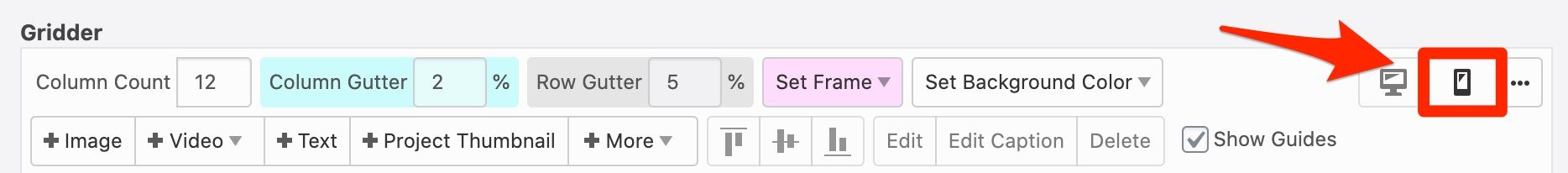 There you can either make it smaller or even remove it¹ for the phone version (unsync it beforehand via right-click).
There you can either make it smaller or even remove it¹ for the phone version (unsync it beforehand via right-click).Now you can use
Lay Option → Footersto define where this footer should show up – et voilà!
¹ Be aware that by removing the icon in the phone version the footer will show up nonetheless. So there may be a bit of extra space at the bottom of the pages/projects/categories where the footer is used.
I also code custom websites or custom Lay features.
💿 Email me here: 💿
info@laytheme.com
Before you post:
- When using a WordPress Cache plugin, disable it or clear your cache.
- Update Lay Theme and all Lay Theme Addons
- Disable all Plugins
- Go to Lay Options → Custom CSS & HTML, click "Turn Off All Custom Code", click "Save Changes"
This often solves issues you might run into
When you post:
- Post a link to where the problem is
- Does the problem happen on Chrome, Firefox, Safari or iPhone or Android?
- If the problem is difficult to explain, post screenshots / link to a video to explain it