Menus are not in line
-
Hi,
However I set the spacing form top the same with my menus, they don't show up in the same line. www.zsofiakollar.com
-
Dear @sosofia
I wish to help! :)
Your "Projects" Menu has a spacing of 20px to the top where as your "OOI" Menu only has 16px?
Do you have any CUSTOM CSS that you have applied that may have interfered with the Menu?
If not a quick fix to your problem is to add Custom CSS in "Lay Options" - Custom CSS & HTML
I have made a quick example of how i changed the "16px" to 20px" so that the menu lines up
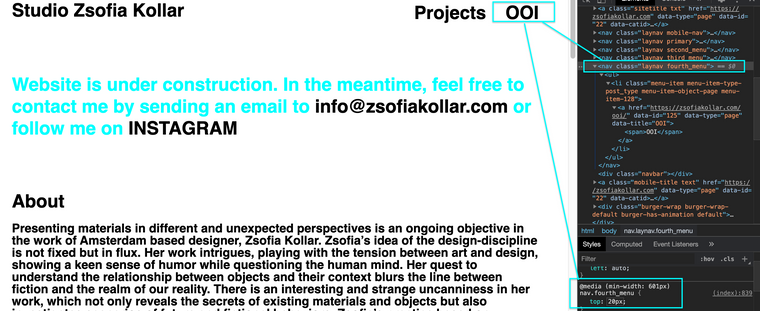
And here in the WP/ Lay Theme Backend:
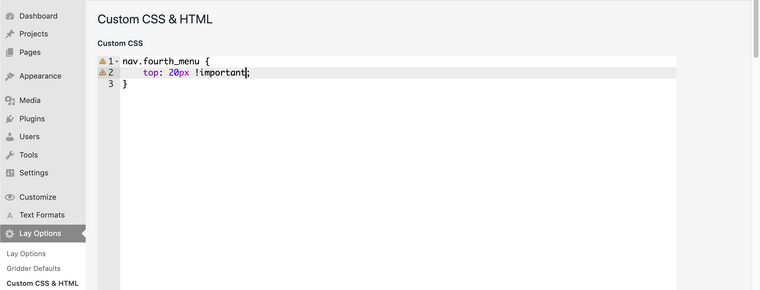
If you are not Familiar with the basics of CSS and Development tools Here are two links that will help set you on the right path
https://www.khanacademy.org/computing/computer-programming/html-css
I hope this provides a solution for you
Thank you for using Lay Theme
Best wishes
Rich
I also code custom websites or custom Lay features.
💿 Email me here: 💿
info@laytheme.com
Before you post:
- When using a WordPress Cache plugin, disable it or clear your cache.
- Update Lay Theme and all Lay Theme Addons
- Disable all Plugins
- Go to Lay Options → Custom CSS & HTML, click "Turn Off All Custom Code", click "Save Changes"
This often solves issues you might run into
When you post:
- Post a link to where the problem is
- Does the problem happen on Chrome, Firefox, Safari or iPhone or Android?
- If the problem is difficult to explain, post screenshots / link to a video to explain it